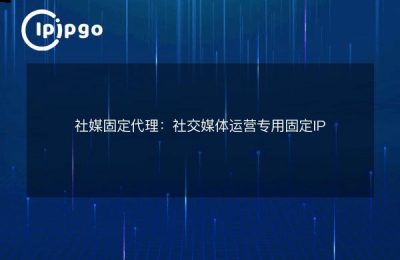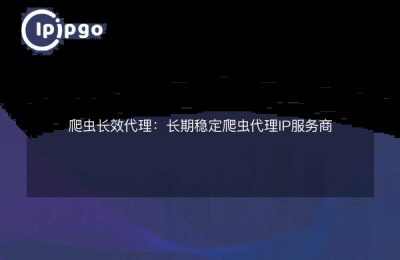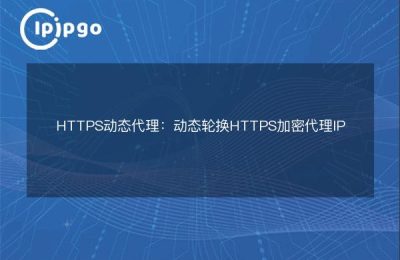What does it mean to enable HTTP proxy for ERP? This is a question that many friends often encounter when using Enterprise Resource Planning (ERP) systems. Let's talk about this topic today to help you understand the meaning and role of ERP-enabled HTTP proxy.
I. Definition of HTTP proxy
Before we start discussing what it means to enable HTTP proxies for ERP, let's first understand what an HTTP proxy is.An HTTP proxy is a server that acts as a middleman between a client and a server. It helps the client and server to communicate with each other by forwarding requests and responses.
Second, ERP why to enable HTTP proxy
1. Network security
In today's information age, network security issues are of great concern, and all kinds of network attacks are endless. In order to protect the ERP system from hacker attacks, many enterprises choose to enable HTTP proxy to strengthen network security protection. HTTP proxy can filter malicious attacks, restrict access rights, and encrypt the transmitted data to ensure the security of the ERP system.
2. Access control
ERP system is usually one of the core applications within an organization, which contains important data and information of the organization. In order to protect these data from being accessed by unauthorized personnel, enterprises can implement access control to the ERP system by enabling HTTP proxies. Only authenticated and authorized users can access the ERP system through the proxy, thus ensuring data security and reliability.
3. Load balancing
With the expansion of the enterprise scale and the increase of business volume, the load pressure of the ERP system will gradually increase. In order to ensure the normal operation and efficient performance of the ERP system, enterprises can realize load balancing by enabling HTTP proxies, which can distribute requests to different servers, thus avoiding overloading of a single server and improving the stability and availability of the system.
Third, the ERP enables the realization of the HTTP proxy
1. Hardware-based proxy servers
Enterprises can implement HTTP proxying for ERP systems by configuring a specialized proxy server. This approach requires the purchase of specialized hardware equipment, and configuration and management. The proxy server is located between the internal and external networks of the enterprise, intercepting and processing all incoming and outgoing HTTP requests and responses.
2. Software-based proxy servers
Compared with hardware-based proxy servers, software-based proxy servers are more flexible and convenient. Enterprises can implement HTTP proxy for ERP systems by installing an HTTP proxy software and deploying it to an existing server. Common HTTP proxy software includes Squid, Nginx, etc. They have powerful features and rich configuration options to meet various needs.
IV. Sample code
Below, let's take a look at the Squid-based sample code that shows how ERP enables HTTP proxying:
# -*- coding: utf-8 -*-
# import squid module
import squid
# Configure proxy server port and authentication information
port = 8888
username = "admin"
password = "123456"
# Create a proxy server instance
proxy = squid.ProxyServer(port)
# Set authentication information
proxy.set_authentication(username, password)
# Start the proxy server
proxy.start()
# The rest of the code
# ...V. Summary
By enabling HTTP proxies through ERP, enterprises can improve access control and load balancing capabilities while safeguarding system security. Enterprises should choose the appropriate proxy method and tool according to their own needs and actual situation. At the same time, we also need to realize that enabling HTTP proxy does not solve all network security problems, enterprises also need to comprehensively use a variety of security technologies and measures to fully protect the ERP system and data security. I hope that this article will help you understand the ERP enable HTTP proxy, I wish you all work well, safe ipipgo!