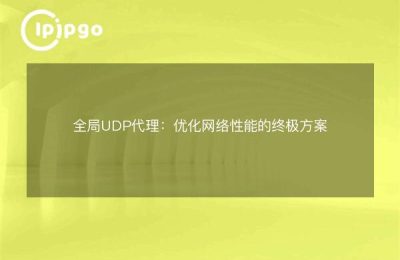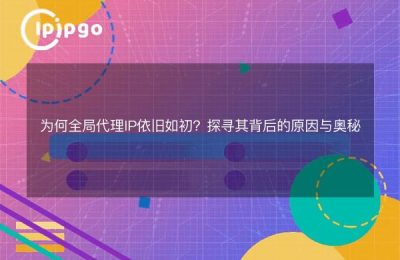Web pages not opening after using global proxies seems to be a headache that many people face. Have you also been in this situation? Don't worry, let me solve this dilemma for you in a human tone.
I. What is a global agent?
First, let's understand the concept of global proxy. A global proxy is a network setup through which we can forward network requests through a proxy server, giving us anonymity and security when accessing the Internet. The significance of global proxies is that we can hide our real IP address through a proxy server, thus protecting our privacy and information security.
Second, encountered the problem of web pages can not be opened
Although global proxies can bring convenience and security in many cases, sometimes we use global proxies but found that access to web pages become less smooth, some web pages even can not open. What's going on?
1. Proxy server instability
Sometimes, the proxy server we use may not be stable, it may have some faults or network problems, resulting in us not being able to access the web page normally. It's like we want to catch a train, but the proxy server is late to help us buy a ticket, so we can only stand outside the train station, looking at the steel behemoth in front of us, repenting in tears.
2. IP address blocking
Another possible reason is that the IP address of the proxy server we are using is blocked by the target website. It's like renting a Mercedes-Benz sedan, but we can't drive on the highway because the license plate number is blocked by the police. In this case, we can consider changing the proxy server or contacting the proxy server provider to solve the problem.
Third, the solution to the global proxy after the web page can not open the method
Now that we've learned what causes a web page not to open, let me introduce you to some ways to solve this problem!
1. Check proxy server settings
First, we need to check the settings of the proxy server we are using. Make sure that the address, port number and other information of the proxy server that you have configured is correct and free from errors. Just like when we want to climb a mountain, if we put our hiking shoes on the opposite foot, then no matter how hard we try, it is impossible to take a solid step.
2. Replacement of proxy servers
If the problem still exists after checking the proxy server settings, then we can try to change a proxy server. Sometimes, the proxy server we are using may not be able to connect to the target website properly for various reasons, then we can choose another available proxy server to try. It's like looking for an empty seat in a shopping center, if there is no seat in one store, we can go to another one and maybe there is a seat we want.
3. Contacting the proxy server provider
If the problem persists after checking and replacing the proxy server, then we can contact the provider of the proxy server. They may be able to help us solve the problem or give us a solution. It's like we have a problem, we can seek help from a teacher who may be able to give us an insightful solution.
IV. Summary
With the above methods, I believe you have been able to solve the problem of webpage can not be opened after using global proxy. Although global proxies can bring us convenience and security, they can also encounter some minor problems in actual use. As long as we actively look for solutions, I believe we can all access the Internet smoothly, whether we use global proxies or direct Internet access, we can enjoy swimming in the sea of information. Besides, there are many other network problems waiting for us to solve, let's work together!