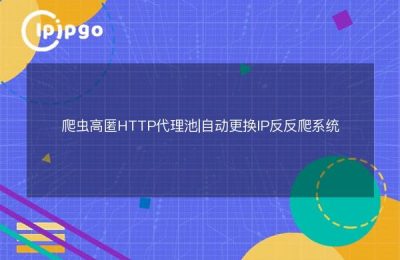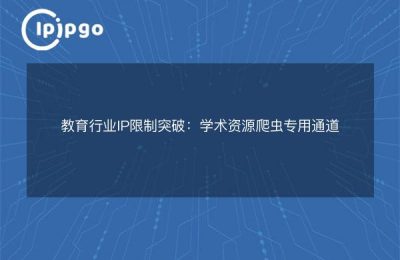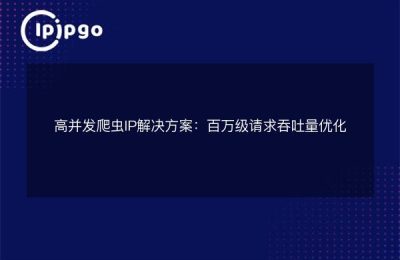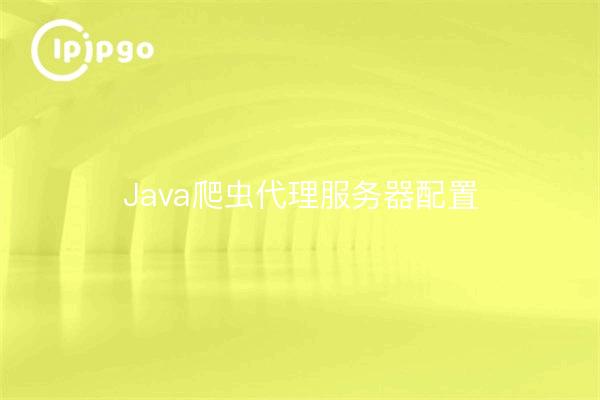
Why you need a proxy server
Oh, seniors, don't you feel a little mysterious when talking about proxy servers? It's like a hero in a cape, able to shield us from the wind and rain in the online world. So, why do we need a proxy server? In fact, proxy servers can help us hide our real IP address, protect our privacy, and also enable us to access domestic websites. In crawling technology, the use of proxy servers can even help us avoid being banned and reduce the probability of being detected, as if walking through the darkness, not easy to be found.
Java crawler proxy server selection
In the world of Java programming, there are many proxy server frameworks to choose from. However, to pick one that suits you, you still have to give it some thought. For example, Apache HttpClient, OkHttp, Jsoup, etc., are very good choices. Next, let me introduce you to how to configure a proxy server in the Java crawler it!
Configuring a Proxy Server with Apache HttpClient
First, we have to make sure that we have introduced the Apache HttpClient dependencies, and then we can start happily configuring the proxy server. Let's take a look at a simple code example:
java
CloseableHttpClient httpClient = HttpClients.custom()
.setProxy(new HttpHost("your_proxy_host", your_proxy_port))
.build();In this code, we set the host and port of the proxy server through the `setProxy` method. Of course, you need to replace "your_proxy_host" with the address of your own proxy server, and "your_proxy_port " is the port number of the proxy server. Isn't it very simple?
Configuring a proxy server with OkHttp
In addition to Apache HttpClient, we can also use OkHttp to configure a proxy server. OkHttp is a very popular HTTP client library and is quite easy to use. Let's take a look at the sample code:
java
Proxy proxy = new Proxy(Proxy.Type.HTTP, new InetSocketAddress("your_proxy_host", your_proxy_port));
OkHttpClient client = new OkHttpClient.Builder()
.proxy(proxy)
.build();With the above code, we created a proxy object and passed it into OkHttpClient, thus successfully configuring the proxy server. For programmers who like to try new things, OkHttp is definitely a good choice.
Configuring a Proxy Server with Jsoup
If you prefer to use Jsoup as a document parser and web crawler, do not worry, it also supports proxy server configuration. Here is a simple example code:
java
Connection connection = Jsoup.connect("http://example.com")
.proxy("your_proxy_host", your_proxy_port)
.get();In this code, we set the host and port of the proxy server through the `proxy` method so that we can use the proxy server in Jsoup to make network requests.
summarize
Wow, after reading the above, is it that configuring a Java crawler proxy server is not so difficult? Through the introduction of this article, we learned to use Apache HttpClient, OkHttp and Jsoup to configure the proxy server, I hope that this knowledge can help you in the crawler road farther and farther. Remember to use proxy servers to comply with network regulations, do not violate the law oh! Go for it, Junior!