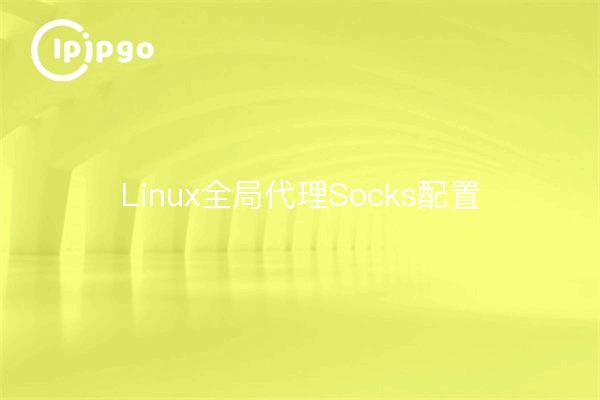
What is Socks Proxy
Dude, have you ever heard of Socks proxy? It is a network proxy protocol that is able to run on layer 5 (session layer) of the OSI model and supports both TCP and UDP protocols. Unlike HTTP proxies, Socks proxies are more powerful and enable more types of web proxy functionality. It plays a vital role in network security and privacy protection.
Why you need a Linux global agent
Guys, sometimes we would like to set up a global proxy on our Linux system, so that all network requests in the system are forwarded through the proxy server, in order to hide the real IP, break the network restrictions and so on. This not only saves the trouble of configuring a separate proxy for each application, but also ensures that all traffic in the system goes through a secure proxy server.
How to Configure Global Socks Proxy on Linux
Okay buddy, let me show you how to configure a global Socks proxy on your Linux system! First, you have to have an available Socks proxy server address and port, and then follow the steps below to configure it.
Step 1: Modify the Socks configuration file
Open a terminal, edit the Socks configuration file (or create a new one if it does not exist) and enter the following command:
“`
sudo nano /etc/proxychains.conf
“`
Add the following to the end of the opened file:
“`
socks5 127.0.0.1 1080
“`
Here "127.0.0.1" is the proxy server address, "1080" is the proxy server port, according to your actual situation to modify.
Step 2: Install and configure Proxychains
If you do not have Proxychains installed on your system, you can use the following command to install it:
“`
sudo apt update
sudo apt install proxychains
“`
After the installation is complete, edit the Proxychains configuration file:
“`
sudo nano /etc/proxychains.conf
“`
Find the line "socks4 127.0.0.1 9050" in the file, change "socks4" to "socks5", save and Save and exit.
Step 3: Using the Global Socks Proxy
Now you can use the Proxychains command in the terminal to have all network requests on your system go through the Socks proxy server:
“`
proxychains curl https://www.example.com
“`
In this way, the curl command sends requests through the Socks proxy server, protecting your privacy and breaking network restrictions.
wrap-up
Bro, learning to configure global Socks proxy on Linux system is very helpful for protecting privacy, breaking network restrictions and so on. With the above steps, I believe you have mastered how to configure global Socks proxy on Linux system. Hurry up and try it!








