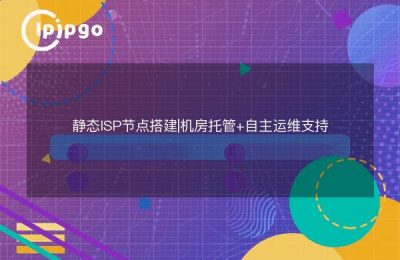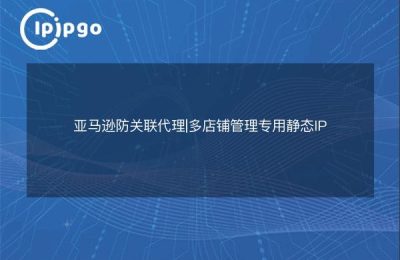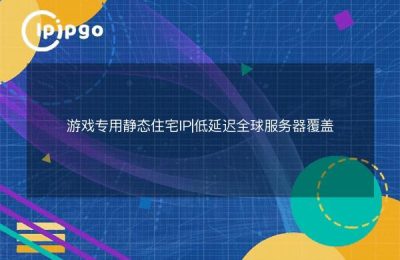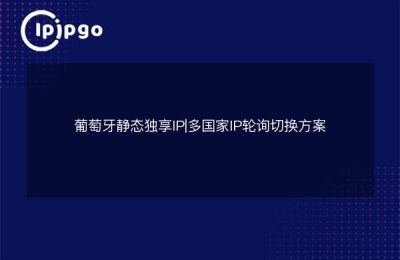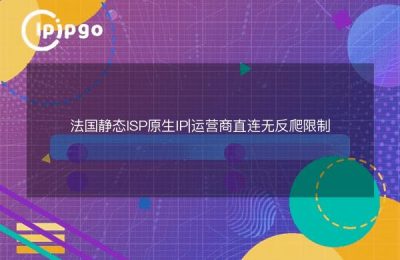In this age of informationization, the Internet has permeated every aspect of our lives. Whether it's shopping, socializing or entertainment, we can't live without the Internet. But sometimes, we may encounter some headaches, such as access restrictions, IP blocking and so on. For these problems, static residential IP proxy becomes a very practical tool. This article will introduce the principle and usage of Static Residential IP Proxy to you in detail.
I. What is a static residential IP proxy?
Static residential IP proxy is simply a technical means to hide your real IP and use the IP of a proxy server for network access. Static residential IP proxies can be useful in cases where there are restrictions on network access or where users are worried that their real IP will be leaked.
So why choose a static residential IP proxy? First of all, compared to dynamic IP proxies, static residential IP proxies are more stable. Because dynamic IP proxies have randomly assigned IP addresses, there is a possibility that they may change frequently, resulting in interrupted access. Static residential IP proxies, on the other hand, have a fixed IP address and are more stable. Second, static residential IP proxies are faster. Because the network transmission distance between the proxy server and the user is relatively close, the transmission speed is faster.
Second, what is the principle of static residential IP proxy?
The principle of static residential IP proxy is not really complicated. It mainly uses a proxy server to relay network requests between the user and the target server. When a user wants to access a website, he first sends a request to the proxy server, which then forwards the request to the target server. The target server returns data to the user through the proxy server. In this way, the user's real IP is hidden, and the target server can't directly trace the user's real identity. At the same time, the proxy server can also rotate through multiple IP addresses to further protect the user's privacy.
C. How to use static residential IP proxy?
Below, let me walk you through the exact steps of using a static residential IP proxy.
1. First, you need to choose a static residential IP proxy service provider. There are many proxy service providers in the market, you can choose the right one according to your needs.
2. After choosing a proxy service provider, you need to register an account and purchase the corresponding proxy package. Generally speaking, proxy service providers will offer different packages to meet the needs of different users.
3. After getting the IP address and port number of the proxy server, you need to configure it accordingly in your own code. In Python, for example, you can use the requests library to send network requests and set up proxies to achieve the effect of a static residential IP proxy. Here is a simple example code:
import requests
proxy = {
'http': 'http://代理服务器IP地址:端口号',
'https': 'https://代理服务器IP地址:端口号'
}
resp = requests.get('http://www.example.com', proxies=proxy)
print(resp.text)In the above code, you need to replace the `Proxy Server IP Address` and `Port Number` with the specific parameters of the proxy server you purchased.
4. Finally, by running your code, you can implement a static residential IP proxy! You can try to access blocked websites or hide your real IP from yourself.
IV. Summary
Through the introduction of this article, I believe that you have gained some understanding of static residential IP proxy. As a practical tool, static residential IP proxy can help us solve the problems of access restriction and privacy protection. When using a static residential IP proxy, we need to choose a suitable proxy service provider and configure it accordingly. I hope this article can be helpful and have fun.
Well, that's all I have to tell you today, I hope you can get valuable information. If you encounter any problems when using Static Residential IP Proxy, please feel free to ask us questions and we will try our best to answer them for you! We wish you all the best in using static residential IP proxies and enjoy surfing the internet!