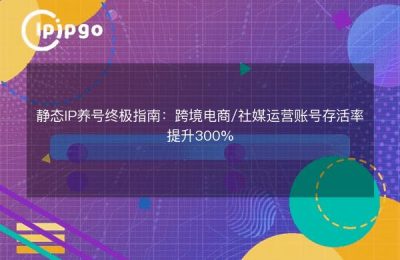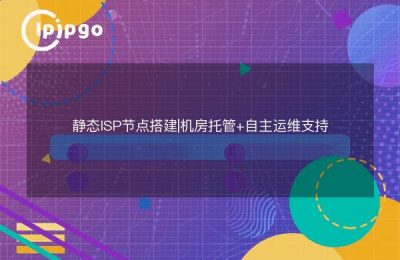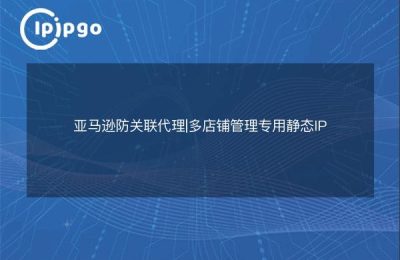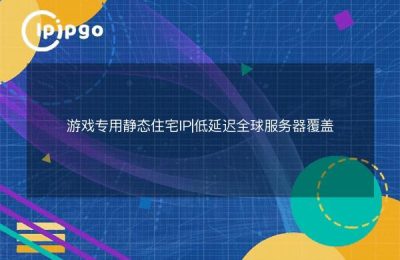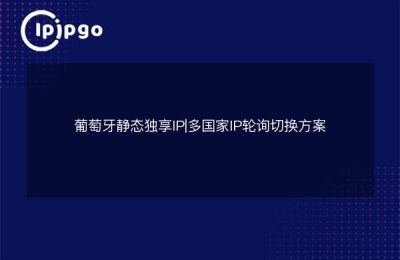What is a static IP proxy
Static IP Proxy is a way to use a fixed IP address for proxy during network communication. Usually, network devices obtain IP addresses dynamically, but sometimes we need to keep a fixed IP address for communication, and then we need to use a static IP proxy.
Why you need a static IP proxy
There are many situations where we encounter the need to use static IP proxies. For example, when doing server deployment, network testing, data collection, etc., we need to make sure that the equipment has a fixed IP address for communication. In addition, some websites or service providers also need us to use a fixed IP address in order to access or use their services properly.
How to set up a static IP proxy for a computer device
To set up a static IP proxy on your computer device, you first need to determine your operating system. The following is an example of how to set up a static IP proxy for Windows and Linux systems.
Windows system
On Windows systems, you can set up a static IP proxy by following these steps:
1. Open the Control Panel and select Network and Sharing Center.
2. Click "Change Adapter Settings".
3. Right-click on the network connection for which you want to set a static IP address and select "Properties".
4. In the pop-up window, find "Internet Protocol Version 4 (TCP/IPv4)", double-click to open the properties window.
5. Select "Use the following IP address" and fill in the IP address, subnet mask and default gateway.
6. Click "OK" to save the settings.
Linux system
In Linux, you can set up a static IP proxy by following the steps below (Ubuntu system as an example):
1. Open a terminal and enter the command sudo nano /etc/network/interfaces to open the network configuration file.
2. Locate the network interface where you want to set up the static IP and add the following configuration:
auto eth0
iface eth0 inet static
address 192.168.1.100
netmask 255.255.255.0
gateway 192.168.1.1
3. Type Ctrl+X, then Y to save the changes, and finally press Enter to confirm the save.
Programming techniques to implement static IP proxies
In addition to manually configuring static IP proxies in the system settings, we can also implement static IP proxies through programming techniques. For example, using Python's requests library you can set up a proxy to achieve the effect of a static IP proxy. Below is a simple Python sample code:
ipipgothon
import requests
proxies = {
'http': 'http://192.168.1.100:8888',
'https': 'https://192.168.1.100:8888'
}
r = requests.get('http://example.com', proxies=proxies)
print(r.text)In this code, we implement static IP proxying by setting the proxies parameter to specify the proxy address and port to be used for the request.
Static IP Proxy Application Scenarios
Static IP proxies have a wide range of application scenarios in practice. For example, in the development of web crawlers, in order to avoid the blocking of the target website, we often use static IP proxies to hide the real IP address; in the deployment of servers, we need to assign a static IP address to the server to ensure stable network communication; in the network security testing, static IP proxies can help us simulate the different network environments for testing.
summarize
Static IP proxy is a very practical way of network communication, by setting a fixed IP address for proxy, it can meet many specific needs. Whether you configure it manually in the system settings or realize static IP proxy through programming techniques, it can help us to deal with various network communication scenarios more flexibly. We hope that the introduction of this article can help you better understand and apply static IP proxy technology.