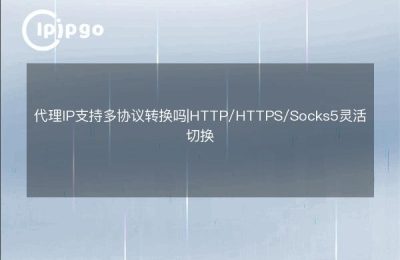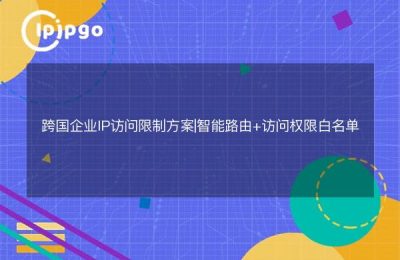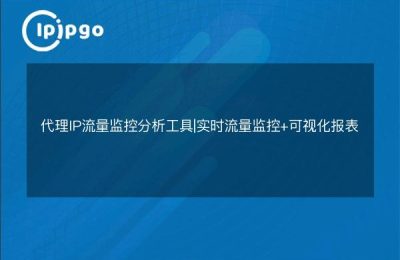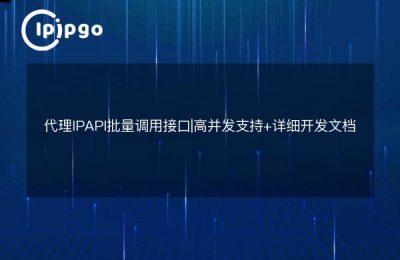Proxy forwarding for IP function is a widely used technology in the network environment, which can realize anonymous access on the Internet and protect user privacy. Today, I will give you a detailed introduction to the principle of proxy forwarding for IP function and how to use it.
1. Principle of proxy forwarding
Before introducing the proxy forwarding for IP function, let's first understand the principle of proxy forwarding. Proxy forwarding can be understood as a kind of middleman role, which forwards the user's request to the target server and redirects the data returned by the server to the user. Through proxy forwarding, an indirect connection is established between the user and the target server, thus realizing the effect of anonymous access.
2. Role of the proxy-forwarding-for-IP feature
So what exactly does the proxy forwarding for IP feature do? First of all, it can help users realize anonymous access. By forwarding the request through a proxy server, the target server cannot get the user's real IP address, thus protecting the user's privacy. Secondly, the proxy forwarding for IP feature can help users bypass network blocking. Some regions or organizations will block certain websites, using a proxy server can bypass the blocking and achieve access to the blocked websites. In addition, proxy forwarding can also improve access speed, relieve network pressure and enhance user experience.
3. Steps for using the proxy forwarding for IP feature
Next, I will introduce you to the specific steps for using the proxy forwarding for IP feature.
The first step is to choose a reliable proxy server. There are many proxy servers on the Internet for users to choose from, but not all of them are credible. Some proxy servers may record the user's access history and leak the user's private information. Therefore, when choosing a proxy server, we should choose a reputable and verified one.
The second step is to configure the proxy server. Generally speaking, we need to set up the proxy on our own terminal devices (such as computers, cell phones, etc.). You can refer to the usage instructions of different terminal devices for the specific operation.
Step 3: Enable proxy forwarding for IP. After completing the proxy server configuration, we can enable the proxy forwarding for IP feature. By sending requests through the proxy server, you can realize anonymous access, bypass blocking and other functions.
4. Proxy forwarding for IP function of the code sample
In order to help you better understand the implementation principle of proxy forwarding for IP function, I give a simple code example below. This code demonstrates how to use the Python language to realize the proxy forwarding for IP function.
import requests
url = "http://www.example.com"
proxy = {"http": "http://127.0.0.1:8080"}
response = requests.get(url, proxies=proxy)
print(response.text)
In the code above, we first specified a destination URL ("http://www.example.com") and then defined a proxy server ("http://127.0.0.1:8080″). Finally, we sent a GET request using the requests library and passed the proxy server to the requests.get() function via the proxies parameter. In this way, request forwarding via a proxy server is implemented.
5. Summary
Through the introduction of this article, we understand the principle and role of the proxy forwarding for IP function, and learn how to use a proxy server to realize anonymous access, bypass blocking and other functions. At the same time, I also provide you with a simple code example to help you better understand the implementation process of the proxy forwarding for IP function. I hope this article is helpful, thanks for reading!