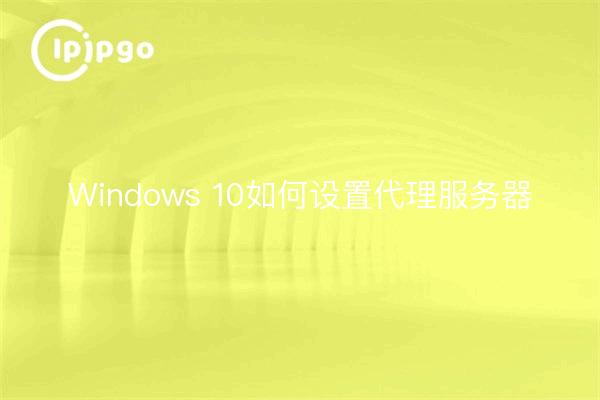
When using a computer, we often encounter the need to set up a proxy server. So, let's explore about how to set up a proxy server under Windows 10!
I. Find the network settings
First, we need to open the "Settings" screen of the computer. Yikes! Where is the window? It's like hide and seek, sometimes it hides very deep, we have to work hard to find it. However, do not worry, I will teach you a shortcut! You can press the "Win" key on your keyboard, then type "Settings" in the search box that pops up, and then click on the Settings icon that appears. Aha! We finally found the Settings screen.
Second, open the network and Internet settings
In the Settings screen, we can see a variety of options and icons, kind of like a jumbled maze. However, our goal is so clear, and that is to set up a proxy server. Now, please find the "Network and Internet" option, this option is like a pyramid, and we are like a grain of sand under the pyramid, small and weak, but there is power in the dream!
Third, enter the proxy settings
Now that we are in the "Networks and Internet" screen, we can see all kinds of icons blinking on the screen, like astronauts lost in the stars. Then, you need to select "Proxy" in the left menu bar, so that we can find the entrance to set up a proxy server.
IV. Setting up a proxy server
Now, we have finally come to the proxy server settings interface, as if we have come to a mysterious treasure island, and the proxy server is the treasure hidden in the sea. First of all, you need to turn on the "Manually set up a proxy server" option, and then fill in the appropriate proxy server address and port number. This step is like inserting the key to the treasure into the lock hole of the treasure chest, if you fill in the correct information, the treasure chest will be opened, and you can swim in the world of the network being proxied.
V. Save settings and apply
After setting the proxy server address and port number, don't forget to click the "Save" button below to fix your baby on the reef. Then, we have to click on the "Apply" button for our settings to take effect. This step is like locking the gate of Treasure Island to protect your treasure from being stolen by anyone.
VI. Trying to access the website
Whoa! Now, let's test the proxy server! You can just type in the address of a website, such as "www.example.com", and then press the "Enter" key, hey, if it can be accessed normally, it means that our proxy server has been set up successfully, as if you have successfully found a planet hidden in the universe, with the ability to discover the unknown!
VII. Poking the balloon
Next, I'm going to poke and prod some myths about proxy servers. First of all, some people may think that setting up a proxy server is complicated, like a magic trick. In fact, as long as you follow the above steps step by step, you will find that the original setup proxy server is so simple, like a simple arithmetic problem, just need to master the formula, everything will be solved.
VIII. Preventing even small mistakes
When setting up a proxy server, there are still some common mistakes that are easy to make! For example, filling in the wrong proxy server address or port number, it's like you're lost and can't find the treasure island; also, forgetting to save and apply the settings, it's like you forgot to lock the treasure on the island, and the treasure may be washed away by the sea at any time. So, always remember to check your settings to avoid these little mistakes.
Setting up a proxy server is a common operation in our daily computer use. With the above steps, we can easily set up a proxy server. You may be a little bit confused at first, but with the courage to explore and perseverance, you can definitely set up a proxy server successfully. It's like searching for treasure, the journey is dangerous, but as long as you persist, you will surely find the treasure hidden in the network world!








