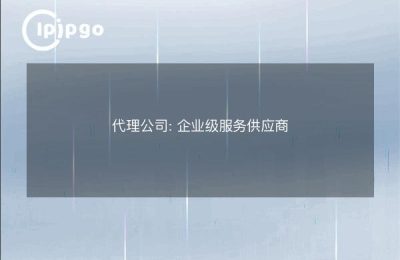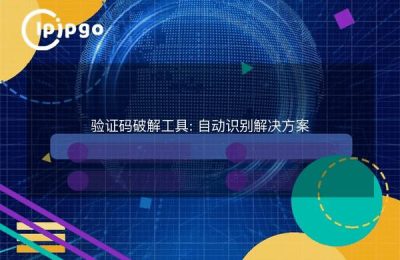I. Preface
Dear readers, you must also be like the author, you often need to use proxy IP to realize the crawler, anonymous browsing, improve the speed of request and so on all kinds of magical needs. Among many proxy IPs, HTTPS proxy IPs are favored because of their higher security. But how can you verify the HTTPS protocol of a proxy IP? Hurry up and follow me to explore it!
II. Preparatory work
1. Make sure you have installed the Python interpreter and related library files, such as requests, urllib, and so on.
2. Have a copy of the proxy IP pool, please protect its gold, after all, a good source of sweat to sweat.
III. Validation process
1. Obtaining examples of websites
First, we need to go and get a reliable test site that will act as our validation subject. An ideal test site would be an HTTPS protocol one, such as the well-known Google search homepage. Let's create a function called `get_instance()` in our code to get an instance of this site.
import requests
def get_instance(): url = "
url = "https://www.google.com"
response = requests.get(url)
return response
2. Setting proxy IP
Next, we need to set the proxy IP. assuming we have a list storing the proxy IP address and port number, we can write a function called `set_proxy()` to set the proxy. Also, we need to specify the proxy type as HTTPS so that we can validate our purpose.
import requests
def set_proxy(ip, port):
proxy = f "https://{ip}:{port}"
proxies = {"https": proxy}
return proxies
3. Traversing the proxy IP pool
Now that we have the example test site and the proxy IP setup function, we next need to write a function that traverses the pool of proxy IPs and verifies that each proxy IP is available. Write the function called `verify_proxy()` as follows:
import requests
def verify_proxy(proxy_pool): for ip, port in proxy_pool.
for ip, port in proxy_pool.
proxies = set_proxy(ip, port)
try: response = get_instance(proxies)
response = get_instance(proxies)
if response.status_code == 200: print(f "f", "f", "f", "f", "f")
print(f "Proxy IP {ip} available!")
except Exception as e: print(f "Proxy IP {ip} is available!
print(f "Proxy IP {ip} not available, error message: {str(e)}")
4. Integration code
Finally, write a function named `main()` to integrate the above code and call the `verify_proxy()` function for validation. Also, add some friendly interactions, such as prompting the user to enter the location of the proxy IP pool.
import requests
def get_instance(): url = "
url = "https://www.google.com"
response = requests.get(url)
return response
def set_proxy(ip, port): proxy = f"{ip}:{port}
proxy = f "https://{ip}:{port}"
proxies = {"https": proxy}
return proxies
def verify_proxy(proxy_pool): for ip, port in proxy_pool: proxy = {"https": proxy}
for ip, port in proxy_pool.
proxies = set_proxy(ip, port)
try: response = get_instance(proxies)
response = get_instance(proxies)
if response.status_code == 200: print(f "f", "f", "f", "f", "f")
print(f "Proxy IP {ip} available!")
except Exception as e: print(f "Proxy IP {ip} is available!
print(f "Proxy IP {ip} not available, error message: {str(e)}")
def main(): proxy_pool_path = input
proxy_pool_path = input("Please enter the location of the proxy IP pool:")
proxy_pool = load_proxy_pool(proxy_pool_path)
verify_proxy(proxy_pool)
if __name__ == "__main__".
main()IV. Summary
With the above steps, we have successfully completed the process of verifying the HTTPS proxy IP. However, there are more optimizations we can add to the verification process, such as setting a timeout, using multi-threading and so on, to improve the efficiency and accuracy of the verification. I hope this article can give you some useful help to solve the problem of verifying HTTPS proxy IP. If you have any questions or suggestions, please feel free to leave a comment, looking forward to communicating with you oh! Have fun using it!