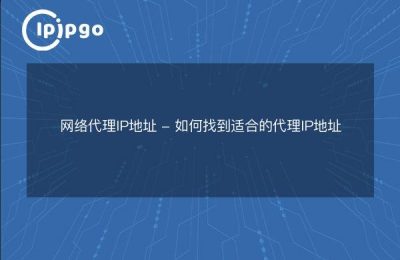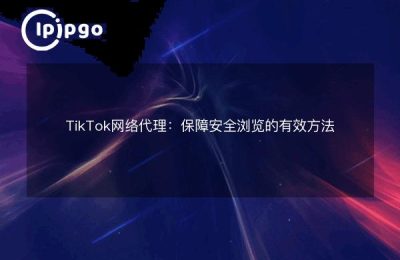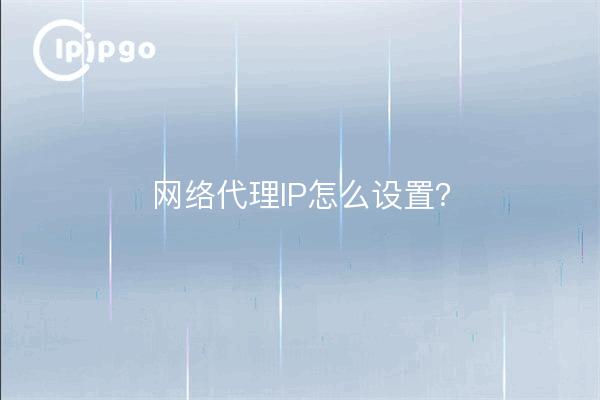
If you are a frequent surfer on the Internet, you will surely encounter some limitations, such as accessing certain websites will appear "Sorry, your IP address can not access the page" prompt. So, is there any way to do it? Yes, proxy IP is your good helper! Here, let me give you a detailed introduction to the network proxy IP settings.
I. Understanding Proxy IP Networks
First of all, let's understand what proxy IP net is. Proxy IP net is a network service that can hide your real IP address, through which you can conduct online activities as another IP address.
Second, choose a reliable proxy IP site
Before setting up a proxy IP network, you should first choose a reliable proxy IP website. Reliable proxy IP sites usually provide stable proxy servers to ensure that you can access the Internet smoothly. In the process of choosing one, you can refer to some user reviews or ask some Internet veterans for suggestions.
III. Setting up a proxy IP network
Since we have found a reliable proxy IP site, let's set up a proxy IP network now! Take the browser settings as an example here, and do the following:
1. Open your browser, click the Settings button in the upper right corner of the browser, and then select "Options" or "Settings";
2. On the Settings page, locate the "Network Settings" or "Advanced Settings" option;
3. On the Network Settings page, locate the "Proxy Server" option and click "Manual Configuration";
4. Enter information about the proxy server, including the IP address and port number of the proxy server;
5. After confirming that the input is correct, click the "Apply" or "OK" button to save the settings;
6. At this point, you have successfully set up a proxy IP network and can easily access restricted websites.
IV. Common problems and solutions
In the process of using the proxy IP network, you may encounter some problems, the following is a list of common problems and solutions:
1. Proxy server connection failure: In this case, you can try to change to another proxy server, or check whether your network connection is normal;
2. Proxy IP network is too slow: sometimes, the proxy IP network may be slow, this may be because the proxy server is overloaded. At this time, you can try to temporarily close the proxy IP site, and directly use the local IP to visit;
3. IP address leakage: There are some proxy IP websites that may leak your real IP address so that your online activities cannot be truly protected. To avoid this, you can choose to use some paid proxy IP sites that have been manually screened.
V. Conclusion
Through the above introduction, I believe that you already have a certain understanding of the proxy IP network settings. Proxy IP network setup is not complicated, just follow the steps above, you can realize the smooth access to the restricted websites. Of course, in the use of proxy IP network at the same time, also need to pay attention to some security issues, to avoid personal information leakage. I hope this article can help you, enjoy the freedom of the Internet at the same time, but also to protect their own network security Oh!