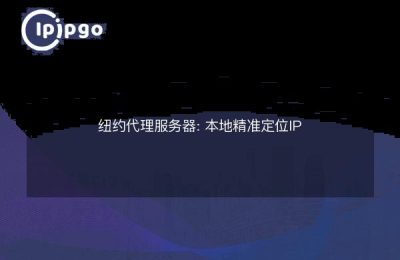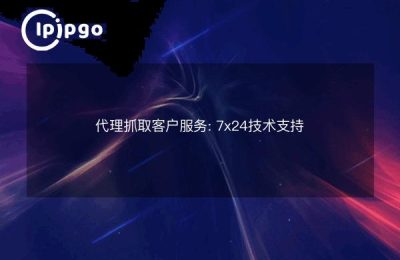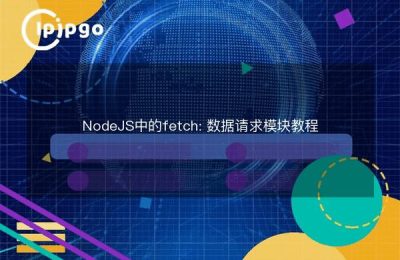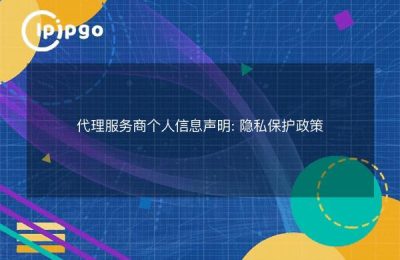As we all know, XP system is a classic operating system launched by Microsoft. However, with the gradual obsolescence of XP system, many websites and applications are no longer compatible with XP system, which makes XP system users face many limitations and inconveniences. So, is there any way for XP users to smoothly access those websites that only support the new operating system? The answer is yes! Using a proxy IP is one solution!
What is a proxy IP?
First of all, let's understand what is Proxy IP. proxy IP is a way to access the network through a proxy server. By setting up a proxy server, we can send our network requests to the proxy server, which then requests resources from the target server instead of us. In this way, for the target server, our request seems to come from the proxy server, not from us itself.
Why do I need to use a proxy IP?
So why use a proxy IP? There are a number of reasons. For one thing, access requests from XP users are often denied for websites that only support the new operating system. In this case, by using a proxy IP, we can change the address of our web request to make it appear that our request is coming from the new operating system and thus gain access. On the other hand, some websites and applications may be restricted based on our geographic location. By using a proxy IP, we can disguise our geographic location and bypass geo-restrictions to access restricted websites and applications.
How do I use a proxy IP?
So, how can we use Proxy IP on XP system? First of all, we need to find a reliable Proxy IP service provider and buy their services. Usually, the proxy IP provider will give us the IP address and corresponding port number. Next, we need to configure it in the network settings of XP system. The specific configuration method is as follows:
Step 1: Open the "Internet Options" window. In XP, we can find "Internet Options" through "Control Panel".
Step 2: In the "Internet Options" window, select the "Connections" tab, and then click the "LAN Settings" button in the lower right corner.
Step 3: In the "LAN Settings" window, check the "Use a proxy server" checkbox. Then, in the "Address" and "Port" input boxes, fill in the IP address and port number provided by the proxy IP provider.
Step 4: Click the "OK" button to save the changes.
At this point, we have successfully applied Proxy IP to XP system. Now, we can try to visit those websites that only support the new operating system, and I believe we will find that we can access those websites smoothly through the proxy IP!
Tip:
We also need to pay attention to the following points when using a proxy IP:
1. Ensure that the proxy IP used is stable and reliable, so as not to affect the speed and quality of network access.
2. Pay attention to the privacy and security issues of the proxy IP, and try to choose those proxy IP providers that are reputable and protect users' privacy.
3. Regularly change the proxy IP so that our real identity is not recognized by the target server.
Summary:
By using Proxy IP, XP system users can smoothly access those websites and applications that only support the new operating system, which solves all the limitations and inconveniences in network access for XP system users. Although the XP system has gradually faded out of people's vision, but for some XP system users, proxy IP is still a useful tool. I hope this article will be helpful to you!