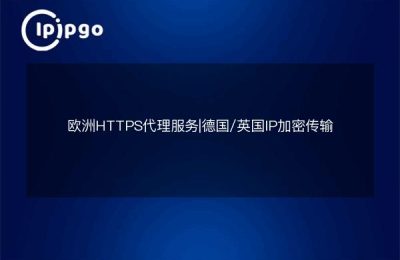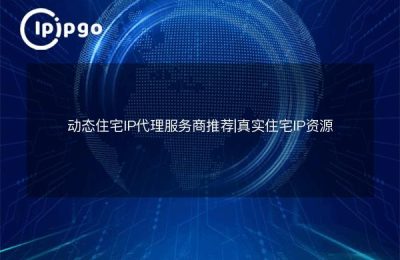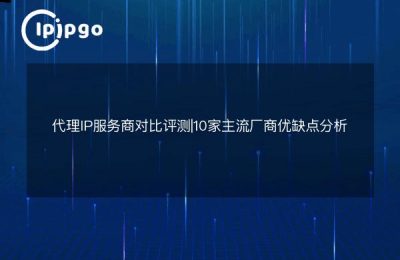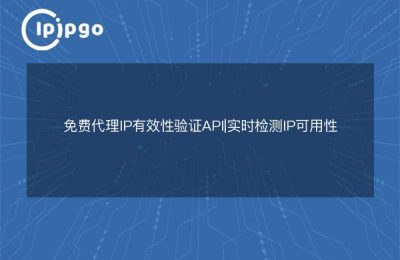In modern society, the Internet has become an indispensable part of our lives. Whether it's for work, study or entertainment, it's almost impossible to live without the internet. And sometimes, we find the need to change our IP address to another city in order to access specific content or protect our privacy. So, how to do this? Next, I will explain several methods in detail.
Using a proxy server
Proxy servers are also a common way to change IP addresses. A proxy server acts as an intermediary between you and the Internet, and when you access a website through it, the website will see the IP address of the proxy server instead of your real IP address.
The way to use a proxy server is also very simple. You can set up a proxy server in your browser or use some specialized proxy software. The specific steps are as follows:
- Find the proxy server settings option in your browser, usually in the Settings or Network tab.
- Enter the IP address and port number of the proxy server.
- Save the settings and restart your browser.
It is important to note that proxy servers may not be as fast and stable, and some of them may log your network activity. Therefore, it is also important to choose a reliable proxy server.
Using the Tor network
The Tor network is an anonymizing network that protects user privacy through multiple layers of encryption and multi-hop forwarding. Using the Tor network effectively hides your IP address and makes tracking very difficult.
Using the Tor network is also simple. First, download and install the Tor Browser. Once you open the browser, it will automatically connect to the Tor network and you can select a country or region for the exit node. This way, your IP address will be displayed as the city or country where the exit node is located.
It is important to note that while the Tor network can provide a high degree of anonymity, it can be slow and certain websites may block access to the Tor network.
Use of mobile data networks
If you only need to change your IP address temporarily, consider using your cell phone's mobile data network. This is because the IP address of a mobile data network is usually dynamically assigned, and you will get a new IP address every time you connect.
Using the mobile data network is also simple. Simply turn off your Wi-Fi connection and turn on your cell phone's data connection. This will change your IP address to the IP address of the mobile data network.
It is important to note that the use of mobile data networks may consume your traffic package, and in some cases the change in IP address may not be significant.
summarize
By using several of these methods, you can easily change your IP address to another city. Whether you use a proxy server, Tor network or mobile data network, each has its own advantages and disadvantages. Choose the method that suits your needs for privacy and access to specific content.
Of course, changing your IP address is only one part of network security. In order to better protect your privacy, it is recommended that you usually develop good network usage habits, do not click on unfamiliar links at will, do not download unknown software at will, and maintain an awareness of network security.
I hope this article was helpful and I wish you the best of luck in the online world!