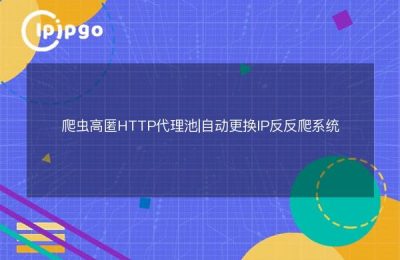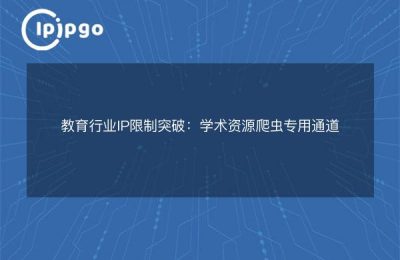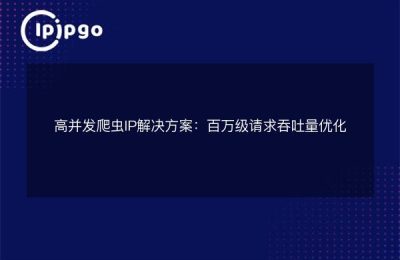When doing web crawling, using a proxy IP can help you bypass website access restrictions. However, sometimes proxy IPs may have problems with request timeouts. Here are some methods and tips to deal with proxy IP request timeout.
Check proxy IP availability
First, you need to make sure that the proxy IP is available. Proxy IPs can be unavailable for various reasons (e.g. server failure, network problems, etc.). You can write a function to check the availability of the proxy IP:
import requests
def check_proxy(proxy): url = "
url = "http://www.google.com"
try: response = requests.get(url, proxies=proxy, timeout=5)
response = requests.get(url, proxies=proxy, timeout=5)
if response.status_code == 200:: url = "
return True
except requests.RequestException: return False
RequestException: return False
return False
# Example proxy IP
proxy = {"http": "http://123.45.67.89:8080", "https": "https://123.45.67.89:8080"}
if check_proxy(proxy).
print("Proxy IP available")
else.
print("Proxy IP not available")
Setting a reasonable timeout
When sending a web request, setting a reasonable timeout can avoid long waits. Here is how to set the timeout time in the requests library:
import requests
proxy = {"http": "http://123.45.67.89:8080", "https": "https://123.45.67.89:8080"}
url = "http://www.example.com"
try.
response = requests.get(url, proxies=proxy, timeout=5) # set timeout to 5 seconds
print(response.text)
except requests.Timeout.
Timeout. print("Request timeout")
except requests.RequestException as e: print(response.text)
RequestException as e: print(f "Request failed: {e}")
Using Proxy Pools
In order to improve the stability and success rate of the crawler, you can use a proxy pool. A proxy pool is a list of proxy IPs that can be automatically switched to the next proxy IP when a request from one of the proxy IPs times out.The following is an example of a simple proxy pool implementation:
import requests
import random
# Proxies List
proxies_list = [
{"http": "http://123.45.67.89:8080", "https": "https://123.45.67.89:8080"},
{"http": "http://234.56.78.90:8080", "https": "https://234.56.78.90:8080"},
{"http": "http://345.67.89.01:8080", "https": "https://345.67.89.01:8080"}, {"http": "http://345.67.89.01:8080", "https": "https://345.67.89.01:8080"}, }
# Add more proxy IPs
]
# request function
def fetch_url(url).
while proxies_list.
proxy = random.choice(proxies_list)
try.
response = requests.get(url, proxies=proxy, timeout=5)
return response.text
except requests.
RequestException: print(f "Proxy {proxy} request failed, try next proxy")
proxies_list.remove(proxy)
return "All proxy IPs are unavailable."
# Destination URL
url = "http://www.example.com"
result = fetch_url(url)
print(result)
Use of high-quality proxy services
Free proxy IPs are usually unstable and slow, and it is recommended to use a high-quality paid proxy service. Paid proxy services offer higher reliability and speed, and can significantly reduce the problem of request timeouts.
Add retry mechanism
Adding a retry mechanism when a request fails increases the probability that the request will succeed. Below is a simple example of a retry mechanism:
import requests
from requests.adapters import HTTPAdapter
from requests.packages.urllib3.util.retry import Retry
# Create a session object
session = requests.Session()
# Define a retry strategy
retry_strategy = Retry(
total=3, # Number of retries
backoff_factor=1, # Multiplier for retry interval
status_forcelist=[429, 500, 502, 503, 504], # Status code to be retried
)
adapter = HTTPAdapter(max_retries=retry_strategy)
session.mount("http://", adapter)
session.mount("https://", adapter)
# Proxy IP
proxy = {"http": "http://123.45.67.89:8080", "https": "https://123.45.67.89:8080"}
url = "http://www.example.com"
try.
response = session.get(url, proxies=proxy, timeout=5)
print(response.text)
except requests.
RequestException as e: print(f "Request failed: {e}")
summarize
With the above methods and tips, you can effectively deal with the proxy IP request timeout problem. Whether it's checking the availability of proxy IPs, setting reasonable timeouts, using proxy pools, choosing a high-quality proxy service, or adding a retry mechanism, all of these methods can improve the stability and success rate of the crawler.
I hope this article will help you better handle the proxy IP request timeout issue, and wish you a smooth and efficient data crawling process!