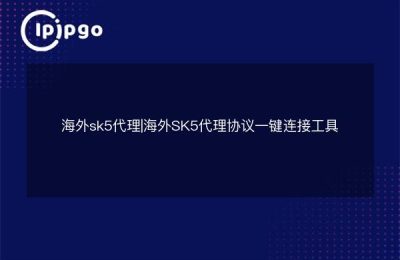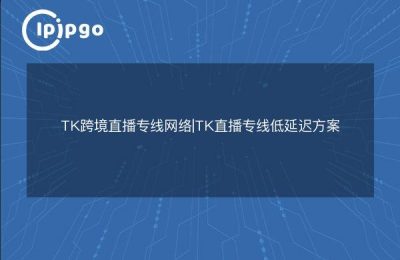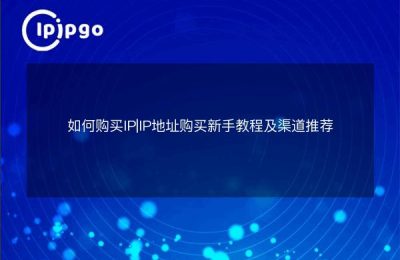Tunnel Proxy, the name sounds a bit mysterious, as if it is a hidden underground passage that enables you to travel freely in the network world. In fact, the tunnel proxy is indeed somewhat similar to such an underground passage, which can help you hide your real IP address in the network, protect privacy, and even bypass some network restrictions. So, how to build a tunnel proxy? I will explain it in detail below.
What's a tunnel agent?
Before we begin, we need to understand what a tunneling proxy is. Simply put, tunneling proxy is a network technology that enables data to be protected during transmission by creating an encrypted channel between two network nodes. Tunneling proxies can be used in many scenarios, such as protecting privacy, bypassing firewalls, and accessing restricted resources.
Choosing the right tool
The first step in building a tunnel proxy is to choose the right tool. There are many kinds of tools on the market that can be used to build tunneling proxies, such as SSH, SOCKS5, and so on. Each tool has its advantages and disadvantages, and the specific tool you choose will depend on your needs.
1. **SSH Tunneling**: SSH Tunneling is the simplest type of tunneling proxy, which creates an encrypted channel between the client and the server via the SSH protocol. The advantage is that it is easy to use, the disadvantage is that it may not be fast enough.
2. **SOCKS5 proxy**: SOCKS5 is a generalized proxy protocol that can support a wide range of applications. The advantage is high flexibility, the disadvantage is that it requires additional configuration.
Build SSH tunnel
Next, we take SSH tunneling as an example and explain in detail how to build a tunneling agent.
preliminary
First, you need to have an accessible SSH server. If you don't have your own server, you can rent a VPS (Virtual Private Server). In addition, you'll need an SSH client such as PuTTY (for Windows) or OpenSSH (for Linux and macOS).
Establishment of tunnels
1. **Use PuTTY**: Open PuTTY and enter the IP address and port number of your SSH server. Then, expand the "Connection" option on the left side, find "SSH", and click "Tunnels". In "Source port", enter a local port number, such as 8080, and in "Destination", enter the destination address and port number, such as localhost:80. Click the "Add" button. "Add" button, and then click "Open" button to establish the connection.
2. **Using OpenSSH**: Enter the following command in the terminal:
ssh -L 8080:localhost:80 user@your_server_ip
Where 8080 is the local port number, localhost:80 is the destination address and port number, user is your SSH username, and your_server_ip is your SSH server IP address.
Verification Tunnel
Once the tunnel is established, you can access the target address by typing `http://localhost:8080` into your browser. If everything works, you should be able to see the content of the target site.
Build SOCKS5 Agent
If you need more flexibility, consider building a SOCKS5 proxy. Here's how to build a SOCKS5 proxy based on SSH.
preliminary
Again, you need to have an accessible SSH server, and an SSH client.
Create SOCKS5 Agent
1. **Use PuTTY**: Open PuTTY and enter the IP address and port number of your SSH server. Then, expand the "Connection" option on the left side, find "SSH", and click "Tunnels". Enter a local port number in the "Source port" field, such as 1080, and select the "Dynamic" option. Click the "Add" button and then click the "Open" button to establish the connection.
2. **Using OpenSSH**: Enter the following command in the terminal:
ssh -D 1080 user@your_server_ip
Where 1080 is the local port number, user is your SSH username, and your_server_ip is your SSH server IP address.
Configuring the Browser
After setting up SOCKS5 proxy, you need to configure the proxy settings in your browser. Take Firefox as an example, open "Options", find "Network Settings", click "Settings" button. In the pop-up window, select "Configure Proxy Manually", enter `localhost` for "SOCKS Host" and 1080 for the port number, and select the "SOCKS v5" option. Select the "SOCKS v5" option. Click "OK" to complete the configuration.
summarize
Building a tunnel proxy may seem complicated, but it's really not that hard if you follow the tutorial step by step. Both SSH tunneling and SOCKS5 proxy can effectively protect your privacy and security. I hope this article can help you better understand and build tunnel proxies, so that your network journey is more unimpeded.