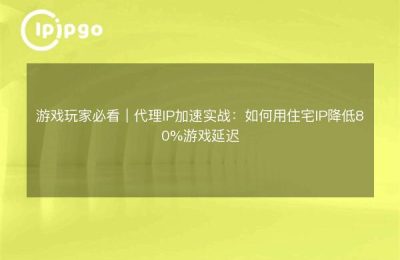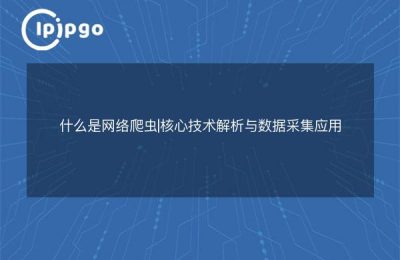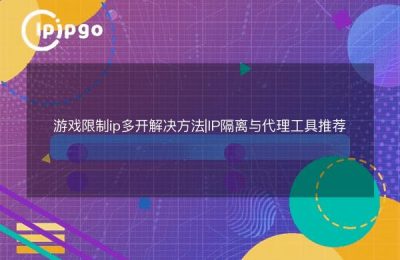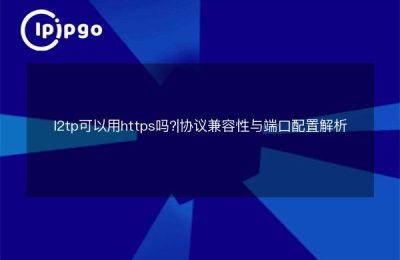Understand the basic concepts of proxy IPs and ports
Proxy IPs and ports are important parameters to configure when using a proxy server. By setting proxy IPs and ports correctly, you can achieve anonymity and security for network access. The following are the basic concepts and usage of proxy IPs and ports.
1. Proxy IP
Proxy IP is the IP address of the proxy server. By connecting to the proxy IP, your network requests will be forwarded through the proxy server, hiding your real IP address and enhancing privacy protection. When configuring proxy settings, you need to enter the proxy IP address to ensure that you connect to the proxy server correctly.
2. Proxy ports
The proxy port is the communication port of the proxy server that is used to receive and forward network data. Each proxy server has a specific port number, and you need to specify the proxy port when you configure the proxy settings to ensure proper connection to the proxy server's communication port.
3. Configure the proxy IP and port
When configuring the proxy IP and port in your device or application, you usually need to enter two parameters, the proxy IP address and port number. According to the information provided by the proxy server provider you are using, make sure that you connect to the correct location of the proxy server by correctly filling in the proxy IP and port numbers into the corresponding setting items.
4. Verifying proxy connections
After configuring the proxy IP and port, you can perform a connection test to verify that the proxy server is connected properly. Open a browser or application, visit a website or service, and verify that the connection is made through the proxy IP and port. If the connection fails, check if the settings are correct or contact the proxy server provider for assistance.
5. Attention to security and privacy protection
When using proxy IPs and ports, pay attention to personal data security and privacy protection issues. Ensure that you choose a trusted proxy server provider to avoid leaking sensitive personal information. Also, avoid accessing sensitive information or performing important operations while connected through a proxy to protect personal data security.
Overall, understanding the basic concepts and usage of proxy IPs and ports can help you configure your proxy settings correctly, achieve anonymity and security of network access, and enjoy a freer and safer network experience.