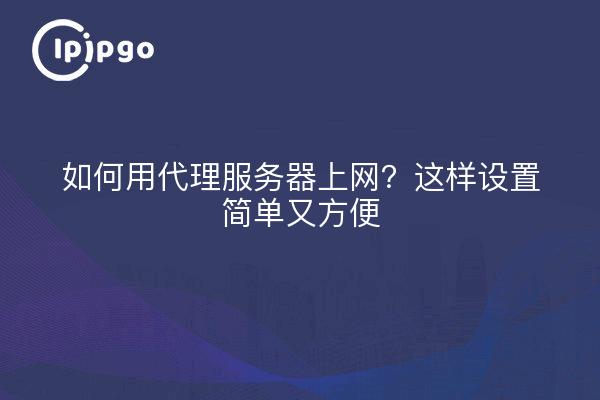
Steps and methods to access the Internet using a proxy server
Using a proxy server to access the Internet can help you achieve anonymity and security while accessing content on your network. Here are some simple steps and methods to help you configure your proxy server correctly and access the Internet without any problems.
1. Selecting a suitable proxy server
First, choose a trusted proxy server service provider to ensure the stability and security of the proxy server. Choose the right type of proxy server according to your needs, such as HTTP proxy, HTTPS proxy or Socks proxy.
2. Obtain the IP address and port number of the proxy server.
After selecting a proxy server, obtain the IP address and port number of the proxy server. This information is usually provided by the proxy server provider to ensure that you enter the correct IP address and port number when you properly configure your proxy settings.
3. Configure proxy settings
Locate the Proxy Settings option in your device or application and enter the IP address and port number of the proxy server. Depending on the device and operating system you are using, the location of the proxy settings may vary, and you can usually find the proxy configuration options in Network Settings or Advanced Settings.
4. Verifying proxy connections
After completing the proxy settings, open a browser or application and visit a website or service to verify that the proxy connection is working. Verify that your web requests are forwarded through the proxy server to ensure that the proxy settings are in effect and that you are successfully connected to the proxy server.
5. Attention to privacy and security issues
When using a proxy server to access the Internet, pay attention to personal privacy and data security issues. Avoid accessing sensitive information or performing important operations while connected through a proxy, and ensure that you choose a trusted proxy server provider to protect your personal data.
6. Enjoy an anonymous Internet experience
Finally, once you have successfully configured and connected to a proxy server, you can enjoy the convenience and security of anonymous Internet access. With a proxy server, you can access content, protect your privacy, swim in the online world, and experience a freer and safer online environment.
Overall, by properly configuring a proxy server and following safety precautions, you can smoothly utilize a proxy server to surf the Internet, protect your privacy and data security, and enjoy a freer and safer Internet experience.








