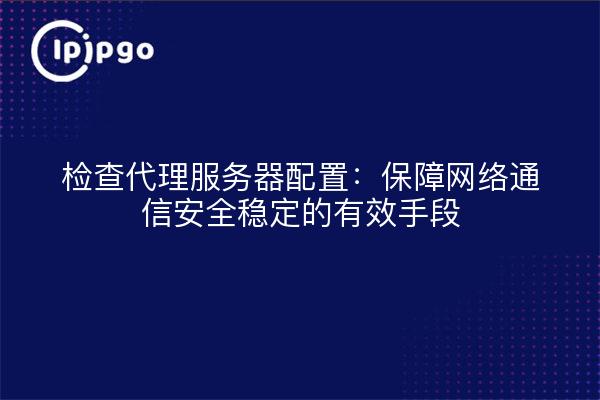
In-Depth Proxy Server Configuration Check: Ensuring Stability and Security of Network Communications
Proxy servers play an important role in network communication. By checking the proxy server configuration you can ensure the stability and security of network communication. Here are some key steps and considerations for proxy server configuration checking:
1. Network connectivity settings
First, check the proxy server's network connection settings, including whether the IP address, subnet mask, gateway, and other information are configured correctly. Make sure that the proxy server can connect to the network normally and communicate with other devices.
2. Agent type and port settings
Verify that the proxy type (e.g., HTTP, HTTPS, SOCKS, etc.) and port number of the proxy server are set correctly. Different types of proxy servers require different ports for communication to ensure that the proxy server can properly receive and forward network requests.
3. Access control settings
Check the proxy server's access control settings, including allowing or denying access to specific IP addresses or network ranges. By setting access control lists (ACLs) and other mechanisms, you can restrict access to the proxy server and improve network security.
4. Cache settings
If the proxy server supports the caching function, you need to check whether the cache settings are reasonable. Reasonable cache settings can reduce network traffic, increase data transfer speed and optimize network performance.
5. Logging and monitoring settings
Configure the logging and monitoring functions of the proxy server to detect and resolve network problems in a timely manner. Monitoring the operation status, traffic conditions and access logs of proxy servers helps to adjust the configuration and improve network efficiency in a timely manner.
summarize
By scrutinizing the proxy server's network connection settings, proxy type and port settings, access control settings, cache settings, and log monitoring settings, you can ensure that the proxy server's configuration meets the requirements, improves the stability and security of network communications, and provides users with more reliable network services.








