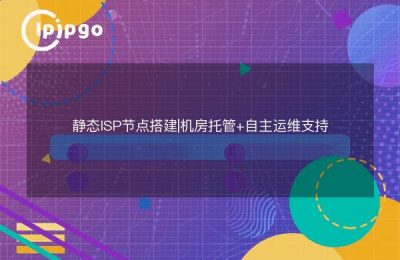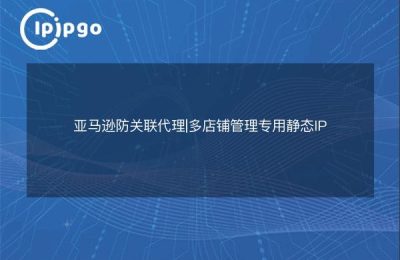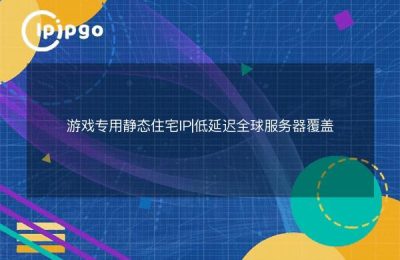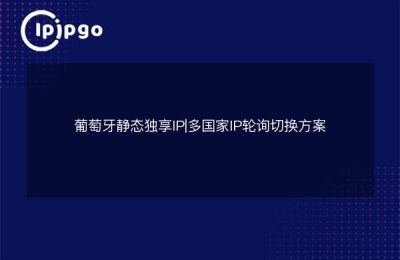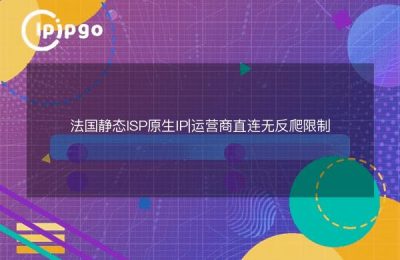Exploring proxy settings for static IPs
Static IP addresses are somewhat special in proxy settings and require special configuration methods to realize the proxy function. Here are some common methods and tips on how to proxy static IPs:
1. Use of specialized proxy software
A common method is to use specialized proxy software, which can be configured to implement the proxy function by using a static IP address as the egress IP of the proxy server. These software provide flexible configuration options that can be set up as required.
2. Configure the router agent
Another method is to perform proxy configuration on the router to set the static IP address as the proxy server of the router to realize the proxy function for the whole LAN. By setting up proxy rules on the router, you can allow all devices connected to that network to be proxied through the static IP for access.
3. Configuring the Browser Proxy
Setting up a proxy server in the browser and using a static IP address as the address and port of the proxy server enables proxy access at the browser level. This approach is suitable for individual devices or application-specific proxy requirements.
4. Self-built proxy servers
If you have some network knowledge and technical skills, you can also build your own proxy server and use static IP addresses for proxy services. By building a proxy server, you can achieve more flexible and personalized proxy settings.
summarize
By using dedicated proxy software, configuring a router proxy, configuring a browser proxy, or building your own proxy server, you can use static IP addresses for proxy functions to realize the proxy access requirements for network communications and improve network security and privacy protection.