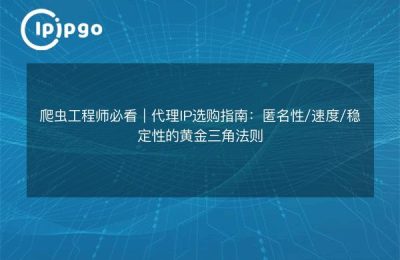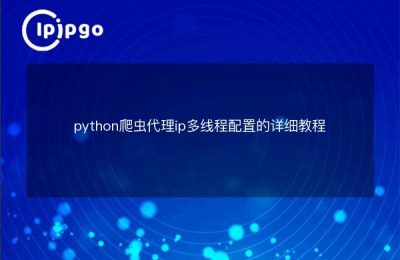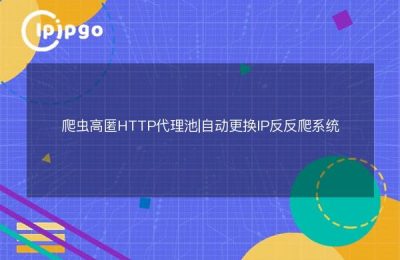Python Crawler Change Proxy IP
The Importance of Using Proxy IPs
When performing web crawling, it is often necessary to use proxy IPs to avoid IP blocking by the target website and to protect the stability and anonymity of the crawler program.
Python crawler change proxy IP method
Here are the general steps to change the proxy IP in Python crawler:
1. Installation of proxy IP library
First, you need to install the appropriate proxy IP library in order to use proxy IPs in your crawler program.
2. Obtain a proxy IP
Obtain available proxy IP addresses and port numbers through proxy IP providers or proxy pools to ensure the validity and stability of proxy IPs.
3. Setting up proxy IPs
In the crawler program, the proxy IP address and port number obtained are applied to the request by setting the proxy parameter of requests or urllib to realize the use of proxy IP to access the target website.
4. Change proxy IP
In the crawler program, you can change the proxy IP at regular intervals to avoid blocking caused by frequent requests. The stability of the crawler program is maintained by cycling through different proxy IP addresses.
5. Dealing with anomalies
When using proxy IPs, you may encounter abnormal situations such as connection timeout and proxy IP failure. It is necessary to add an exception handling mechanism in the crawler program to replace the proxy IP or re-request data in time.
6. Authenticating proxy IPs
After changing the proxy IP, it is recommended to verify the availability and anonymity of the proxy IP to ensure that the proxy IP is working properly and meets the requirements.
With the above steps, you can successfully change the proxy IP in Python crawler program to improve the stability and anonymity of the crawler program and effectively avoid the situation of IP blocking.