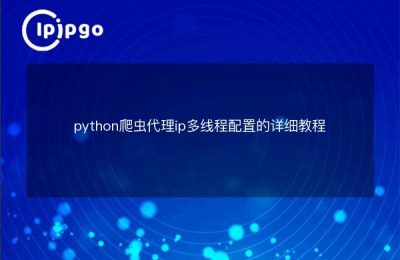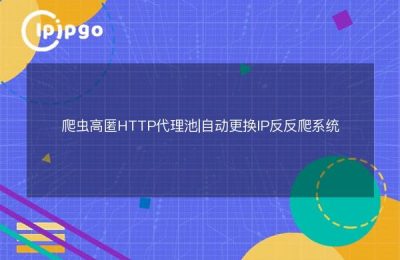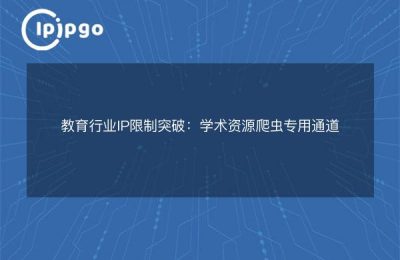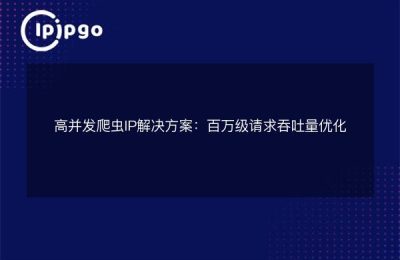Python Crawler Proxy IP Project Practice
When performing web crawling, using a proxy IP can effectively avoid the risk of being blocked by the target website, while improving the crawling efficiency. In this article, we will introduce a Python based crawler project to show the basic ideas and steps on how to use proxy IP for data crawling.
1. Project preparation
Before you begin, make sure you have your Python environment installed and the relevant third-party libraries ready. These typically include libraries for sending HTTP requests and libraries for parsing HTML. You can easily install these libraries through Python's package management tool.
2. Obtain a proxy IP
Getting a proxy IP is a crucial step in your project. You can get a proxy IP in several ways, for example:
– Free Agent Website: There are many websites on the internet that offer free proxy IPs. You can visit these sites to get the latest list of proxy IPs.
– Paid agency services: If you need a more stable and fast proxy, it is recommended to use a paid proxy service. These services usually offer higher availability and speed and are suitable for large-scale crawling projects.
3. Project structure
When building a project, you can keep its structure simple and straightforward. Usually, you will have a main program file and a text file storing the proxy IPs. The main program file is responsible for implementing the logic of the crawler, while the text file stores the IP addresses obtained from the proxy website.
4. Crawler workflow
The main workflow in your crawler program can be divided into the following steps:
– Read Proxy IP: Reads IP addresses from a text file storing proxy IPs and stores them in a list for subsequent random selection.
– Send Request: When sending an HTTP request, randomly select a proxy IP and send the request to the target website through that proxy server. This can effectively hide your real IP address and reduce the risk of being banned.
– Failure to process request: If the proxy IP used cannot connect or the request fails, the program should be able to catch the exception and automatically select the next proxy IP to retry.
– Parsing web content: After successfully fetching the content of a web page, use the HTML parser library to extract the required data. Depending on the structure of the target website, you can select specific tags or elements for extraction.
5. Running the crawler
After completing the above steps, you can run the crawler program and observe its crawling effect. Make sure you have configured the proxy IP list and adjusted the request parameters and parsing logic as needed to fit the structure of the target site.
6. Cautions
There are a few considerations to keep in mind when using proxy IPs for crawling:
– Proxy IP validity: The availability of free proxy IPs is often unstable, so it is recommended to check and update the proxy list regularly to ensure that the IP addresses used are working properly.
– Request frequency control: In order to avoid being recognized as a malicious crawler by the target website, it is recommended to reasonably control the request frequency and set an appropriate delay time.
– legal compliance: When crawling, be sure to comply with relevant laws and regulations and the terms of use of the site to avoid infringing on the rights of others.
7. Summary
By using proxy IP, you can effectively improve the crawling efficiency and privacy protection of Python crawler. Mastering the use of proxy IP and the basic logic of the crawler will help you become more comfortable in the process of data crawling.