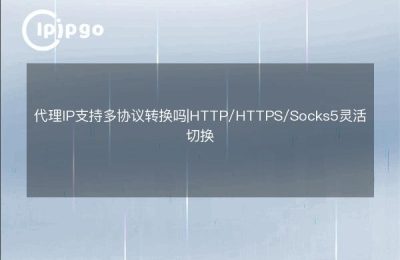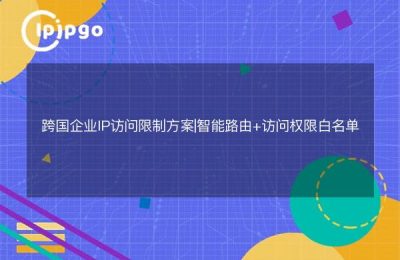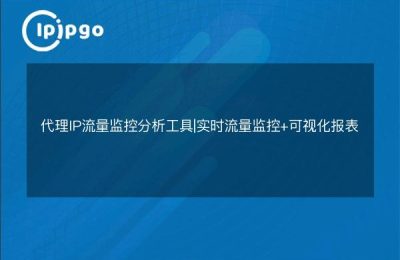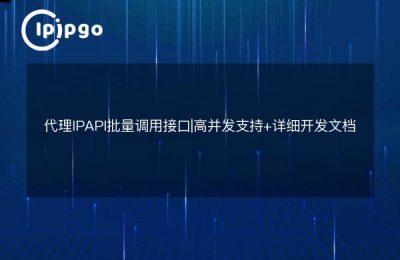Getting to know Proxy IP
Proxy IP, this word does not sound a little mysterious? In fact, it's like an "invisibility cloak" in your online world. Simply put, a proxy IP is a way to access the Internet through a third-party server, which hides your real IP address and allows you to walk on the Internet like the wind, without a sound.
Why use a proxy IP
Let's not get ahead of ourselves and ask how it works, let's talk about why it works. You may ask, isn't it good to just go online? Why bother? Actually, there are many benefits of proxy IPs, such as:
- Protect privacy: Proxy IP can hide your real IP address to avoid personal information leakage.
- Increased speed: Sometimes, accessing the web through a proxy server can be faster than direct access instead.
Setting up a proxy IP on a MacBook
Now that the theory is out of the way, let's take a look at how to set up a proxy IP on your MacBook, which is not a complicated process, and only takes a few steps to complete.
Step 1: Open Network Settings
First, click on the Apple logo in the top right corner of the screen and then select "System Preferences". In the pop-up window, find and click on the "Network" icon.
Step 2: Select Network Connection
In the Network Settings window, you'll see the network you're currently connected to, such as Wi-Fi or Ethernet. Select the network connection you are using and click the "Advanced" button in the lower right corner.
Step 3: Setting up the proxy
In the Advanced Settings window, select the Proxy tab. Here you will see a series of proxy options, including HTTP, HTTPS, SOCKS and so on. Check the appropriate proxy type according to your needs, and then enter the address and port number of the proxy server on the right side.
Step 4: Save and apply
Once the settings are complete, click the OK button and then click the Apply button in the Network Settings window. In this way, your MacBook has been successfully configured with a proxy IP.
Precautions for using proxy IP
While proxy IPs have many benefits, there are some things to be aware of when using them:
- Choose a reliable proxy service: There are many proxy service providers in the market with varying quality. Choosing a reliable service provider will ensure your privacy and data security.
- Avoid frequent switching: Frequent switching of proxy IPs may lead to unstable internet connection or even blocking by certain websites.
- Attention to laws and regulations: When using a proxy IP, be sure to comply with relevant laws and regulations and do not conduct any illegal activities.
Extended Applications of Proxy IP
In addition to basic Internet access functions, proxy IP has many interesting application scenarios. For example, you can use it to test the global access speed of your website to see how fast your website loads in different regions; it can also be used to capture web page data for data analysis and market research.
summarize
Overall, Proxy IP is a very useful tool, especially in protecting privacy and bypassing geo-restrictions. With a few simple steps of setup, you can easily use Proxy IP on your MacBook. of course, you should pay attention to choosing a reliable service provider and complying with relevant laws and regulations in the process of using it. I hope this article can help you, so that you can travel freely in the online world.