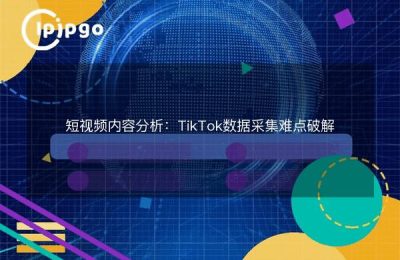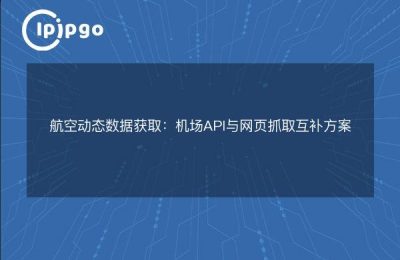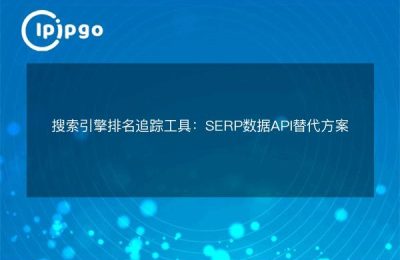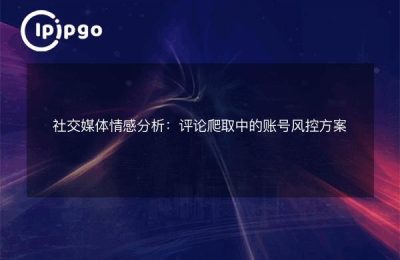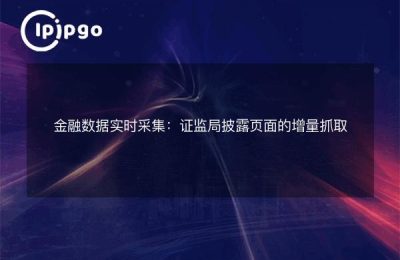Hong Kong Proxy IP
In the world of Internet, proxy IP is like an "invisible key" for you, especially Hong Kong proxy IP, which allows you to swim in the network environment of Hong Kong. Whether it is to access specific websites in Hong Kong or to enjoy faster network speed, Hong Kong proxy IP can help you realize.
Why Choose Hong Kong Proxy IP
There are many benefits to choosing a Hong Kong proxy IP and here are a few of the main reasons why:
- Access to Hong Kong-specific content: Some Hong Kong websites or services are only available to local users, and you can easily access them through a Hong Kong proxy IP.
- Increase network speed: Hong Kong's network infrastructure is very well developed, and you may be able to get faster network speeds with a Hong Kong proxy IP.
- Protect privacy: Using a proxy IP can hide your real IP address and protect your personal privacy.
Setting up Hong Kong Proxy IP on Windows
First of all, let's take a look at how to set up Hong Kong proxy IP on Windows.Actually, the steps are not complicated and it only takes a few minutes to get it done.
Step 1: Open Network Settings
Click on the network icon in the bottom right corner of the taskbar, and then select "Network and Internet Settings". In the pop-up window, click the "Proxy" option on the left.
Step 2: Setting up the proxy manually
On the Proxy Settings page, find the "Manual Proxy Settings" section. Turn on the "Use a proxy server" option, and then enter the IP address and port number of the Hong Kong proxy you obtained in the "Address" and "Port" fields.
Step 3: Save Settings
When the settings are complete, click the "Save" button. At this point, your Windows system has been successfully configured with Hong Kong proxy IP.
Setting up Hong Kong Proxy IP on MacBook
Next, let's take a look at how to set up a Hong Kong proxy IP on your MacBook. in fact, the steps are similar to those for Windows, and again very simple.
Step 1: Open Network Settings
Click on the Apple logo in the top right corner of the screen and then select "System Preferences". In the pop-up window, find and click on the "Network" icon.
Step 2: Select Network Connection
In the Network Settings window, select the network connection you are using and click the "Advanced" button in the lower right corner.
Step 3: Setting up the proxy
In the Advanced Settings window, select the "Proxy" tab. Check the appropriate proxy type (e.g. HTTP, HTTPS), and then enter the address and port number of the Hong Kong proxy server on the right side.
Step 4: Save and apply
When the settings are complete, click the "OK" button, and then click the "Apply" button in the Network Settings window. At this point, your MacBook has been successfully configured with Hong Kong proxy IP.
Set Hong Kong proxy IP on your cell phone
In addition to computers, you can also set up a Hong Kong proxy IP on your cell phone. here are the settings for iPhone and Android phones.
How to set up iPhone
Open the "Settings" app, select "Wi-Fi", and then click on the Wi-Fi network you are connecting to. In the pop-up window, find the "HTTP Proxy" option, select "Manual", and then enter the address and port number of your Hong Kong proxy server.
Android Setup Method
Open the "Settings" app, select "Network and Internet", and then click "Wi-Fi". Find the Wi-Fi network you are connecting to, long press and select "Modify network". In the pop-up window, find "Advanced Options", then select "Proxy", enter the address and port number of your Hong Kong proxy server.
Precautions for using proxy IP
While proxy IPs have many benefits, there are some things to be aware of when using them:
- Choose a reliable proxy service: choosing a reliable service provider ensures your privacy and data security.
- Avoid frequent switching: Frequent switching of proxy IPs may result in unstable network connections.
- Attention to laws and regulations: When using a proxy IP, be sure to comply with relevant laws and regulations and do not conduct any illegal activities.
summarize
Overall, Hong Kong Proxy IP is a very useful tool, especially in accessing Hong Kong specific content and improving network speed. With a few simple steps of setup, you can easily use Hong Kong Proxy IP on Windows, MacBook and cell phones. of course, you should pay attention to choosing a reliable service provider and comply with relevant laws and regulations in the process of using it. I hope this article can help you, so that you can travel freely in the online world.