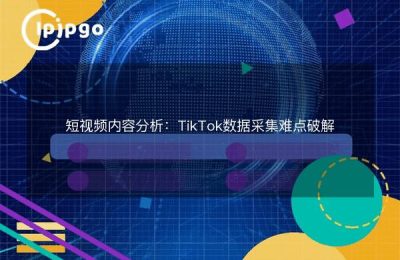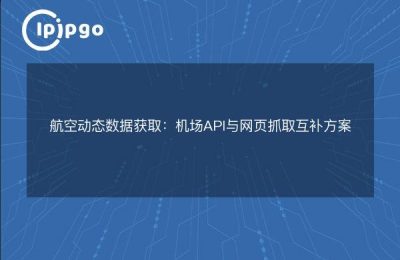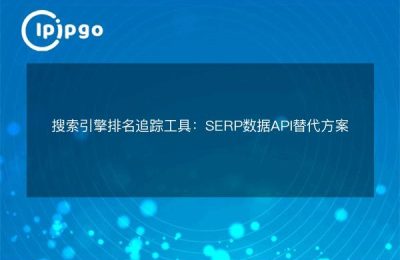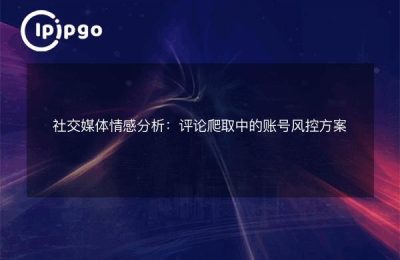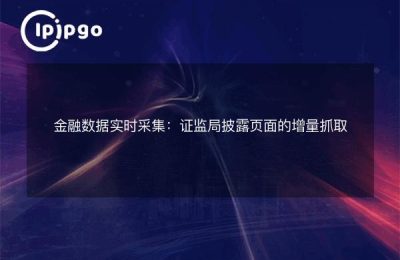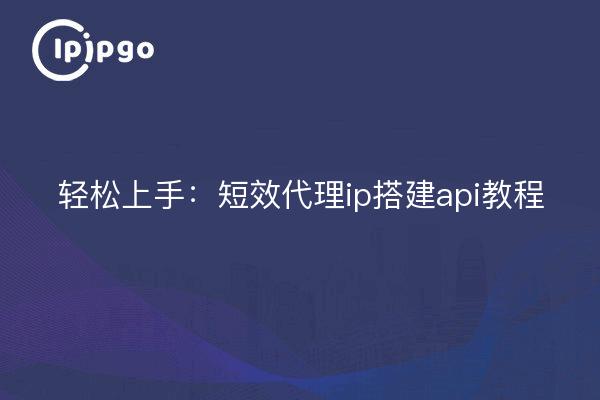
Preface: A first look at short-lived proxy IPs
In this information age, network security and privacy protection become more and more important. As a common network tool, short-acting proxy IP can effectively hide users' real IP addresses and protect their privacy. However, for many newbies, the construction and use of short-acting proxy IP may seem a bit complicated. Don't worry, today we will talk about how to get started easily and build a short-acting proxy IP API.
What is a short-lived proxy IP
A short-lived proxy IP, as the name suggests, is a proxy IP that is used for a shorter period of time, and its main function is to help users hide their real IP address for a short period of time, so as to avoid being tracked or blocked. Short-lived proxy IPs are usually provided by proxy servers through which users can access target websites to hide their IP addresses. Compared with long-lasting proxy IPs, short-lasting proxy IPs are limited in use, but are more flexible in specific scenarios.
Preparation: tools and environment
Before we start building the short acting proxy IP API, we need to prepare some necessary tools and environment. First, you need a server, either local or cloud. Secondly, you need to install some necessary software, such as Python, Flask, and so on. Finally, you also need some basic networking knowledge, such as understanding the HTTP protocol and how proxy servers work.
Build short-lived proxy IP API
Ok, so the preparations are in place, next we will start to build the API for short-acting proxy IPs. here is a simple step-by-step guide:
Step 1: Install the necessary software
First, we need to install Python and Flask. open a terminal and enter the following command:
sudo apt-get update
sudo apt-get install python3
sudo apt-get install python3-pip
pip3 install flask
These commands will install Python and Flask, you can skip this step if you already have them installed.
Step 2: Write API code
Next, we write the API code. Create a new Python file named `proxy_api.py` and enter the following code:
from flask import Flask, request, jsonify
import requests
app = Flask(__name__)
# Get Proxy IP
def get_proxy():: # Here you need to replace the actual proxy IP get method with the actual proxy IP get method.
# Here you need to replace it with the actual proxy IP get method
return "http://your_proxy_ip:port"
@app.route('/proxy', methods=['GET'])
def proxy().
target_url = request.args.get('url')
if not target_url: return jsonify({"error")
return jsonify({"error": "Missing URL parameter"}), 400
proxy = get_proxy()
try.
response = requests.get(target_url, proxies={"http": proxy, "https": proxy})
return jsonify({"status": response.status_code, "content": response.text}), response.status_code
except Exception as e.
return jsonify({"error": str(e)}), 500
if __name__ == '__main__'.
app.run(host='0.0.0.0', port=5000)This code creates a simple Flask application with a `/proxy` endpoint. The user can send a request through this endpoint and specify the target URL. the API will access the target website using the proxy IP and return the response result.
Step 3: Run the API
After saving the code, go back to the terminal and enter the following command to run the API:
python3 proxy_api.py
If all goes well, you should see a message similar to the following:
* :: Running on http://0.0.0.0:5000/ (Press CTRL+C to quit)
This indicates that the API has run successfully and you can access the API via `http://your_server_ip:5000/proxy?url=目标URL`.
Testing and Optimization
Once the API is built, we need to test and optimize it. You can use Postman or other HTTP request tools to send requests and check if the API is working properly. If you find problems, you can debug and fix them based on the error messages.
In addition, to improve the performance and stability of the API, you can consider the following optimizations:
- Use multithreading or asynchronous programming to improve concurrent processing.
- Add error handling mechanism to avoid API crash due to single request failure.
- Regularly update the proxy IP to ensure its effectiveness and security.
concluding remarks
With the above steps, you have successfully built a simple short-performance proxy IP API. although this API is relatively simple, it provides you with a foundation on which you can expand and optimize. I hope this tutorial can help you get started easily and enjoy the fun of building a short-acting proxy IP.
Finally, remember to comply with relevant laws and regulations when using proxy IPs, and use network resources in a reasonable and legal manner. Good luck!