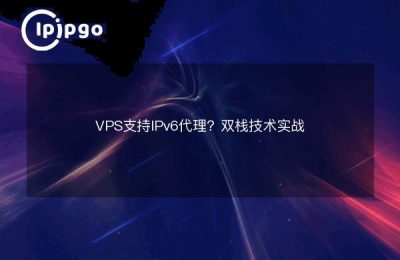What is soft routing?
Soft routing, as the name suggests, is router functionality implemented through software. Compared with traditional hardware routers, soft routing offers more flexibility and customizability. You can install the soft router software on an ordinary computer to configure various network functions, including setting up an IP proxy.
preliminary
Before you start setting up the soft route, you need to prepare the following things:
- A computer that can run soft routing software
- Soft routing software (e.g. OpenWrt, pfSense, etc.)
- Stable network connection
- IP Proxy Service Account and Related Information
Installation of soft routing software
First, you need to install the soft routing software on your computer. Take OpenWrt for example, the steps are as follows:
- Download the OpenWrt image file.
- Write the image file to the USB flash drive to create a boot disk.
- Insert the USB flash drive into the computer, restart the computer and boot from the USB flash drive.
- Follow the prompts to complete the OpenWrt installation.
Once the installation is complete, you can access OpenWrt's administration interface through your browser, the default address is usually192.168.1.1The
Configuring IP Proxy
Next, let's set up the IP proxy. In OpenWrt, you can do this by installing the relevant plugin. Here are the specific steps:
Installation of plug-ins
First of all, login to OpenWrt management interface, go to "System" -> "Packages" page, click "Update List" button to update the package list. Then, enter the name of the proxy software you need in the search box, find the corresponding plug-in and install it.
Configuring the Agent
After the installation is complete, go to the "Services" -> "Proxy Software" page, click the "Add" button, and fill in the information about the proxy server, including:
- server address
- server port
- encryption method
- cryptographic
Once completed, click the "Save and Apply" button.
Setting up firewall rules
In order to allow all devices to access the Internet through the proxy, you also need to set up firewall rules. Go to "Network" -> "Firewall" page, click "Customize Rules" tab, and add the following rules in the text box:
iptables -t nat -A PREROUTING -p tcp --dport 80 -j REDIRECT --to-ports 1080
iptables -t nat -A PREROUTING -p tcp --dport 443 -j REDIRECT --to-ports 1080
The specifics of the rules may vary depending on the proxy software you use; the above example is configured for proxy software.
Testing and Optimization
After the configuration is complete, restart the soft route and test the network connection to ensure that all devices can access the Internet through the proxy. If you encounter problems, you can check the following areas:
- Proxy server information is correct
- Whether firewall rules are in effect
- Stability of the network connection
In addition, you can make some optimization settings as needed, such as setting a timed task to restart the proxy service periodically, or using more advanced encryption to improve security.
summarize
With the above steps, you can successfully set up IP proxy on your soft router for more flexible network management and higher privacy protection. Although the process may seem a bit complicated, as long as you follow the steps step by step, I believe you will be able to complete it successfully.
I hope this article has helped you to navigate the online world.