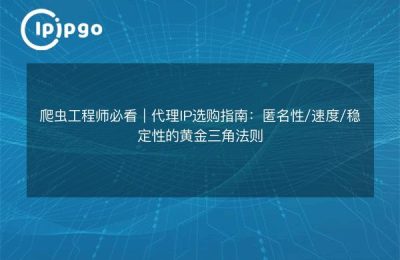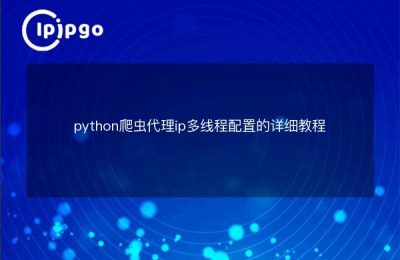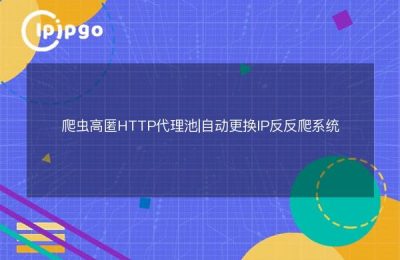In today's era of information explosion, data has become one of the most valuable resources. And Python, as a powerful and easy-to-learn programming language, is widely used in data collection and web crawling. However, direct web crawling often encounters the problem of IP blocking, so using proxy IP becomes an effective solution. Next, we will introduce in detail how to set proxy IP in Python crawler for web crawling or data collection.
Why do I need a proxy IP?
When performing large-scale data collection, frequent requests can attract the attention of the target website, which can lead to IP banning. It's like if you visit a store frequently, the owner may suspect you are up to something and eventually ban you. What proxy IPs do is make it look like you are being visited by a different person, thus avoiding being banned.
Get Proxy IP
The first step of using proxy IP is of course to get a proxy IP. there are many free proxy IP websites on the market, but the stability and speed of these free proxy IPs are often not guaranteed. If you have high requirements for the quality of data collection, it is recommended to purchase a paid proxy service. Paid proxy is not only fast, but also has high stability, which can effectively reduce the risk of the crawler being blocked.
Setting up a proxy with the requests library
The requests library in Python is a great tool for making HTTP requests, and using it to set up proxy IPs is also very easy. Here is a simple example code:
import requests
proxy = {
'http': 'http://你的代理IP:端口',
'https': 'https://你的代理IP:端口'
}
url = 'http://httpbin.org/ip'
response = requests.get(url, proxies=proxy)
print(response.json())
In this code, we set the proxy IPs for HTTP and HTTPS by defining a proxy dictionary and then passing this proxy dictionary in the requests.get method. In this way, all requests are routed through the proxy IP.
Parsing Web Pages with BeautifulSoup
After getting the content of the page, we usually need to parse it. BeautifulSoup is a very good HTML and XML parsing library, the following is a simple example:
from bs4 import BeautifulSoup
html_content = response.text
soup = BeautifulSoup(html_content, 'html.parser')
print(soup.prettify())
With BeautifulSoup, we can easily parse and extract data from web pages. For example, we can use the soup.find_all() method to find all the tags, or the soup.select() method for more complex lookups using CSS selectors.
Handling of anti-climbing mechanisms
Many websites have anti-crawling mechanisms, such as the use of CAPTCHA, JavaScript dynamic loading of content and so on. For CAPTCHA, we can use a third-party coding platform to identify it. For JavaScript dynamically loaded content, we can use browser automation tools such as Selenium to simulate the operation of real users.
Selenium with Proxy IP
Selenium is a powerful browser automation tool that supports multiple browsers. We can also set up proxy IPs in Selenium.Here is a simple example:
from selenium import webdriver
from selenium.webdriver.common.proxy import Proxy, ProxyType
proxy_ip_port = 'Your proxy IP:port'
proxy = Proxy()
proxy.proxy_type = ProxyType.MANUAL
proxy.http_proxy = proxy_ip_port
proxy.ssl_proxy = proxy_ip_port
capabilities = webdriver.DesiredCapabilities.CHROME
proxy.add_to_capabilities(capabilities)
driver = webdriver.Chrome(desired_capabilities=capabilities)
driver.get('http://httpbin.org/ip')
print(driver.page_source)
driver.quit()In this way, we can use Selenium to access web pages that require JavaScript rendering, while hiding our real IP through a proxy IP.
summarize
Proxy IP plays a vital role in Python crawler, which can not only effectively avoid IP blocking, but also improve the quality and efficiency of data collection. Through the introduction of this article, I believe you have mastered how to use the requests library and Selenium to set the proxy IP for network crawling or data collection. I hope that you can flexibly utilize these skills in actual operation and successfully complete the data collection task.
Of course, crawler is a double-edged sword, we use it for data collection, but also to comply with relevant laws and regulations and the terms of use of the site, to achieve reasonable and legitimate access to data.