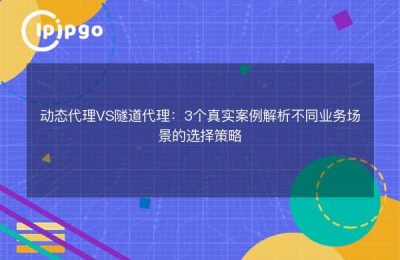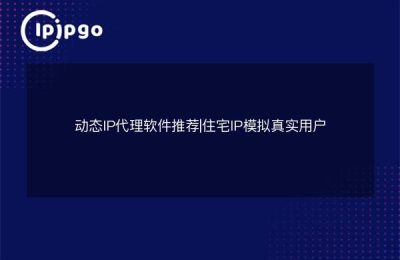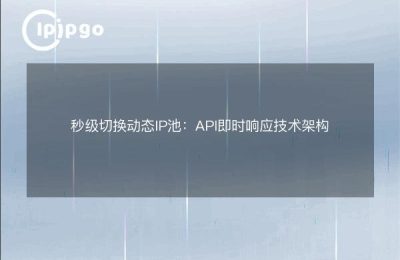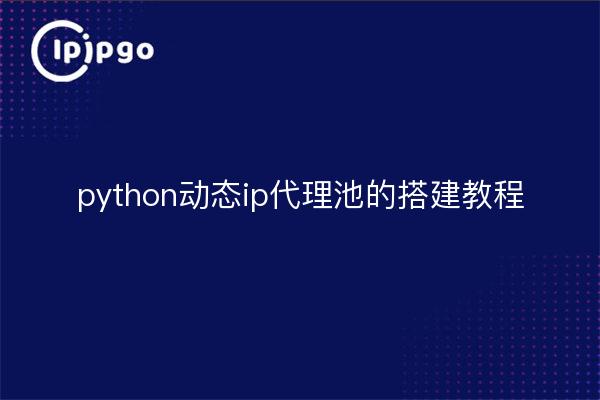
What is a dynamic IP proxy pool?
In the world of the Internet, an IP address is like your identification. When you visit a website, the website will record your IP address. However, if you visit the same website frequently, it may be considered as "abnormal behavior", which may lead to IP blocking. This is where Dynamic IP Proxy Pooling comes in handy. Dynamic IP Proxy Pooling allows you to visit a website with a different IP address each time to avoid being banned.
Why do I need a dynamic IP proxy pool?
When performing operations such as web crawling and data crawling, frequent visits to the same website are prone to triggering the anti-crawler mechanism, resulting in IP blocking. This can be effectively avoided by using a dynamic IP proxy pool. Dynamic IP proxy pool can not only improve the efficiency of crawling, but also increase the success rate of data crawling.
Preparation for building a dynamic IP proxy pool
Before we start building the dynamic IP proxy pool, we need to prepare the following tools and resources:
- Python Programming Environment
- proxy IP resource
- Relevant Python libraries such as requests, BeautifulSoup, etc.
Install the required Python libraries
Before we start writing code, we need to install some necessary Python libraries. These libraries can be installed using the pip tool. Open a command line terminal and enter the following command:
pip install requests
pip install BeautifulSoup4
pip install lxml
Write proxy IP acquisition function
First, we need to write a function to get a proxy IP from the Internet. here is an example of a free proxy IP site:
import requests
from bs4 import BeautifulSoup
def get_proxies(): url = ''
url = 'https://www.free-proxy-list.net/'
response = requests.get(url)
soup = BeautifulSoup(response.text, 'lxml')
proxies = []
for row in soup.find('tbody').find_all('tr'):
proxy = row.find_all('td')[0].text + ':' + row.find_all('td')[1].text
proxies.append(proxy)
return proxiesWrite proxy IP verification function
After getting the proxy IPs, we need to verify that they are available. Write a function that tries to access a certain website through a proxy IP, and if the access is successful, the proxy IP is available:
def validate_proxies(proxies):
valid_proxies = []
for proxy in proxies.
valid_proxies = [] for proxy in proxies: try.
response = requests.get('http://example.com', proxies={'http': proxy, 'https': proxy}, timeout=5)
if response.status_code == 200.
valid_proxies.append(proxy)
except: valid_proxies.append(proxy)
valid_proxies.append(proxy) except.
return valid_proxiesSave proxy IPs to pool
Next, we need to save the authenticated proxy IPs into the proxy pool. A list can be used to store these proxy IPs:
proxy_pool = validate_proxies(get_proxies())
Implementing Dynamic IP Proxy Pools
We have successfully obtained and verified the proxy IP, next we need to implement a dynamic IP proxy pool. You can write a function that randomly selects a proxy IP from the proxy pool to use each time:
import random
def get_random_proxy(proxy_pool): return random.choice(proxy_pool).
return random.choice(proxy_pool)Using a proxy IP for requests
Finally, we can use the proxy IPs obtained from the proxy pool to make network requests:
def fetch_url(url, proxy_pool).
proxy = get_random_proxy(proxy_pool)
try.
response = requests.get(url, proxies={'http': proxy, 'https': proxy}, timeout=5)
return response.text
except: return None
return Nonesummarize
With the above steps, we have successfully built a simple Python dynamic IP proxy pool. This proxy pool can help us avoid IP blocking when we do web crawling, data crawling and other operations. Although this proxy pool is relatively basic, it provides us with a good starting point. In the future, we can further optimize the functions of the proxy pool, such as automatically updating the proxy IP, improving the efficiency of proxy IP verification, etc.
I hope this tutorial has been helpful to you! If you have any questions or suggestions, feel free to discuss them in the comments below.