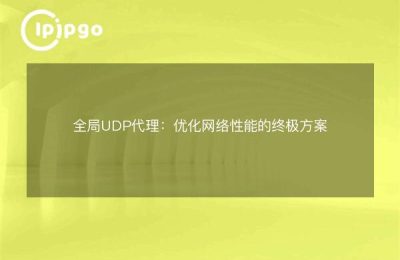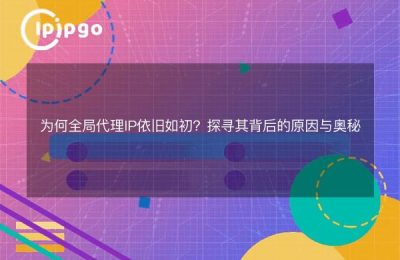In this digital age, cybersecurity and privacy protection are becoming more and more important. Have you ever been denied access to certain websites? Or freaked out because the network speed is too slow? Don't worry, today we will talk about how to set up a global proxy IP in Win10 system to make your internet experience fly!
Basic Concepts of Proxy IP
First of all, let's understand what is a proxy IP, simply put, proxy IP is like your "make-up artist" in the network world, it can help you hide your real IP address, so as to protect your privacy. Just like wearing a mask, you walk on the Internet, others can not easily recognize you.
Why you need a global proxy IP
So why do we need Global Proxy IP? Imagine you're surfing the web and suddenly you realize that certain websites are inaccessible due to regional restrictions, that's when Global Proxy IP comes in handy. This is where a global proxy IP comes in handy. It allows you to bypass these restrictions and access all content without any hindrance. In addition, Global Proxy IP can also improve your network security, preventing hacking and information leakage.
Preparation: Choosing the right proxy IP
Before setting up a global proxy IP, we first need to choose a suitable proxy IP service. There are many proxy IP service providers in the market, and you should pay attention to the following points when choosing one:
- Speed: The speed of the proxy IP directly affects your internet experience, choosing a fast service is key.
- Stability: Stable service ensures that you will not be dropped frequently during use.
- Security: Choose a service that has good security measures in place to ensure that your data is not compromised.
Win10 Global Proxy IP Setting Steps
Well, everything is ready! Next we will explain in detail how to set up a global proxy IP in Win10 system.
Step 1: Open Settings
First, click on the Start button in the bottom left corner of your desktop, then select the Settings icon. This icon looks like a gear and is easy to find.
Step 2: Go to Network and Internet Settings
In the Settings screen, find and click on the "Network and Internet" option. This step is like opening the door to the online world.
Step 3: Select Proxy Options
In the "Network and Internet" settings, we can see a "Proxy" option on the left side, click on it. This option is like our protagonist today and takes us into the world of proxy IPs.
Step 4: Manually set the proxy IP
In the Proxy Settings interface, we need to manually enter the proxy IP address and port number. Under "Manual Proxy Settings", turn on the "Use Proxy Server" switch, and then enter the proxy IP address and port number of your choice. Don't forget to click "Save" button!
Verify that the proxy IP is in effect
Once the setup is complete, we need to verify that the proxy IP is in effect. You can open your browser and visit a website that displays your IP address to see if the IP address has changed. If the IP address displayed is different from the previous one, then the proxy IP setup is successful.
Tips on using proxy IPs
There are a few tips to help you experience the web better when using a proxy IP:
- Regularly change proxy IPs: Using the same proxy IP for a long time may be detected, and changing it regularly can increase security.
- Pay attention to privacy protection: Although proxy IP can hide your real IP address, your data may still be recorded by the proxy server, it is important to choose a service provider with a good privacy policy.
- Combine with other security measures: Proxy IPs are not foolproof, and using them in combination with security measures such as firewalls can better protect your network.
concluding remarks
With the above steps, you have successfully set up a global proxy IP in Win10 system.From now on, whether you want to access restricted websites or improve your network security, you can easily deal with it. I hope this article can help you better understand and use proxy IP to make your internet experience better!
Remember, the online world is exciting but also full of risks. Protect your privacy and security to enjoy the beauty of the digital life.