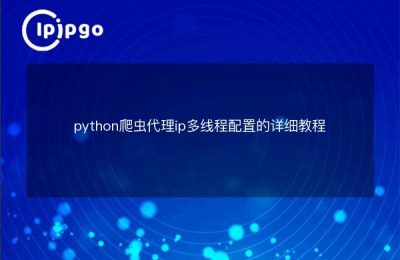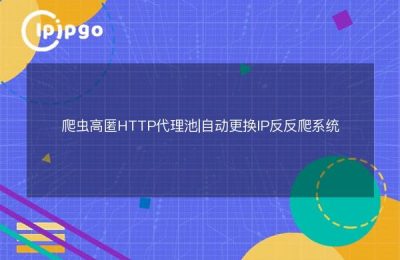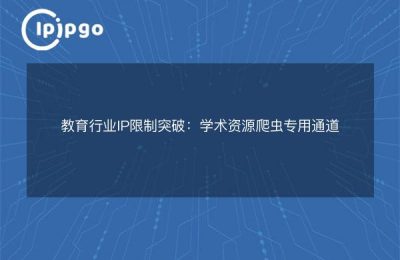Web crawlers play an important role in data collection, and Scrapy, as a powerful crawler framework, is favored by developers. However, in the face of the anti-crawler mechanism of some websites, we often need to use proxy IP to hide their real IP, bypassing these restrictions. Today, we will talk about how to use proxy IP in Scrapy to easily realize data collection.
What is a proxy IP?
Proxy IP is like your "make-up artist" in the online world, it can help you hide your real identity to avoid being blocked by websites. Simply put, a proxy IP is a network intermediary that receives your requests and sends them to the target website on your behalf, and then returns the website's response to you. By using different proxy IPs, you can avoid being recognized and blocked when you visit the same website frequently.
Why should I use a proxy IP?
There are several scenarios that you may encounter when performing a data crawl:
1. Visiting too often: If your crawler visits a site frequently, the site may detect abnormal traffic and block your IP.
2. Increase anonymity: Proxy IP can hide your real IP and increase your anonymity.
By using proxy IPs, you can effectively solve the above problems and improve the success rate of the crawler.
How to set proxy IP in Scrapy?
Using proxy IP in Scrapy is not really complicated. We can do this by customizing the middleware. Here is a simple sample code:
import random
class ProxyMiddleware(object).
def __init__(self).
self.proxies = [
'http://123.45.67.89:8080',
'http://98.76.54.32:8080', 'http://98.76.54.32:8080'.
'http://111.22.33.44:8080'.
]
def process_request(self, request, spider).
proxy = random.choice(self.proxies)
request.meta['proxy'] = proxy
spider.logger.info(f'Using proxy: {proxy}')In this example, we define a `ProxyMiddleware` class and list a number of proxy IPs in it. each time we send a request, we randomly select a proxy IP and set it in the request's `meta` attribute.
Configuring Scrapy Middleware
After defining the middleware, we need to enable it in the Scrapy settings file. Open the `settings.py` file and add the following configuration:
DOWNLOADER_MIDDLEWARES = {
'myproject.middlewares.ProxyMiddleware': 543,
}Where `myproject.middlewares.ProxyMiddleware` is the middleware path we just defined, and `543` is the priority of the middleware, the smaller the value the higher the priority.
Proxy IP selection and management
The quality of proxy IP directly affects the efficiency and stability of the crawler. We can get the proxy IP in the following ways:
1. Free proxy IP sites: There are many free proxy IP sites on the Internet, such as "Western Spur Proxy", "Fast Proxy" and so on. Although free proxy IP is convenient, but the quality varies, which may affect the stability of the crawler.
2. Paid Proxy IP Services: Some companies provide high quality paid proxy IP services, such as "Abu Cloud", "Sesame Proxy", etc. These services usually provide higher stability and speed, but require a fee. These services usually provide higher stability and speed, but need to pay a certain fee.
3. Self-built proxy server: If you have the technical ability, you can build your own proxy server, fully control the quality and quantity of proxy IP.
Whichever method you choose, remember to regularly check the availability of proxy IPs and update the proxy IP list as needed.
Tips for using proxy IPs
When using proxy IPs, we can improve the efficiency and success rate of the crawler by following a few tips:
1. Randomized Proxy IP: Each time a request is sent, a proxy IP is randomly selected to avoid frequent use of the same IP leading to blocking.
2. Setting the request interval: In Scrapy, you can set the request interval to avoid sending a large number of requests in a short period of time. Modify the `DOWNLOAD_DELAY` parameter in the `settings.py` file.
3. Handling proxy failure: proxy IP may fail, we can add exception handling logic in the middleware to automatically switch to the next proxy IP when the proxy fails.
concluding remarks
Through the introduction of this article, I believe you have mastered the basic methods and techniques of using proxy IP in Scrapy. Proxy IP can not only help you bypass the website's anti-crawler mechanism, but also improve the anonymity and stability of the crawler. I hope you can flexibly use these techniques in practice and easily realize data collection. I wish you a smooth crawler journey and happy data collection!