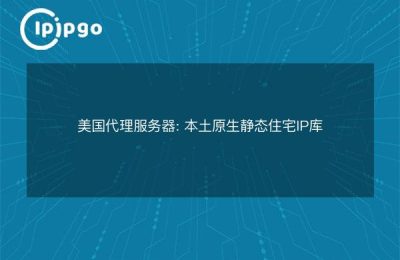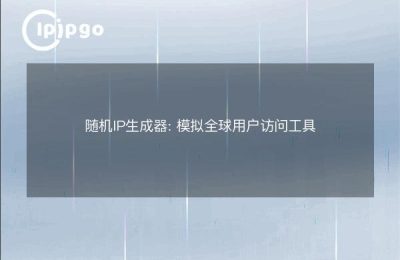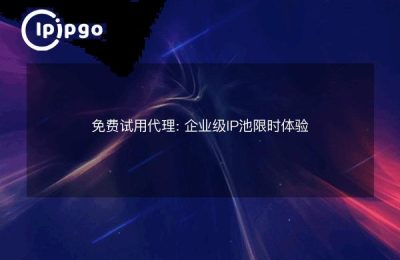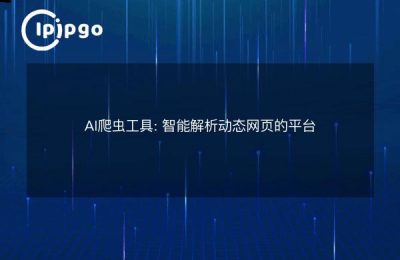Routers have become indispensable devices in modern home and office environments. By hooking up a proxy IP to the router, we can further enhance network security and privacy protection. Today, I'm going to take you step-by-step through how to hook up a proxy IP to your router to take your networking experience to the next level.
What is a proxy IP?
First, let's take a brief look at Proxy IP. Proxy IP refers to accessing the Internet through an intermediate server, which hides your real IP address and protects your privacy. There are various types of proxy IPs, including HTTP proxy, SOCKS proxy and transparent proxy. Different types of proxies are suitable for different application scenarios.
Preparation: Getting a proxy IP
Before hooking up a proxy IP to your router, you need to get an available proxy IP.You can get a proxy IP in several ways:
- Purchase a paid proxy service: This method usually provides higher stability and speed and is suitable for users who need to use it for a long period of time.
- Use a free proxy: There are many free proxy IP resources available online, but the stability and speed may not be as good as paid services.
- Self-built proxy server: If you have the technical ability, you can build your own proxy server and have full control over the use of proxy IPs.
Step 1: Access the router management interface
To hook up a proxy IP to your router, you first need to access the router's management interface. The following are common ways to access it:
- Open your browser and enter the IP address of your router (usually 192.168.1.1 or 192.168.0.1) in the address bar.
- Enter the router's user name and password to log into the management interface. If you don't know the username and password, check the label on the back of the router or refer to the manual.
Step 2: Configure Proxy Settings
After logging into the router management interface, the next step is to configure the proxy settings. The specific steps may vary slightly depending on the router brand and model, but the general process is as follows:
- Find the Network Settings or Internet Settings option.
- Under this option, look for the Proxy Settings or Proxy Server option.
- Enable the proxy settings and enter the IP address and port number of the proxy you acquired.
- Save the settings and reboot the router.
Step 3: Verify Proxy Settings
After the setup is complete, you need to verify that the proxy settings are in effect. You can verify this in several ways:
- Visit an IP address lookup website (e.g. whatismyip.com) to see if the IP address displayed is a proxy IP.
- Using a web debugging tool such as curl or Postman, send the request and check the IP address in the response header.
- Observe the network speed and stability to ensure that the proxy IP is not affecting the normal Internet experience.
Common Problems and Solutions
In the process of hooking up a proxy IP to your router, you may encounter some problems. Here are some common problems and solutions:
- Proxy IP cannot be connected: Check whether the proxy IP and port number are correct to ensure that the proxy server is running normally.
- Network slowdown: Try changing proxy IPs or using a paid proxy service to improve speed and stability.
- Some websites cannot be accessed: the proxy IP may be blocked, try to change to another proxy IP.
In summary: Make your network more secure
By hooking up a proxy IP to the router, we can effectively protect privacy and enhance network security. Although the configuration process may be slightly complicated, by following the steps above, you can easily realize proxy IP mounting. Hopefully, this guide will help you get a better grasp of this technology and make your network experience safer and smoother.