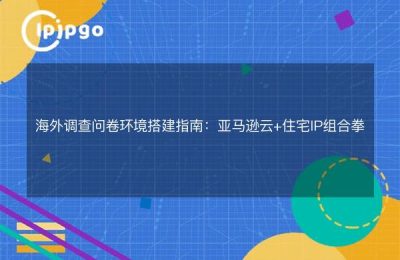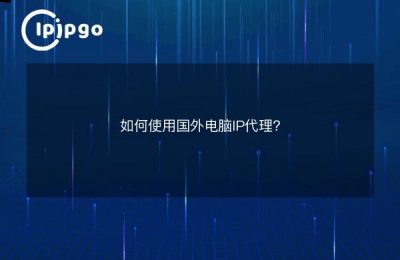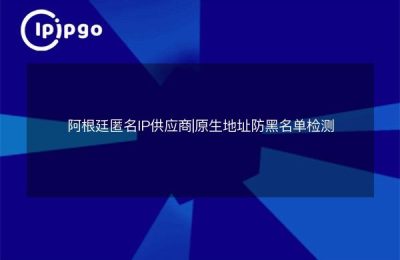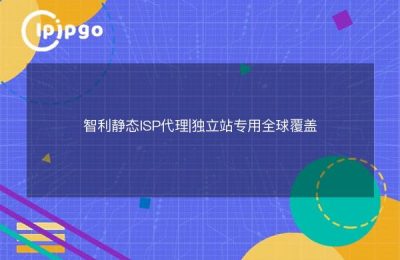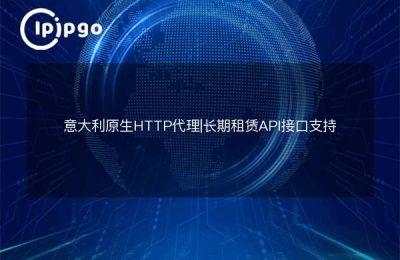Setting up a proxy IP address has become a part of everyday life for many people on the Internet today. Whether it's to access specific content or to protect your privacy, a proxy IP can be a great help. This article will detail how to set up a foreign proxy IP address and ensure that the process is easy to understand.
What is a proxy IP?
Proxy IP, as the name suggests, inserts an intermediate server between you and the Internet, through which you can access external web resources. In this way, the external websites see the IP address of the proxy server instead of your real IP address. This approach not only protects your privacy, but also helps you access some specific content.
Choosing the right agency service
First of all, you need to choose a reliable proxy service provider. There are many proxy services on the market, including free and paid ones. Free proxy services don't cost anything, but they may have problems such as slow speed and instability. Paid proxy services are usually more stable and faster.
When choosing an agency service, you can refer to the following points:
- Speed and stability: this is one of the most important factors. After all, no one wants to waste time waiting for a page to load.
- Privacy: Ensure that the proxy service provider does not record your browsing history and personal information.
- Geographic location: Choose a service provider that offers IP addresses in multiple countries and regions so you have the flexibility to switch.
Setting the proxy IP address
Once you have chosen a proxy service, the next step is to set the proxy IP address. Here is an example for Windows, the steps for other operating systems are more or less the same.
Setting a proxy IP in your browser
Most modern browsers allow users to set proxy IPs directly in the browser. take Google Chrome for example:
- Open Chrome, click on the "three-dot" icon in the upper right corner, and select "Settings".
- At the bottom of the settings page, click "Advanced".
- Find the "System" section and click "Open proxy settings".
- In the Internet Properties window that pops up, select the Connections tab, and then click LAN Settings.
- Check "Use a proxy server for LAN" and enter the proxy IP address and port number of your choice.
- Click "OK" to save the settings.
Setting up a proxy IP in the operating system
If you want all applications to access the network through a proxy server, you can set it up in your operating system. Take Windows 10 for example:
- Open the Settings application and select Network and Internet.
- Select "Proxy" in the left menu.
- On the right side, find "Manually set proxy" and turn it on.
- Enter the IP address and port number of the proxy server.
- Click the "Save" button.
Test whether the proxy IP is effective
After setting up a proxy IP, you may want to verify that it has taken effect. The easiest way to do this is to visit a website that displays your IP address, such as "whatismyip.com". If the IP address displayed matches the proxy IP you set, then the setup was successful.
Common Problems and Solutions
In the process of setting up a proxy IP, you may encounter some problems. Here are a few common problems and their solutions:
Proxy server connection failure
If the proxy server connection fails, first check that you entered the correct IP address and port number. Next, make sure your internet connection is working. Finally, try a different proxy server and see if that solves the problem.
Slow or unstable
If you find that accessing the web through a proxy server is slow, it may be because you have chosen an unstable proxy service. Try switching to a faster proxy service or choose a server that is closer to your geographic location.
summarize
With the above steps, you should have learned how to set up a foreign proxy IP address. Although the process may seem a bit tedious, it can be done easily if you follow the steps step by step. I hope this article has been helpful to you so that you can swim in the ocean of the Internet without any obstacles.