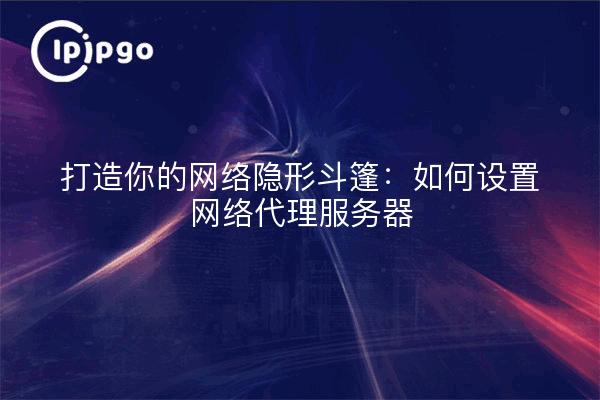
In the modern Internet, a web proxy server is like a cloak of invisibility, helping you to travel freely through the online world and hide your true identity. Today, let's talk about how to set up a web proxy server to make your online experience smoother and safer.
What is a web proxy server?
A web proxy server, in simple terms, is an intermediary server that helps you forward web requests, thus hiding your real IP address. Like a stand-in for you in the online world, a proxy server visits the target website for you and returns the results to you.
Why use a web proxy server?
There are many benefits to using a web proxy server. First of all, it can improve your privacy and security by avoiding the exposure of your real IP address. Second, a proxy server can help you bypass some network restrictions, such as company or school network blocking. Finally, a proxy server can also improve access speed and reduce loading time by caching commonly used resources.
Choosing the right proxy server software
Before setting up a web proxy server, we need to choose the right proxy server software. Common proxy server software include Squid, Nginx and TinyProxy. Today, we take Squid as an example to explain how to set up a web proxy server.
Installing and Configuring the Squid Proxy Server
Squid is a popular open source proxy server software that is powerful and flexible to configure. Next, let's see how to install and configure Squid proxy server.
Installing Squid
On Linux, installing Squid is very simple. You just need to run the following command:
sudo apt-get update
sudo apt-get install squid
After installation, the Squid configuration file is located at `/etc/squid/squid.conf`. You can configure Squid by editing this file.
Configuring Squid
Open the configuration file:
sudo nano /etc/squid/squid.conf
In the configuration file, you can set the IP ranges, port numbers, and other parameters that allow access. Below is a simple configuration example:
http_port 3128
acl localnet src 192.168.1.0/24
http_access allow localnet
http_access deny all
Save the configuration file and restart the Squid service:
sudo systemctl restart squid
Test your proxy server
After Squid is configured, you can test if your proxy service is working properly by setting up a proxy server in a browser or other client. For example, in your browser, you can set the proxy server address to `your server IP:3128`.
Advanced Configuration and Optimization
Squid provides a rich set of configuration options that allow you to perform advanced configuration and optimization according to your needs. For example, you can set up caching policies to improve the performance of proxy services; you can also configure access control lists to restrict access to certain IPs or domains.
Setting the caching policy
You can set the caching policy by adding the following to the configuration file:
cache_dir ufs /var/spool/squid 100 16 256
maximum_object_size 4096 KB
minimum_object_size 0 KB
These configuration options represent the cache directory, maximum cache object size, and minimum cache object size, respectively.
Configuring Access Control Lists
You can restrict access to certain IPs or domains by configuring access control lists:
acl blocked_sites dstdomain .example.com
http_access deny blocked_sites
This configuration indicates that access to the `example.com` domain is disabled.
Monitor and maintain your proxy server
After the proxy server is set up, monitoring and maintenance are important to ensure its stable operation. You can use some monitoring tools, such as Squid's built-in monitoring function or third-party monitoring software, to monitor the status and performance of the proxy server in real time.
Viewing Squid Logs
Squid keeps logs of all accesses. You can view the logs to see how the proxy server is running:
sudo tail -f /var/log/squid/access.log
Regular maintenance and updating
Regular maintenance and updates are essential to ensure the security and performance of your proxy server. You can check and update the Squid software regularly to make sure it is running on the latest version. Also, clean the cache directory regularly to avoid running out of disk space.
Summary and outlook
Through the introduction of this article, I believe you already have a preliminary understanding of how to set up a web proxy server. Although setting up and configuring a proxy server requires a certain technical foundation, as long as you are willing to do the hands-on practice, you will certainly be able to master the tips and tricks.
In the future, you can also explore more advanced proxy technologies, such as load balancing, distributed proxies, and so on. I believe that with continuous learning and practice, you will become a master in the field of web proxy servers.








