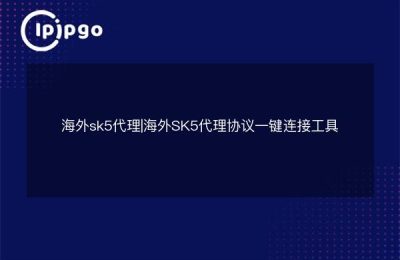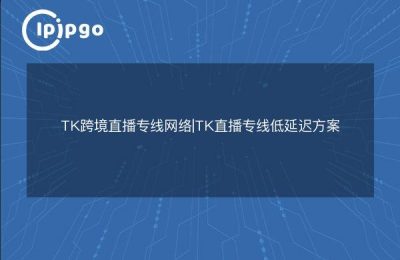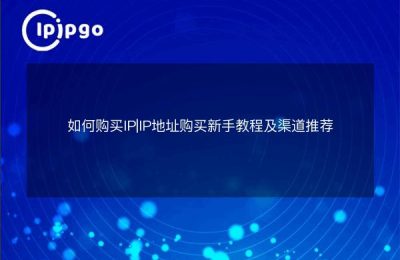In the Internet world, getting an IP address for a specific region can help us access specific content or services in that region. Today, let's talk about how to use Taiwan IP Proxy so that you can easily access internet resources in Taiwan.
What is Taiwan IP Proxy?
Taiwan IP Proxy, in simple terms, is to obtain an IP address in Taiwan through a proxy server. In this way, when you visit the target website, the website will think that you are visiting from Taiwan, thus allowing you to access content or services specific to that region.
Why should I use Taiwan IP Proxy?
There are many benefits to using a Taiwan IP proxy. First, it helps you access Taiwan-specific content, such as certain Taiwanese websites, videos and services. Secondly, Taiwan IP Proxy also improves your privacy and security by hiding your real IP address from being traced.
How to get Taiwan IP proxy?
There are many ways to get a Taiwan IP proxy. You can choose free proxy IP services, but these are usually unstable and slow. A better option is to buy paid proxy IP services, which usually offer higher stability and speed. Of course, you can also build your own proxy server, but this requires a certain technical base.
Using Taiwan IP Proxy in Browser
Next, let's see how to use Taiwan IP proxy in your browser. Here we take Google Chrome as an example to show how to set up a proxy IP.
Using Chrome Extensions
Chrome has a number of proxy extensions that can help you set up proxy IPs easily.Here are the steps to use the Proxy SwitchyOmega extension:
1. Open the Chrome browser and visit the [Chrome Online App Store](https://chrome.google.com/webstore).
2. Search for and install the Proxy SwitchyOmega extension.
3. After the installation is complete, open Proxy SwitchyOmega by clicking on the extension icon in the upper right corner of your browser.
4. Create a new scenario named "Taiwan Agent".
5. In Proxy Server Settings, enter the Taiwan IP address and port number.
6. Save the settings and enable the "Taiwan Agent" profile.
Now, when you visit the target website, the browser sends a request through the Taiwan IP proxy.
Using Taiwan IP Proxy in Python Crawler
If you are a developer, you may need to use Taiwan IP proxy in Python crawler. Next, we show how to use the Taiwan IP proxy using the requests library as an example.
import requests
# Setting Taiwan proxy IP
proxies = {
'http': 'http://台湾IP地址:端口号',
'https': 'https://台湾IP地址:端口号',
}
# Sending a request using a proxy IP
response = requests.get('http://example.com', proxies=proxies)
print(response.text)In the above code, we first define a proxy IP dictionary that contains the Taiwan proxy IP addresses for HTTP and HTTPS. Then, when we send the request, we pass the proxies parameter to the requests.get method so that the request will be sent through the Taiwan IP proxy.
Using Taiwan IP Proxy in other applications
Besides browsers and Python crawlers, many other applications also support proxy IP settings. Here are some common applications with proxy IP settings:
Setting up a proxy IP in Windows
1. Open the Settings application and click Network and Internet.
2. Select "Proxy" in the left menu.
3. In the "Manually set up a proxy" section, enable the "Use a proxy server" option.
4. Enter the Taiwan IP address and port number to save the settings.
Now, all network requests sent through Windows use the Taiwan IP Proxy.
Setting up a proxy IP on a Mac system
1. Open "System Preferences" and click "Network".
2. Select the network connection you are using (e.g. Wi-Fi or Ethernet) and click "Advanced".
3. In the "Proxy" tab, check "Web Proxy (HTTP)" and "Secure Web Proxy (HTTPS)".
4. Enter the Taiwan IP address and port number to save the settings.
Now, all network requests sent through the Mac system will use the Taiwan IP proxy.
summarize
Through the introduction of this article, I believe you have a preliminary understanding of how to use Taiwan IP proxy. Although setting up a proxy IP seems simple, in practice, you may encounter various problems, such as the stability and speed of the proxy IP. I hope this article can provide you with some useful guidance and inspiration in the online world.
In the future, you can also explore more advanced proxy technologies, such as dynamic proxies, load balancing, and so on. I believe that with continuous learning and practice, you will become a master in the field of network proxies.