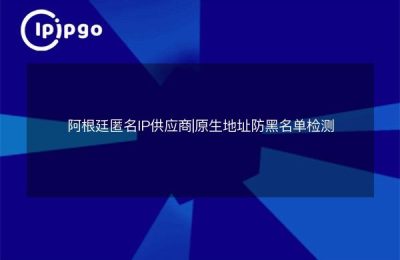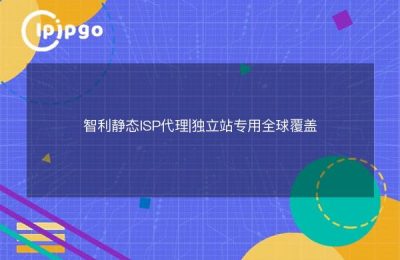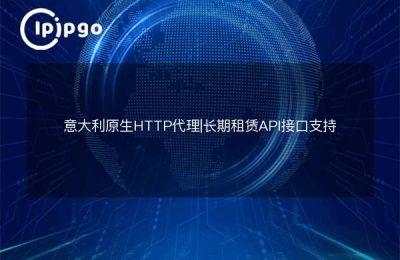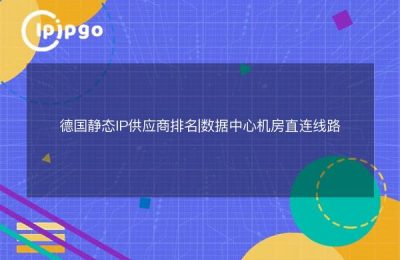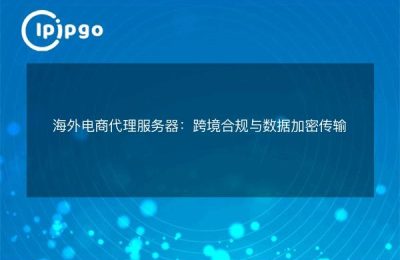Have you ever had to use a Korean IP address for your work? Don't worry, today we are going to talk about how to get a Korean proxy IP easily.This article will take you through the process step by step in a lively and interesting language so that you can master this skill quickly.
What is a proxy IP?
First of all, we have to figure out what is Proxy IP.Simply put, Proxy IP is to access the target website through another server instead of directly using your real IP address. It's like when you get a friend to buy something for you, and the other person sees your friend's appearance, not your own.
Why do I need a Korean proxy IP?
So, why do we need Korean proxy IPs? There are many reasons such as:
- Access to Korea-specific websites and services: Some websites and services are only available to Korean users and can be easily accessed through a proxy IP.
- Protect privacy: Proxy IP can hide your real IP address and increase privacy on the Internet.
- Increase network speed: In some cases, using a proxy IP can bypass network congestion and increase access speeds.
Basic steps to get a Korean proxy IP
Well, the theoretical part of the speech is over, then we enter the practical part. Getting a Korean proxy IP is not complicated, just follow these steps:
1. Selection of proxy service providers
First of all, you need to choose a reliable proxy service provider. There are many platforms on the market that provide proxy IP services, such as IPIPGO and Dragon Overseas Proxy. It is recommended to consider the following aspects when choosing one:
- IP quantity and quality: whether the quantity of IP provided is sufficient and whether the quality is stable.
- Price: Choose the right package for your needs.
- Customer support: the availability of timely technical support when problems are encountered.
2. Register and purchase a package
After choosing your proxy service provider, you need to register an account and purchase the right package. Most platforms offer different packages for you to choose from.
3. Get proxy IP list
After purchasing the package, you can get a list of Korean proxy IPs in the backend of the platform. Usually, these IPs will be provided in text form, including information such as IP address, port, username and password. You can save this information locally for subsequent use.
4. Configure the proxy IP
Next, you need to configure a proxy IP on your own device. here is an example of how to configure a proxy IP for Windows:
- Open the Control Panel and select Network and Internet.
- Click on "Internet Options" and go to the "Connections" tab.
- Click "LAN Settings" and check "Use proxy server for LAN".
- In the "Address" and "Port" fields, enter the IP and port of the Korean proxy you acquired.
- Click "OK" to save the settings.
5. Test Proxy IP
After the configuration is done, you can open your browser and visit some Korean websites to see if you can access them normally. If everything is normal, congratulations, you have successfully obtained and configured the Korean proxy IP!
Common Problems and Solutions
In the process of using proxy IPs, you may encounter some problems. Here are a few common problems and their solutions:
1. Unable to connect to proxy server
If you can't connect to the proxy server, first check that the IP address and port are entered correctly. Next, make sure your internet connection is working. If the problem persists, try changing to another proxy IP.
2. Slow access
Slow access may be caused by poor quality of proxy server or network congestion. You can try changing your proxy service provider or upgrading your package.
3. Proxy IP blocked
In some cases, the proxy IP may be blocked by the target website. In this case, you can contact the proxy service provider and apply for a replacement IP.
summarize
With these few steps, you can easily get a Korean proxy IP. Although the whole process may seem a bit complicated, you can actually get started in no time by following the steps step by step. I hope this article can help you better understand and use Korean proxy IP to make your internet experience smoother!