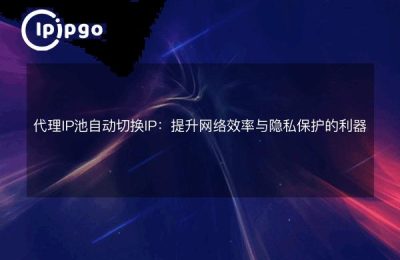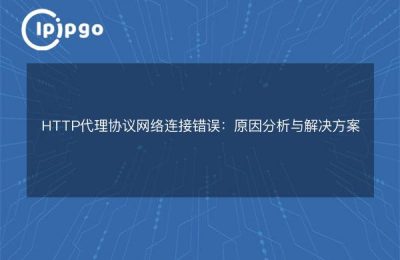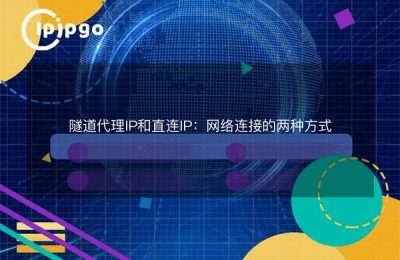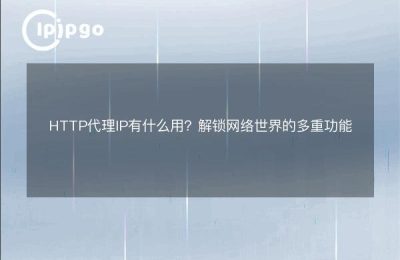In today's Internet era, having an efficient and stable HTTP proxy can greatly enhance our Internet experience. Whether it is to speed up the loading of web pages, or to protect privacy, HTTP proxy can come in handy. Today, let's talk about how to use Clash to build an HTTP proxy to create your own network gas pedal.
What is the Clash?
Clash is a powerful proxy tool that supports multiple proxy protocols and rule configurations to flexibly manage and divert network traffic. Compared to other proxy tools, Clash has higher customizability and scalability, and is ideal for users with some technical foundation.
With Clash, you can easily build HTTP proxy for network acceleration and privacy protection. Next, we will introduce how to build HTTP proxy with Clash in detail.
Why should I build an HTTP proxy?
Before we dive into the setup, let's understand why we need to build an HTTP proxy.
First of all, HTTP proxies can effectively speed up the loading of web pages. By caching commonly used resources through a proxy server, it can reduce the delay of requests and improve the response speed of web pages.
Second, HTTP proxies protect your privacy. Forwarding requests through a proxy server hides your real IP address and reduces the risk of being tracked and attacked.
Finally, HTTP proxies can also help you manage and control network traffic. By configuring proxy rules, you can flexibly triage different types of network requests and improve the efficiency of network resource utilization.
How to build an HTTP proxy with Clash
Having said that, you must be eager to know how to use Clash to build HTTP proxy. Don't worry, we'll explain it in detail next.
Here are the steps to build an HTTP proxy using Clash:
1. Download and install Clash: First, you need to download the Clash installer from the official Clash website or GitHub repository and follow the instructions for installing it.Clash supports a wide range of operating systems, including Windows, macOS, and Linux.
2. Configure Clash files: After the installation is complete, you need to configure the Clash configuration file, which is usually a YAML-formatted text file that you can edit with any text editor. Below is a simple example of a configuration file:
port: 7890
socks-port: 7891
allow-lan: true
mode: Rule
log-level: info
external-controller: 127.0.0.1:9090
proxies: name: "HTTP Proxy
- name: "HTTP Proxy"
type: http
server: your_proxy_server_ip
port: your_proxy_server_port
username: your_username
password: your_password
rules.
- DOMAIN-SUFFIX,example.com,HTTP Proxy
- GEOIP,CN,DIRECT
- MATCH,DIRECT3. Starting Clash: Once the configuration file has been edited, save and close the text editor. Then, open the command line tool, navigate to the Clash installation directory, and run the following command to start Clash:
clash -f path_to_your_config_file.yaml
4. Verify Proxy Settings: After Clash starts up, you can verify that the proxy is working by accessing some network testing tools. Open the Proxy Settings page in your browser, enter the HTTP proxy address and port for Clash, save the settings and test the network connection.
Notes on using Clash
Although Clash is powerful, there are some things you need to be aware of when using it.
First of all, it is very important to choose a reliable proxy server. Some unreliable proxy services may lead to data leakage or unstable network connection. Therefore, it is recommended to choose a service provider with high visibility and good reputation.
Second, reasonable configuration of proxy rules.Clash supports a variety of rules configuration, you can set up proxy rules flexibly according to your needs. Reasonable configuration of rules can improve the utilization efficiency of network resources and avoid unnecessary network traffic.
summarize
Overall, using Clash to build an HTTP proxy has very high practical value. It can not only accelerate the loading speed of web pages and improve the efficiency of data transmission, but also protect your privacy and security to a certain extent. Through reasonable settings and use of Clash, you can build your own network gas pedal and enjoy a smoother Internet experience.
I hope this article helped you better understand how to build an HTTP proxy using Clash. If you have any questions or need further help, feel free to leave them in the comments section and we'll explore the mysteries of the online world together!