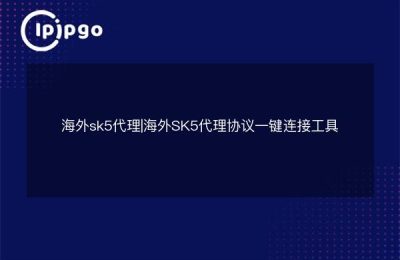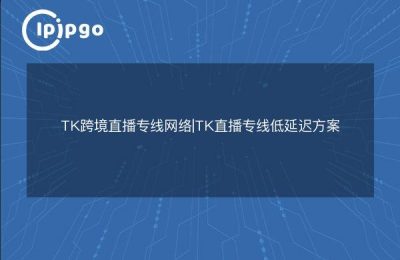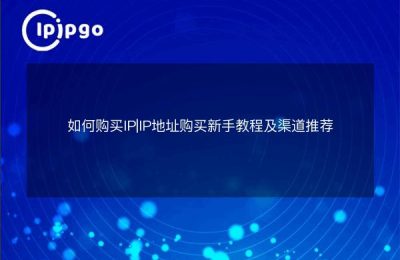In this age of information explosion, online privacy is becoming more and more important. Just like you don't want to be followed by strangers in real life, we also need to protect our privacy in the online world. And High Stash Residential IP Proxy is your cloak of invisibility in the online world. Today, let's discuss the magic of High Stash Residential IP Proxy and how to configure it.
The Magic of High Stash Residential IP Proxy
High Stash Residential IP Proxy, as the name suggests, is a highly anonymized proxy IP that usually consists of the IP address of a residential user. Its main purpose is to hide your real IP address and allow you to navigate the online world without any obstacles. Imagine surfing the web with every website recording your IP address, just like you leave footprints wherever you go. And High Stash Residential IP Proxy is your invisible cloak in the Internet world, which can hide your real IP address and protect your privacy.
In addition, High Stash Residential IP Proxy can help you bypass some network restrictions. For example, some websites offer different content to users from different regions, by using High Stash Residential IP Proxy, you can access more information. Isn't it cool?
Choosing the Right High Stash Residential IP Proxy Service
Before configuring a High Stash Residential IP Proxy, you first need to choose a reliable proxy service. There are many proxy IP service providers in the market, how to choose one for yourself? Here are a few tips:
- Stability: Choose a service with good stability to avoid frequent dropouts.
- Speed: The speed of the proxy IP directly affects your Internet experience, choose a fast service.
- Security: Make sure the service provider has good security measures in place to protect your privacy.
- Price: choose a cost-effective service according to your needs and budget.
Once you've selected your service, you can start configuring it. Next, let's take it step by step.
Configure High Stash Residential IP Proxy for Windows
If you are a Windows user, here are the detailed configuration steps:
- Open "Settings" and click "Network and Internet".
- Select "Proxy" in the left menu.
- Under "Manual Proxy Settings", turn on the "Use Proxy Server" switch.
- Enter the proxy IP address and port number. Usually, this information can be obtained from your proxy service provider.
- Click the "Save" button.
In this way, your Windows system is successfully configured with High Stash Residential IP Proxy. Next, let's see how to configure it under Mac system.
Configuring High Stash Residential IP Proxy on Mac Systems
If you are using a Mac system, the steps to configure the High Stash Residential IP Proxy are as follows:
- Click on the Apple icon in the upper left corner of the screen and select "System Preferences".
- Select Network.
- Select the network connection you are using (Wi-Fi or Ethernet) in the list on the left.
- Click the "Advanced" button in the lower right corner.
- Switch to the "Agents" tab.
- Depending on the type of proxy service you have, choose HTTP, HTTPS or SOCKS proxy.
- Enter the proxy IP address and port number.
- Click "OK" and then click "Apply".
At this point, your Mac system is also successfully configured with the High Stash Residential IP Proxy.
High Stash Residential IP Proxy Setup on Mobile Devices
Of course, in addition to computers, cell phones and tablets can also be configured with High Stash Residential IP Proxy. Here's how to set it up for iOS and Android devices:
iOS devices (iPhone, iPad)
- Open "Settings" and select "Wi-Fi".
- Click the "i" icon to the right of the Wi-Fi network you are connecting to.
- Scroll down to the "HTTP Proxy" section and select "Manual".
- Enter the proxy IP address and port number.
- Save the settings.
Android device
- Open "Settings" and select "Network and Internet".
- Select "Wi-Fi" and click on the Wi-Fi network you are connecting to.
- Click "Modify Network".
- In Advanced Options, find the Proxy setting and select Manual.
- Enter the proxy IP address and port number.
- Save the settings.
In this way, your mobile device is also successfully configured with the High Stash Residential IP Proxy.
Common Problems and Solutions
In the process of configuring the High Stash Residential IP Proxy, you may encounter some problems. Here are some common problems and their solutions:
- Unable to connect to the network: Check whether the proxy IP address and port number are correct, and make sure the network connection is normal.
- Slow speed: Try changing proxy IPs and choosing a faster service.
- Frequent dropouts: Check the stability of the proxy service and change the service provider if necessary.
With these steps and tips, I believe you have mastered the way to configure High Stash Residential IP Proxy. I hope this wonderful adventure has not only taught you but also brought you some fun. I wish you a smooth journey in the online world!