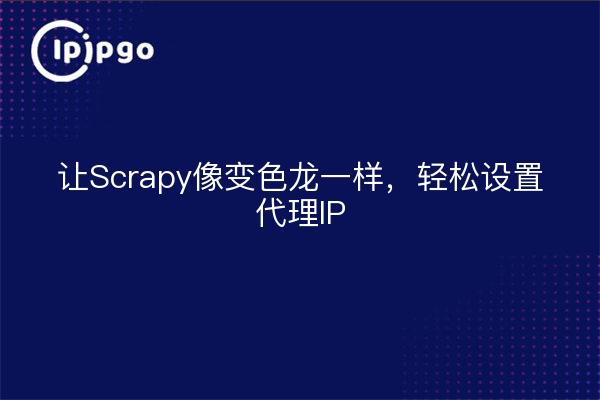
In the world of web crawlers, Scrapy is nothing short of a Swiss army knife, powerful and flexible. However, even the most powerful tool has its limitations, especially when you visit certain websites frequently, you are likely to be targeted by the website's anti-crawler mechanism. At this point, proxy IPs are like chameleon camouflage that allows your crawler to move freely through the network. Today, let's talk about how to set up proxy IP in Scrapy to make your crawler like a fish out of water.
What is a proxy IP?
Proxy IP, as the name suggests, is an IP address that accesses the Internet for you. Just like when you shop online, sometimes you will ask your friend to do the shopping for you, proxy IP is that "friend". By using proxy IP, you can hide your real IP to avoid being blocked by the target website.
Why should I use a proxy IP?
There are many benefits to using a proxy IP, the most straightforward being to avoid having your IP blocked. When you visit a site frequently, the site's server may think you are a malicious crawler and block your IP. by using a proxy IP, you can effectively bypass these restrictions and continue your data collection.
How to set proxy IP in Scrapy?
Next, we'll show you step-by-step how to set up a proxy IP in Scrapy. the whole process is not complicated and can be done in just a few lines of code.
1. Install Scrapy
First, you need to make sure that you have Scrapy installed. if you don't have it yet, you can install it using the following command:
pip install scrapy
2. Creating Scrapy projects
Once the installation is complete, create a new Scrapy project:
scrapy startproject myproject
3. Modify the settings.py file.
Open the settings.py file in the project directory, find the `DOWNLOADER_MIDDLEWARES` configuration item, and add the following:
DOWNLOADER_MIDDLEWARES = {
'scrapy.downloadermiddlewares.httpproxy.HttpProxyMiddleware': 110,
'myproject.middlewares.MyProxyMiddleware': 100,
}
4. Writing customized middleware
Next, create a middlewares.py file in your project directory and add the following code:
import random
class MyProxyMiddleware(object).
proxy_list = [
'http://123.123.123.123:8080',
'http://124.124.124.124:8080',
# Adding more proxy IPs
]
proxy = random.choice(proxy_list)
request.meta['proxy'] = proxy
This middleware randomly selects a proxy IP for each request, thus avoiding frequent use of the same IP.
How do I get a proxy IP?
There are many providers offering proxy IP services in the market, and you can choose the right service according to your needs. Generally speaking, paid proxy IPs are of higher quality and better stability. Of course, there are also some free proxy IP sites, but the quality and stability of these IPs may be less desirable.
Test Proxy IP
The final step is to test that your proxy IP is working properly. You can write a simple crawler that visits a website that displays an IP address and see if the IP returned matches the proxy IP you set up.
import scrapy
class IpSpider(scrapy.)
name = 'ip_spider'
start_urls = ['http://httpbin.org/ip']
def parse(self, response): self.log(response.text)
self.log(response.text)
Run this crawler, if the returned IP address is the same as the proxy IP you set, then congratulations, the proxy IP setup is successful!
summarize
With the above steps, you have learned how to set a proxy IP in Scrapy.This trick will not only help you bypass the anti-crawler mechanism, but also improve the efficiency of data collection. I hope this article has helped you to make your crawler project smoother.
Remember, web crawling is a skill and an art. May you go farther and farther down this road and climb higher and higher!








