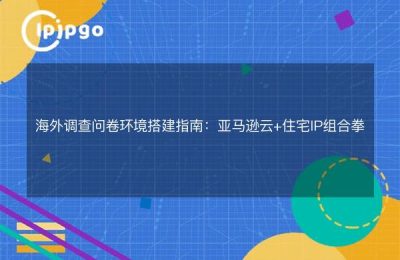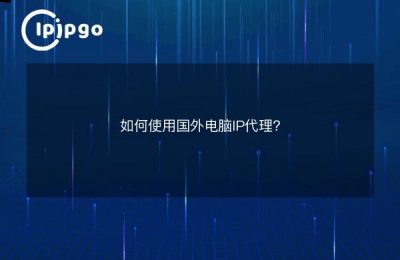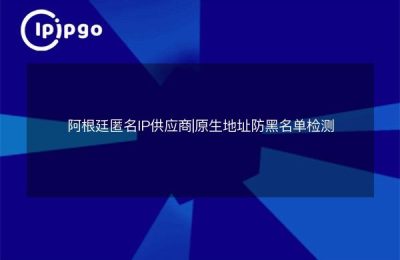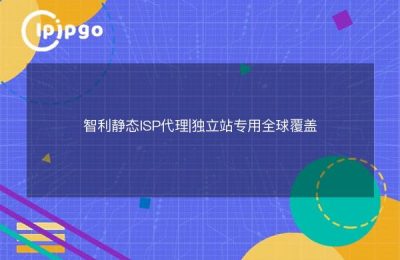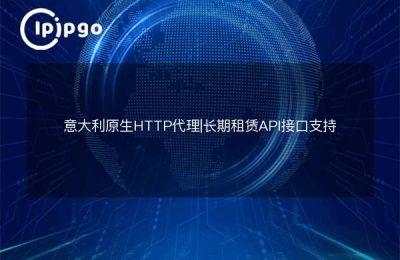In the vast ocean of the Internet, sometimes we need a "ticket" to access certain "islands", this "ticket" is a proxy IP. That ticket is a proxy IP, so why choose a UK proxy IP? Maybe you're a fan of British dramas and want to catch up with the latest episodes, or maybe you're an avid soccer fan and want to watch live streaming of English Premier League matches. No matter what the reason is, using a UK proxy IP can make you feel as if you are in that faraway land.
Step 1: Choose the right proxy service provider
To embark on this virtual journey, you first need a reliable "boat". There are many proxy service providers on the market, such as IPIPGO. When choosing one, you need to pay attention to the following points:
- Speed: No one wants to spend every second in the buffer.
- Stability: a rickety ship can make you seasick.
- Price: cost-effective service is the smart choice.
- Privacy: Ensure that your personal information will not be disclosed.
During the selection process, you can refer to the reviews of other users and consider all factors to select the most suitable proxy service provider.
Step 2: Get a UK proxy IP address
Once you have selected a proxy service provider, the next step is to get a UK proxy IP address. Usually, the service provider will provide a management platform on which you can select a UK server. Click the Generate button and the system will automatically assign you a UK IP address.
Of course, the process may vary with some service providers, but the general steps are similar. Once you get your IP address, don't get too happy, there's a much better part to come.
Step 3: Configure Proxy IP Address - Windows Chapter
If you are using Windows, the process of configuring a proxy IP address is not complicated. Below are the detailed steps:
- Open the Settings menu and select Network and Internet.
- Select "Proxy" in the left menu.
- Under "Manual Proxy Settings", turn on the "Use Proxy Server" switch.
- In the "Address" field, enter the IP address of the UK proxy you have acquired, and in the "Port" field, enter the corresponding port number.
- Click "Save" to complete the settings.
Congratulations, now that your computer has been successfully configured with a UK proxy IP address, it's time to experience a taste of England!
Step 4: Configure Proxy IP Address - Mac Chapter
If you're a Mac user, don't worry, configuring a proxy IP address is just as easy. Here are the exact steps:
- Open System Preferences and select Network.
- Select the network connection you are using (e.g. Wi-Fi) and click on "Advanced".
- Select the "Proxy" tab in the pop-up window.
- Check "Web Proxy (HTTP)" and "Secure Web Proxy (HTTPS)".
- Enter your UK proxy IP address and port number in the "Web Proxy Server" field.
- Click "OK" to save the settings.
It's done! Now you are ready to surf the online world with a UK proxy IP address.
Step 5: Test the effect of proxy IP
After the configuration is done, don't rush to close the setting window, let's test the effect of proxy IP first. You can confirm whether the proxy IP is effective by the following methods:
- Visit an IP address lookup website, such as whatismyip.com, to see if the IP address displayed is a UK IP.
- Try visiting some local UK websites to see if you can access them properly.
If all goes well, then congratulations, your proxy IP setup is successful!
Conclusion: The infinite possibilities of virtual journeys
By setting up a UK proxy IP address, we can experience the uniqueness of England without leaving the comfort of our homes. It's not just a technological tool, it's a way to bring the world closer together. Whether you're doing it to catch up on a TV show, watch a game, or do some research, proxy IPs offer endless possibilities.
I hope this article can help you set up your UK proxy IP smoothly and start a marvelous virtual journey. Remember, the world of the Internet is boundless, and as long as you have a curious mind, you can always find your own piece of the world.