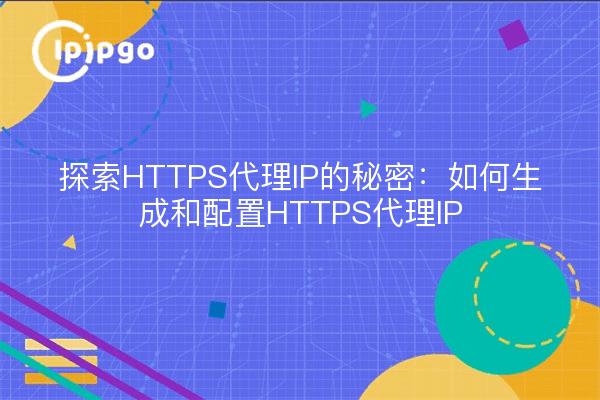
In this digital era, network security and privacy protection become especially important. HTTPS Proxy IP not only helps you hide your real IP address, but also encrypts data transmission and protects your network activities from prying eyes. Today, we will unveil the mystery of HTTPS Proxy IP and teach you how to generate and configure it to make your online world more secure.
Step 1: Choose the right HTTPS proxy service provider
To generate HTTPS proxy IPs, you first need to find a reliable proxy service provider. There are many options on the market, such as IPIPGO and others. The following factors should be considered when choosing one:
- Security: Ensure that the service provider has data encryption measures in place.
- Speed: Efficient proxy services enhance your web experience.
- Stability: A stable connection avoids the hassle of frequent dropouts.
- Price: a cost-effective service is worth using in the long run.
You can determine which service provider is best for you by reading user reviews and trying the free version.
Step 2: Get HTTPS proxy IP address
After choosing your service provider, the next step is to get the HTTPS proxy IP address. Usually, the service provider will provide an online management platform on which you can choose the HTTPS proxy. Here are the specific steps:
- Log in to the management platform of the proxy service provider.
- Select the HTTPS proxy option.
- Select the desired country and city (if this option is available).
- Click the Generate button and the system will automatically assign you an HTTPS proxy IP address and port number.
Once you get the IP address, the next step is to configure it.
Step 3: Configure HTTPS proxy IP address - Windows Chapter
If you are using Windows, the steps to configure the HTTPS proxy IP address are as follows:
- Open the Settings menu and select Network and Internet.
- Select "Proxy" in the left menu.
- Under "Manual Proxy Settings", turn on the "Use Proxy Server" switch.
- In the "Address" field, enter the IP address of the HTTPS proxy you acquired, and in the "Port" field, enter the corresponding port number.
- Click "Save" to complete the settings.
In this way, your computer has been successfully configured with an HTTPS proxy IP address, so enjoy a secure web experience!
Step 4: Configure HTTPS Proxy IP Address - Mac Chapter
If you are a Mac user, the steps to configure the HTTPS proxy IP address are as follows:
- Open System Preferences and select Network.
- Select the network connection you are using (e.g. Wi-Fi) and click on "Advanced".
- Select the "Proxy" tab in the pop-up window.
- Check "Web Proxy (HTTP)" and "Secure Web Proxy (HTTPS)".
- Enter your HTTPS proxy IP address and port number in the "Web Proxy Server" field.
- Click "OK" to save the settings.
Now that your Mac has also been successfully configured with an HTTPS proxy IP address, enjoy secure web surfing!
Step 5: Test the effect of HTTPS proxy IPs
After the configuration is done, don't rush to close the setting window, let's test the effect of proxy IP first. You can confirm whether the proxy IP is effective by the following methods:
- Visit an IP address lookup site, such as whatismyip.com, to see if the IP address displayed is a proxy IP.
- Try visiting some websites that require an HTTPS connection and see if you can access them properly.
If all goes well, then congratulations, your HTTPS proxy IP setup is successful!
Conclusion: The Unlimited Possibilities of HTTPS Proxy IPs
By generating and configuring HTTPS proxy IP addresses, we can not only protect our online privacy, but also improve the security of data transmission. It's not just a technical tool, it's a way to make the online world safer. Whether you're looking to protect your privacy or conduct research in a secure manner, HTTPS Proxy IP offers you endless possibilities.
Hopefully, this article will help you generate and configure HTTPS proxy IPs smoothly and start a safe journey on the web. Remember, the online world may be vast, but security always comes first.








