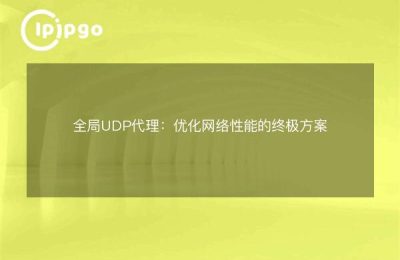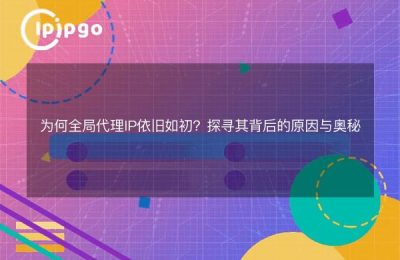What is a proxy IP?
First of all, we have to figure out what a proxy IP is. simply put, a proxy IP is an intermediary that helps you hide your real IP address when you visit a website. It's like when you go to the grocery store and get a friend to pay for you so the cashier doesn't know who you are. Proxy IP is the same reason, through which you can be "invisible" in the network world.
Why choose a US Proxy IP?
There are various reasons for choosing a US proxy IP. First of all, the US has a very developed network infrastructure with fast and stable internet speeds. Secondly, the United States has a large number of websites and services, some of which are even available only to US users. Furthermore, the internet regulation in the US is relatively lax and you can get a better experience when using a proxy IP to access content.
How to set up a US Global Proxy IP
Next, let's talk about how to set up a global proxy IP for the U.S. In fact, the process is not complicated, just like making a simple home-cooked dish, as long as you follow the steps, you can easily get it done.
Step 1: Choose a Reliable Proxy Service Provider
There are many agency service providers in the market and it is vital to choose a reliable one. You can find a reputable service provider through recommendations from friends and online reviews. Remember, free proxy services may have security risks, it is recommended to choose a paid one, after all, "you get what you pay for".
Step 2: Get the proxy IP address and port
Once you have chosen your service provider, the next step is to get the proxy IP address and port. Usually, the service provider will provide a management backend where you can find this information. Sometimes, the service provider will give you multiple IP addresses and ports, and you can choose one as needed.
Step 3: Configure system proxy settings
Different operating systems have different setup methods. Let's take Windows as an example:
1. Open the Control Panel and select Network and Internet.
2. Click on "Internet Options" and open the "Connections" tab.
3. Click the "Local Area Network (LAN) Settings" button.
4. In the pop-up window, check "Use a proxy server for LAN", and then enter the IP address and port of the proxy you obtained.
5. Click "OK" to save the settings.
In this way, your computer has been set up with a global proxy IP for the U.S. Other operating systems such as macOS and Linux can be set up in much the same way, simply by finding the proxy option in the appropriate network settings.
Advantages and Disadvantages of Proxy IP
There are quite a few advantages to using a proxy IP, but there are also some things to be aware of. It's like eating hot pot, it's delicious but there's a risk of burning your tongue.
Advantage:
1. Privacy Protection: Proxy IP can hide your real IP address to protect personal privacy.
2. Access to Restricted Content: Some content is only available in certain regions and can be easily accessed by using a U.S. proxy IP.
3. Improve security: In a public Wi-Fi environment, using a proxy IP can improve your network security and prevent hacking.
Disadvantage:
1. Speed may be affected: Although the network infrastructure in the United States is very good, the speed of proxy servers may still be affected, especially free proxies.
2. Security risk: If unreliable proxy services are used, personal information may be leaked or even subject to cyber-attacks.
3. Configuration required: Compared to direct Internet access, using a proxy IP requires some configuration, which may be a bit complicated for techies.
concluding remarks
Overall, setting up a US Global Proxy IP isn't difficult, just follow the steps and you'll be good to go. Proxy IP not only protects your privacy, but also allows you to access more content. However, it is very important to choose a reliable proxy service provider, after all, security comes first. I hope this article will help you to make your internet experience smoother and more enjoyable!