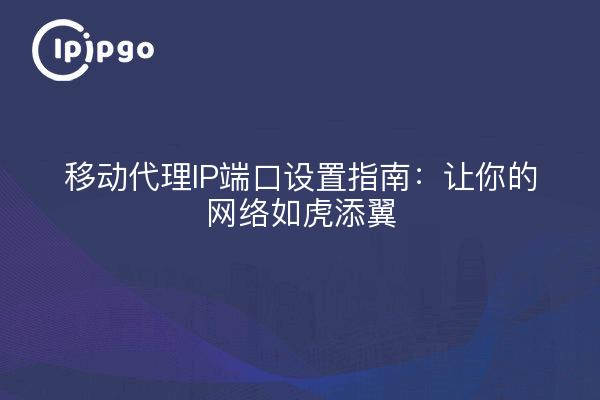
Before we start discussing about Mobile Proxy IP port settings, let's first understand what is Mobile Proxy IP, which is a kind of dynamic proxy that transmits data through the network connection of mobile devices. It is like a mobile "network bus" that allows you to surf the Internet in different places.
Why choose Mobile Proxy IP?
There are many benefits of choosing a mobile proxy IP. Firstly, its IP address changes dynamically, which can effectively prevent the IP from being blocked or restricted. Secondly, Mobile Proxy IP usually uses mobile networks with wide network coverage for various scenarios. Finally, Mobile Proxy IP provides greater anonymity and security.
How to set up a mobile proxy IP port
Next, let's talk about how to set up a mobile proxy IP port. In fact, the process is not complicated, just like installing a household appliance, just follow the instructions step by step, you can easily get it done.
Step 1: Choose a Reliable Mobile Agent Service Provider
There are many mobile agency service providers in the market and it is vital to choose a reliable one. You can find a reputable service provider through recommendations from friends and online reviews. Remember, free proxy services may have security risks, it is recommended to choose a paid one, after all, "you get what you pay for".
Step 2: Get the mobile proxy IP address and port
Once you have chosen your service provider, the next step is to get the mobile proxy IP address and port. Usually, the service provider will provide a management backend where you can find this information. Sometimes, the service provider will give you multiple IP addresses and ports, and you can choose one as needed.
Step 3: Configure system proxy settings
Different operating systems have different setup methods. Let's take Windows as an example:
1. Open the Control Panel and select Network and Internet.
2. Click on "Internet Options" and open the "Connections" tab.
3. Click the "Local Area Network (LAN) Settings" button.
4. In the pop-up window, check "Use a proxy server for LAN", and then enter the IP address and port of the mobile proxy you obtained.
5. Click "OK" to save the settings.
In this way, your computer has been set up with a mobile proxy IP. other operating systems such as macOS and Linux can be set up in much the same way, simply by finding the proxy option in the appropriate network settings.
Advantages and Disadvantages of Mobile Proxy IP
There are quite a few advantages to using a mobile proxy IP, but there are also some things to be aware of. It's like eating hot pot, it's delicious but there is a risk of burning your tongue.
Advantage:
1. Dynamic IP: The address of the mobile proxy IP is dynamically changed, which can effectively prevent IP from being blocked or restricted.
2. Wide coverage: Mobile network coverage is extensive and applicable to various scenarios, so you can surf the Internet smoothly no matter where you are.
3. High anonymity: Mobile Proxy IP can provide higher anonymity and security to protect your privacy.
Disadvantage:
1. Speed may be affected: Although mobile networks have extensive coverage, speed may be affected by signal strength and network congestion.
2. Security risk: If unreliable proxy services are used, personal information may be leaked or even subject to cyber-attacks.
3. Configuration required: Compared to direct Internet access, using a proxy IP requires some configuration, which may be a bit complicated for techies.
How to optimize the use of mobile proxy IPs
For the best experience, here are some tips to optimize the use of mobile proxy IPs:
1. Choose a high-speed proxy: Try to choose a faster proxy server to avoid network delays affecting the experience.
2. Regular IP change: Change the proxy IP address regularly to avoid being blocked or restricted by using the same IP for a long time.
3. Monitor network status: Monitor the network status at any time, switch to a better signal network in time to ensure the speed and stability of the Internet.
concluding remarks
Overall, setting up a Mobile Proxy IP port is not that difficult, just follow the steps and you'll be good to go. Mobile Proxy IP not only provides dynamic IP and wide coverage, but also enhances anonymity and security. I hope this article can help you to add wings to your internet experience and enjoy a better online experience!








