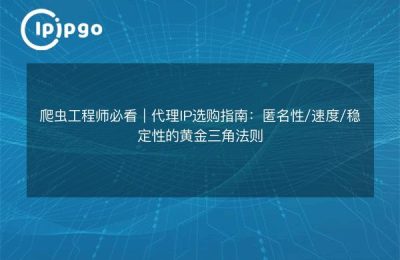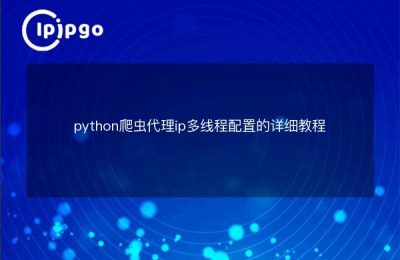What is the Scrapy framework?
Scrapy framework is a powerful and fast web crawler and web crawling framework written in Python. It helps developers easily extract data from websites and process and store it.Scrapy is designed to be flexible and powerful for a variety of data collection tasks.
Why do I need to add a proxy IP to Scrapy?
When performing large-scale data collection, frequent access requests can easily alert the target website and may even be blocked. This requires us to add the Scrapyproxy IPIn order to avoid being blocked by websites by simulating requests from different IP addresses, the data collection task can be accomplished successfully.
How to add a proxy IP in Scrapy?
Adding a proxy IP in Scrapy is not complicated, and the steps to do so are described in detail below.
Step 1: Install the necessary libraries
First, we need to install the `scrapy` and `scrapy-proxies` libraries. They can be installed using the following commands:
pip install scrapy
pip install scrapy-proxies
Step 2: Modify Scrapy's settings file
In the `settings.py` file of your Scrapy project, add the following configuration:
# Enable agent middleware
DOWNLOADER_MIDDLEWARES = {
'scrapy.downloadermiddlewares.httpproxy.HttpProxyMiddleware': 110,
'scrapy_proxies.RandomProxy': 100,
}
# Proxy List File Path
PROXY_LIST = '/path/to/proxy/list.txt'
# Proxy mode: random selection
PROXY_MODE = 0In the above configuration, we enabled the proxy middleware and specified the path to the proxy list file. The proxy mode is set to 0, which means that the proxy IP is selected randomly.
Step 3: Create a proxy list file
Next, we need to create a proxy list file with the name `proxy_list.txt` with the following contents:
http://username:password@proxy1:port
http://username:password@proxy2:port
http://username:password@proxy3:port
If the proxy IP does not require authentication, you can omit the `username:password@` part and just write:
http://proxy1:port
http://proxy2:port
http://proxy3:portStep 4: Write Crawler Code
Finally, we write the crawler code, the example is as follows:
import scrapy
class MySpider(scrapy.)
name = 'my_spider'
start_urls = ['http://example.com']
def parse(self, response): self.log('%s')
self.log('Visited: %s' % response.url)
# Processing page contentIn the above code, we have defined a simple crawler that visits `http://example.com` and logs the URLs visited.
Precautions for using proxy IP
There are a few things to pay special attention to when using a proxy IP. First, don't change proxy IPs too often. changing IP addresses too often may cause suspicion of the target website and may even get you banned.
Secondly, try to avoid using free proxies. Freebies often have their pitfalls; free proxy IPs may log your online activities and may even come with malware.
Finally, make sure that the proxy IP is fast and stable. Choose service providers that have a good reputation and avoid using proxies from unknown sources.
concluding remarks
By adding proxy IP in Scrapy framework, we can effectively hide our real identity and avoid being blocked by the target website, so as to successfully complete the data collection task. I hope this article can help you better understand and use proxy IP in Scrapy to make your data collection work smoother and more efficient.