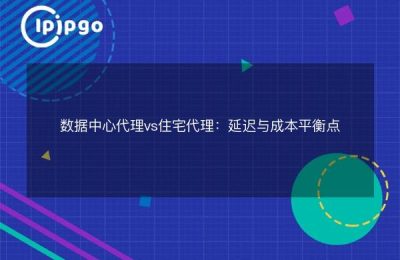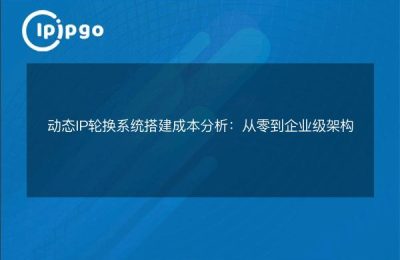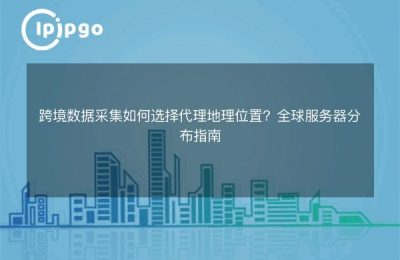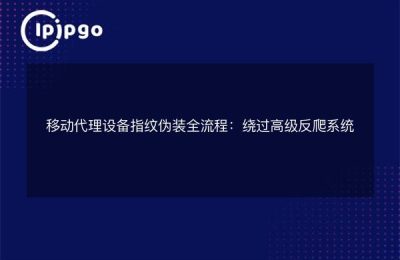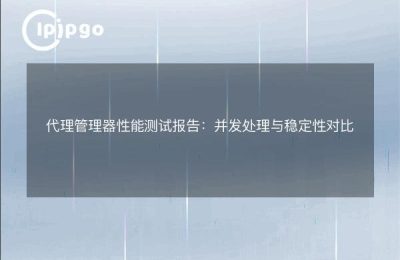What is a global proxy IP?
Global Proxy IP, simply put, is to replace the real IP address of your cell phone through an intermediary server, so that all your activities on the network through this proxy server. This is like putting a layer of "invisibility cloak" on your cell phone, so that you can be more secure and private on the network.
Why do I need to set a global proxy IP on my phone?
There are many benefits to setting up a global proxy IP on your phone, so let's break it down below:
1. Improving privacy protection
Using a global proxy IP can effectively prevent your online behavior from being tracked. Whether you are browsing the web, shopping, or using a variety of applications, a proxy IP can make your behavior more difficult to monitor.
2. Enhancing cybersecurity
A global proxy IP also improves your network security. For example, it's difficult for hackers to attack a target using a proxy IP because they can't determine your real IP address.
3. Optimizing network connectivity
Sometimes, using a global proxy IP can also optimize the speed of your Internet connection, especially when you access some specific services.
How to set up a global proxy IP on my phone?
Setting up a global proxy IP on your cell phone is not really complicated and only requires some simple steps. Here are a few practical ways to do it:
1. Use of proxy applications
There are many proxy apps on the market that can help you implement global proxy IP. these apps usually support multiple proxy protocols, such as HTTP, HTTPS, SOCKS, etc. All you need to do is download and install these apps and then make simple settings to use global proxy IP.
2. Manually setting up a proxy server
If you don't want to use a third-party application, you can also set up a proxy server manually to achieve a global proxy IP. here are the steps:
- Go to the Settings menu of your phone.
- Select "Wi-Fi" and find the network you are connecting to.
- Click on this network to go to the detailed settings page.
- Select the "Proxy" option and set it to "Manual".
- Enter the address and port number of the proxy server.
- Save the settings.
This way, your phone will perform all network activities through the proxy server you set up.
3. Use of router proxies
If you want all devices connected to your home Wi-Fi to use a proxy IP, you can set it up on your router. Many modern routers support proxy server settings, so all you need to do is log into your router's management interface, find the relevant settings option, and enter the address and port number of the proxy server.
Choosing the right proxy IP service
There are several key factors to consider when choosing a proxy IP service:
1. Stability
A good proxy service should have high stability to ensure that you don't get frequent dropouts while using it.
2. Speed
Speed is also an important consideration. After all, no one wants to work or play in a slow internet environment.
3. Security
Choosing a proxy service with a high level of security ensures that your data will not be compromised or stolen by third parties.
summarize
Overall, setting up a global proxy IP on your phone not only improves your privacy protection, but also improves network security and optimizes the speed of your internet connection. You can do this easily by using a proxy app, setting up a proxy server manually, or setting it up on your router. Stability, speed and security are the key factors to consider when choosing a proxy service.