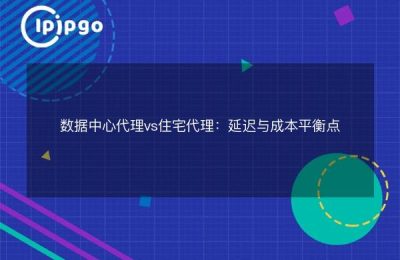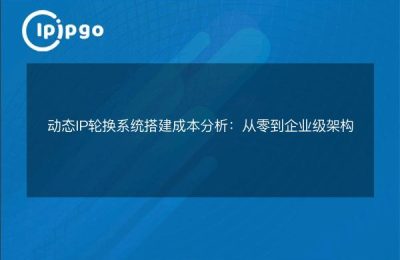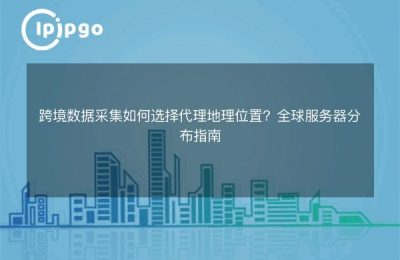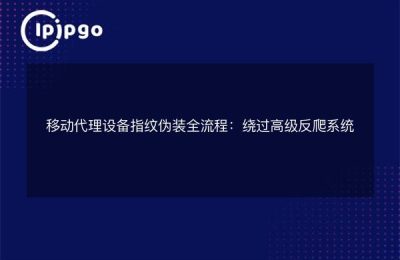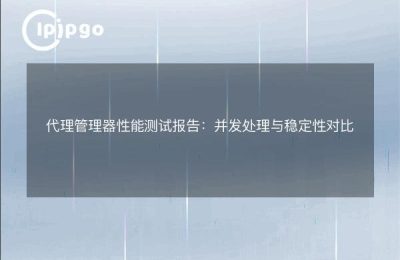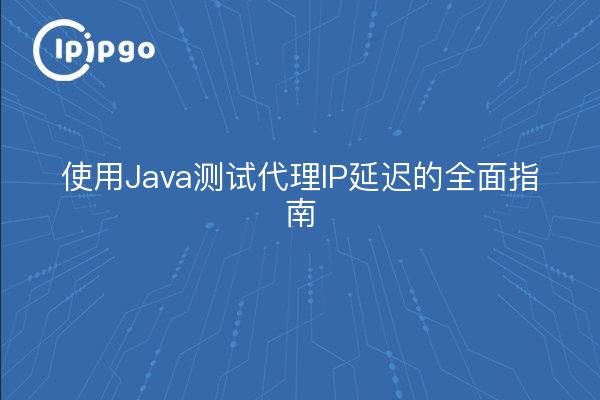
In the modern Internet environment, Proxy IP has become an essential tool for many users and organizations. Whether it is to protect privacy or to improve the stability of network connections, proxy IP can play an important role. So, how can you use Java to test proxy IP latency? Let's explore this interesting topic together!
What is a proxy IP?
Proxy IP, as the name suggests, is an IP address that accesses the Internet instead of us. With a proxy IP, we can hide our real IP address for privacy purposes. In addition, Proxy IP can be used to bypass certain network restrictions and improve the stability and speed of the Internet connection.
Why test proxy IP latency?
Latency is the time from sending a request to receiving a response, usually measured in milliseconds (ms). Latency is a very important metric when using proxy IPs because it directly affects the quality of the network connection and user experience. By testing the latency of proxy IPs, we can choose those with lower latency and better performance to improve the efficiency of network connection.
Basic Ideas for Java Test Proxy IP Latency
Using Java to test the latency of the proxy IP, the basic idea is to send an HTTP request through the proxy IP, and then record the time from sending the request to receiving the response. The specific steps are as follows:
- Set Proxy IP
- Send HTTP request
- Record the time the request was sent and the response received
- computational delay
Code example: How to use Java to test proxy IP latency
Below is a simple Java code example that demonstrates how to test proxy IP latency.
import java.io.IOException;
import java.net.InetSocketAddress; import java.net.
import java.net.
import java.net.URL; import java.net.
import java.net.HttpURLConnection; import java.net.
public class ProxyLatencyTest {
public static void main(String[] args) {
String proxyHost = "your.proxy.ip";
String testUrl = "http://www.example.com";
try {
// Set up the proxy
Proxy proxy = new Proxy(Proxy.Type.HTTP, new InetSocketAddress(proxyHost, proxyPort)); URL url = new URL(testUrl); String testUrl = ""; try { // Set up proxy.
URL url = new URL(testUrl);
// Record the time the request was sent
long startTime = System.currentTimeMillis(); // Record the time the request was sent.
// Send the HTTP request
HttpURLConnection connection = (HttpURLConnection) url.openConnection(proxy); // send the HTTP request.
connection.setRequestMethod("GET"); // Send HTTP request.
connection.setRequestMethod("GET"); connection.connect();
// Record the time the response was received
long endTime = System.currentTimeMillis(); // Record the response reception time.
// Calculate the latency
long latency = endTime - startTime; // Calculate latency.
System.out.println("Proxy IP latency: " + latency + " milliseconds"); // Calculate the latency.
// Close the connection
connection.disconnect(); } catch (IOException e)
} catch (IOException e) {
e.printStackTrace(); } catch (IOException e) { e.printStackTrace(); // Close the connection.
}
}
}code resolution
In the above code, we first set the address and port of the proxy IP and then sent an HTTP GET request through the proxy IP. By recording the time when the request is sent and the response is received, we have calculated the latency of the proxy IP.
Optimize proxy IP latency testing
To test proxy IP latency more accurately, we can perform multiple tests and then take an average. It is also possible to test different types of requests (e.g. POST requests) and different websites to get more comprehensive latency data.
Practical Application of Proxy IP Latency Testing
In practical applications, proxy IP latency testing can help us choose proxy IPs with better performance to improve the efficiency of network connection. For example, when performing web crawling, we can choose those proxy IPs with lower latency to improve crawling speed and data quality.
reach a verdict
In this article, we have learned the basic concepts and importance of Proxy IP and learned how to test Proxy IP latency using Java. We hope that this content will help you, so that you can be more comfortable in the use of proxy IP.
In conclusion, Proxy IP is a very useful tool. By choosing and using Proxy IP wisely, we can greatly improve the quality and efficiency of network connection. I hope you can keep exploring and optimizing in practice to find the most suitable proxy IP solution for yourself.