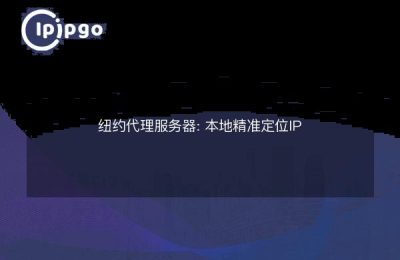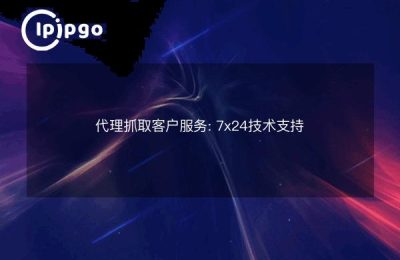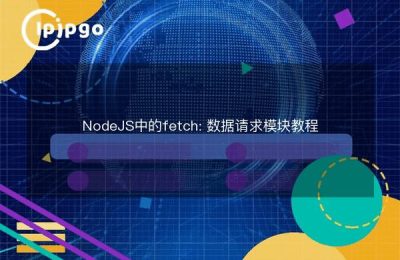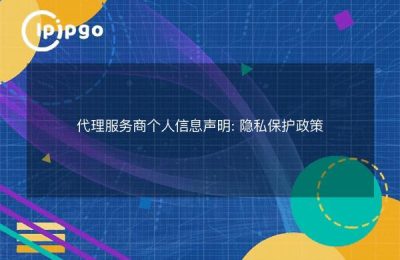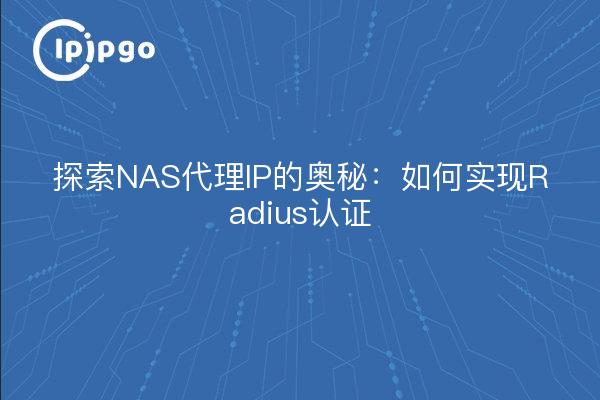
Proxy IP and NAS (Network Attached Storage) have become indispensable tools in the modern networking world. Especially when we talk about Radius authentication, the role of Proxy IP is especially important. Today, we'll dive into how to achieve Radius authentication through proxy IP and reveal the mysteries involved.
What is NAS and Proxy IP?
First, we need to understand what NAS and Proxy IP are.NAS, fully known as Network Attached Storage, is a device that is specialized for storing and managing data.NAS devices are usually connected to a local area network (LAN), allowing multiple users to access and share storage resources at the same time.
Proxy IP, on the other hand, is a networking technology through which users can hide their real IP address and use the IP address provided by a proxy server for their network activities. This not only improves privacy and security, but also bypasses certain network restrictions.
Basic Concepts of Radius Authentication
Radius (Remote Authentication Dial-In User Service) is a network protocol mainly used for centralized management of user authentication, authorization and billing. It is widely used in wireless networks, dial-up networks and other scenarios. With Radius server, network administrators can easily manage user access rights and ensure network security.
During the Radius authentication process, the NAS device usually acts as a client and sends an authentication request to the Radius server, which then verifies it according to the preset policy and returns the corresponding authentication result.
Why do I need a proxy IP?
So why do you need to use proxy IPs in Radius authentication? There are several reasons:
- Privacy:The use of proxy IPs can hide the real IP address of the NAS device, thus protecting network privacy.
- Security:Proxy IPs can be used as part of a network firewall to prevent external attackers from accessing the NAS device directly.
- Load Balancing:In large networks, load balancing through proxy IPs can improve the stability and efficiency of the network.
How to implement Radius authentication via proxy IP?
Next, we will detail how to implement Radius authentication via proxy IP. The steps are as follows:
1. Configuring the proxy server
First, you need to configure a proxy server. You can choose common proxy server software available in the market, such as Squid, Nginx, etc. Make sure the proxy server is working properly and can handle requests from the NAS device.
2. Configure the NAS device
Next, configure the proxy IP on the NAS device. the exact steps may vary depending on the device model and brand, but typically include the following steps:
- Log in to the management interface of the NAS device.
- Find the Network Settings option.
- In Network Settings, configure the IP address and port of the proxy server.
- Save the settings and reboot the NAS device.
3. Configure the Radius server
Then, configure the Radius server accordingly. Ensure that the Radius server recognizes requests from the proxy IP and performs proper authentication. The specific steps are as follows:
- Log in to the administration interface of the Radius server.
- Add the proxy IP address of the NAS device to the trusted list.
- Configure authentication policies to ensure that requests from proxy IPs are handled correctly.
- Save the settings and restart the Radius server.
4. Testing connections
Finally, perform a connection test. Ensure that the NAS device sends an authentication request to the Radius server through the proxy IP and can successfully pass the authentication. Network monitoring tools, such as Wireshark, can be used to capture and analyze network packets to ensure that the authentication process goes smoothly.
Advantages and Challenges of Proxy IP
While there are many advantages to implementing Radius authentication via proxy IP, there are also some challenges. Below are some common problems and solutions:
- Delay issues:Proxy IPs may introduce some network latency and affect authentication speed. The solution is to choose a high-performance proxy server and optimize the network configuration.
- Configuration is complex:Proxy IP configuration may be complicated and requires some technical knowledge. It is recommended to refer to the official documentation or seek professional technical support.
- Security risks:The proxy server itself may become a target for attacks. It is recommended to update the proxy server software regularly and configure strict access control policies.
reach a verdict
Overall, Radius authentication via proxy IP is an efficient and secure solution. Although there may be some challenges in the configuration process, through reasonable configuration and optimization, the advantages of proxy IP can be fully utilized to improve the security and stability of the network.
I hope this article will help you better understand the mysteries of NAS proxy IP and Radius authentication. If you have any questions or need further assistance, please feel free to contact the professional technical support team.