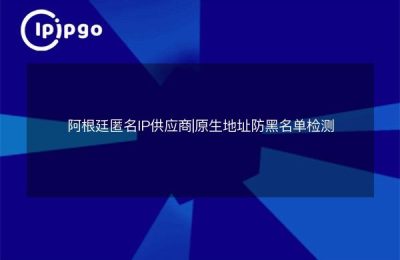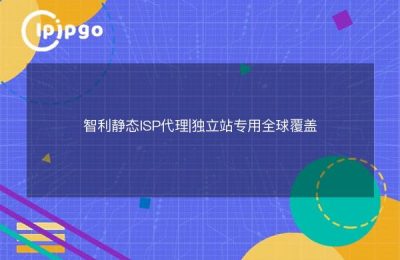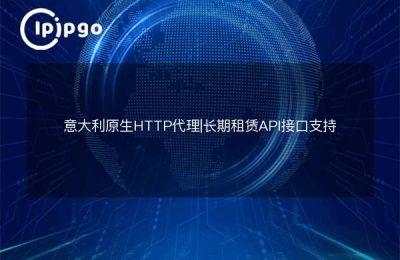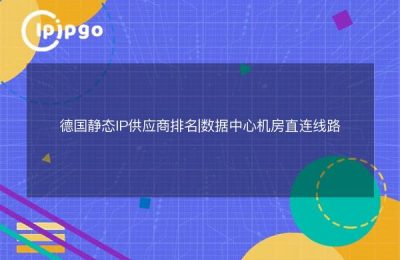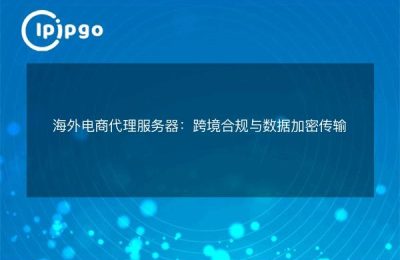In the age of the Internet, proxy IPs have become an integral part of many people's daily online activities. Using a US Proxy IP can help you hide your real IP address on the Internet and enhance privacy protection. In this article, we will explain in detail how to use a US proxy IP, including configuration steps and precautions.
What is a proxy IP?
Proxy IP is a technology that relays web requests through a proxy server. With Proxy IP, your web request goes through the proxy server before it is sent to the target server. The target server will only see the IP address of the proxy server and not your real IP address. This not only improves privacy protection, but also bypasses certain network restrictions.
Why choose a US Proxy IP?
There are many advantages of US proxy IPs:
- Privacy:Hide your real IP address to prevent cyber tracking and attacks.
- Speed and Stability:With the well-developed network infrastructure in the United States, proxy servers usually have high speed and stability.
How to get a US proxy IP?
There are several ways to get a US proxy IP, here are a few common ones:
1. Free proxy IP sites
There are many websites on the internet that offer free proxy IPs. These websites update the list of proxy IPs on a regular basis and you can choose the right proxy IP according to your needs.
2. Paid agency services
Paid proxy services usually provide more stable and efficient proxy IPs. common service providers are ipipgo and others. These service providers usually provide API interfaces for easy integration into various applications.
3. Self-built proxy servers
If you have the technical skills, you can build your own proxy server on a cloud server in the US. Commonly used proxy server software are Squid, Nginx and so on. Please refer to the related documents for specific configuration steps.
How to configure US proxy IP?
After getting the US proxy IP, the next step is the configuration step. Here are a few common ways to configure it:
1. Browser settings
Using a proxy IP in your browser is very simple. Below is an example of Google Chrome:
- Open Chrome, click on the three-dot menu in the upper-right corner, and select "Settings".
- On the Settings page, click "Advanced", find the "System" section, and select "Open proxy settings".
- In the pop-up Internet Properties window, select "LAN Settings".
- Check "Use a proxy server for LAN" and enter the US proxy IP address and port number.
- Click "OK" to save the settings.
2. Operating system settings
You can also configure proxy IPs at the OS level so that all web applications can use the proxy. The following is an example of Windows 10:
- Open "Settings" and select "Network and Internet".
- Select "Proxy" in the left menu.
- Find "Manual Proxy Settings" on the right side and enable "Use Proxy Server".
- Enter the U.S. proxy IP address and port number and click "Save".
3. Application settings
Some applications, such as download tools, email clients, etc., also support configuring proxy IPs individually. please refer to the application's help file for specific steps.
Precautions for using US proxy IPs
There are a few things to keep in mind when using a US proxy IP:
- Proxy IP stability:Free proxy IP may not be stable, it is recommended to choose paid service or build your own proxy server.
- Privacy:Although proxy IP can hide the real IP address, it does not mean absolute security. It is recommended to pair it with other privacy protection measures, such as using HTTPS and enabling firewalls.
- Legal Compliance:When using a proxy IP, please comply with relevant laws and regulations and do not engage in illegal activities.
reach a verdict
Using a US Proxy IP can enhance network privacy protection and access more resources. With the methods introduced in this article, you can easily obtain and configure a US Proxy IP.Hope this tutorial can help you better understand and use Proxy IP.If you have any questions or need further assistance, please feel free to contact the professional technical support team.