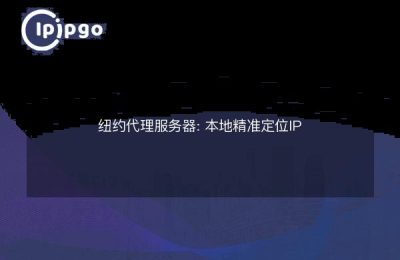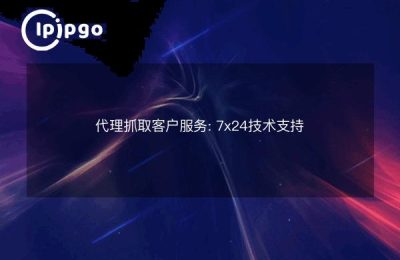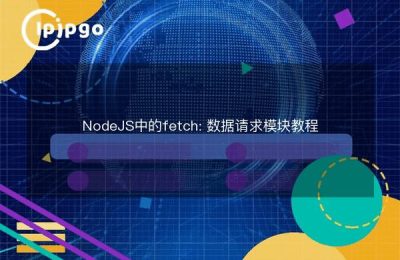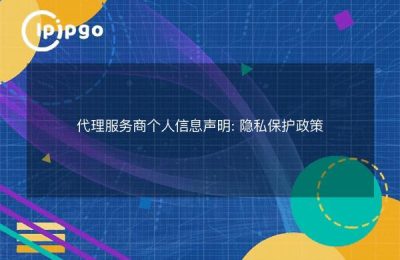The use of proxy IPs is a common technical tool in network programming. With proxy IP, you can hide the real IP address and increase the privacy and security of access. In this article, we will detail how to implement IP proxy settings in Easy Language to help you become more comfortable in network programming.
What is a proxy IP?
Proxy IP refers to accessing a target website through an intermediate server, thus hiding the user's real IP address. Proxy IP not only protects the user's privacy, but also bypasses the access restrictions of certain websites and improves the efficiency and security of network access.
Why should I use a proxy IP?
There are many benefits to using a proxy IP. Firstly, it protects the user's privacy and prevents the real IP address from being leaked. Secondly, for websites that require frequent access, using a proxy IP can avoid being blocked by the target website. In addition, if you perform web crawling or data collection, using a proxy IP can effectively avoid being recognized by the target website as malicious behavior.
Introduction to Easy Language
Easy Language is a Chinese programming language, especially suitable for beginners and non-professional programmers. Easy Language provides a rich set of library functions and components that enable rapid development of various applications. In terms of network programming, Easy Language also has strong support.
Setting Proxy IPs in Easy Language
To set up a proxy IP in Easy Language, you can use the library functions related to network operations. Below is a simple sample code that demonstrates how to set up a proxy IP and perform network access in Easy Language:
. Version 2
. Supported libraries internet
. Local variables http object, Http object
. Subroutine _start window_ created
' Create Http object
http object = new Http object
' Set proxy IP
http object . Proxy Server = "123.123.123.123"
http object. Proxy port = 8080
' Send a GET request
http object. Send request (http object. Fetch Page ("http://example.com"))
' Print the response
Debug Output (http object. Web page code)In the above code, we first created an Http object and then set the IP address and port number of the proxy server. Then, we sent a GET request through the proxy IP and printed the response.
Handling authentication of proxy IPs
Some proxy IP services require authentication. In Easy Language, we can set the username and password properties of the Http object to realize the authentication of proxy IP. The following is a sample code:
. Version 2
. Supported libraries internet
. Local variables http object, Http object
. Subroutine _start window_ created
' Create Http object
http object = new Http object
' Set the proxy IP to be authenticated
http object . Proxy Server = "123.123.123.123"
http object. Proxy port = 8080
http object. Proxy username = "username"
http object. Proxy password = "password"
' Send GET request
http object. Send request (http object. Fetch Page ("http://example.com"))
' Print the response
Debug Output (http object. Web page code)In the above code, we have added proxy username and password settings to the proxy IP address and port number settings. This way, the Http object will automatically authenticate itself when it sends a request.
Handling proxy IP rotation
In some cases, we need to change proxy IP frequently to avoid being blocked by the target website. Easy language itself doesn't provide the function of proxy IP rotation, but we can realize this by writing our own code. Here is a simple example code:
. Version 2
. Supported libraries internet
. Local variables http object, Http object
. Local variable proxy-list, text-type, , "123.123.123.123:8080|124.124.124.124:8080|125.125.125.125:8080"
. Local variable random agent, text type
. Subroutine _Start Window_Created
' Create Http object
http object = new Http object
' Randomize a proxy IP
Random Proxy = Fetch Text Middle (Proxy List, Random Number (1, 3), "|")
http object. Proxy = left of fetch text (random proxy, fetch text position (random proxy, ":") - 1)
http object. Proxy port = to integer (right of text (random proxy, position of text (random proxy, ":") + 1))
' Send GET request
http object. Send request (http object. Fetch page ("http://example.com"))
' Print the response
Debug Output (http object. Web page code)In the above code, we define a list containing multiple proxy IPs and use the random number function to randomly select a proxy IP to request. This can effectively avoid being blocked by the target website.
summarize
By the end of this article, you should have learned what Proxy IP is and how to implement Proxy IP settings in Easy Language. Proxy IP is a very useful tool whether you are protecting your privacy or doing data collection. I hope you can master these skills through this article and become more comfortable in network programming.
Of course, you need to pay attention to legal compliance when using proxy IPs and don't use them for illegal purposes. I wish you a smooth journey in the online world!