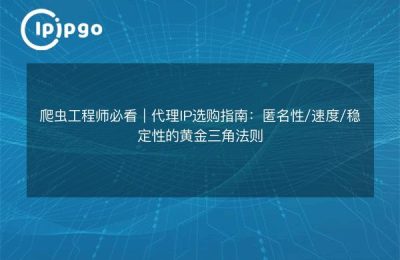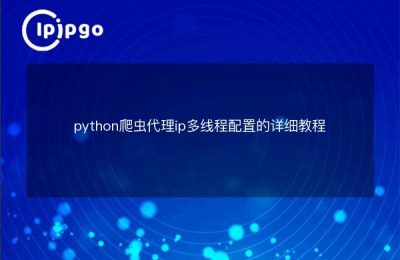In the era of big data, crawler technology has become an important means of obtaining information. However, frequent crawler requests may lead to IP blocking, which makes it especially important to build a VPS crawler proxy IP. Today, we will explain in detail how to build an efficient crawler proxy IP on VPS.
What is a VPS?
VPS, the full name is Virtual Private Server. Simply put, VPS is a physical server that is split into multiple small independent servers through virtualization technology, each with its own operating system and resources. It has the advantages of a standalone server and is cheaper than a standalone server.
Why should I use a VPS to build a crawler proxy IP?
There are many benefits of using VPS to build a crawler proxy IP. First of all, VPS has independent resources and stable performance, which can ensure the efficient operation of the crawler. Secondly, you can easily change IPs through VPS to avoid IP blocking. Finally, the configuration of VPS is flexible and can be adjusted to meet different crawler tasks.
How to build a crawler proxy IP on VPS?
Next, we'll show you step-by-step how to build an efficient crawler proxy IP on your VPS.
1. Choose the right VPS service provider
First, you need to choose a reliable VPS service provider. There are many choices on the market, such as AliCloud, Tencent Cloud, DigitalOcean and so on. When choosing, pay attention to the reputation and resource allocation of the service provider to ensure that it can meet your crawler needs.
2. Creating a VPS instance
After registering and logging in to the VPS provider's website, follow the prompts to create a new VPS instance. Choose a suitable operating system (Ubuntu is recommended) and configure CPU, memory, hard disk and other resources.
3. Connecting to a VPS
After creating the VPS instance, you need to connect to the VPS via SSH.You can use Terminal (Mac and Linux) or PuTTY (Windows) to connect. The connection command is as follows:
ssh root@your_vps_ip
After entering the password, you can successfully connect to the VPS.
4. Installation of the Squid proxy server
Next, we need to install Squid proxy server on our VPS.Squid is a high-performance proxy server software suitable for building crawler proxy IPs.The installation command is as follows:
apt-get update
apt-get install squid
5. Configuring Squid
Once the installation is complete, we need to configure Squid. Edit the Squid configuration file:
nano /etc/squid/squid.conf
Add the following to the configuration file:
acl all src all
http_access allow all
http_port 3128
After saving and exiting, restart the Squid service:
systemctl restart squid
6. Setting up firewall rules
To ensure that the proxy server can be accessed properly, we need to set up a firewall rule to allow traffic on port 3128 to pass. The command is as follows:
ufw allow 3128/tcp
7. Test Proxy IP
After the configuration is done, we need to test if the proxy IP is working properly. You can set up the proxy IP on your local computer, using the VPS IP address and port 3128, and then visit some websites to see if you can access them normally. If everything is normal, it means the proxy IP configuration is successful.
Notes on the use of proxy IPs
Although building a proxy IP can bring us a lot of convenience, you need to pay attention to some things when using it:
1. Legitimate use
Please do not use the proxy IP for any illegal activities, or you will be responsible for the consequences.
2. Regular IP replacement
For better privacy, it is recommended to change the proxy IP regularly.
3. Monitoring server status
Regularly monitor the status of the VPS to ensure its normal operation and avoid service interruption due to insufficient resources.
summarize
With the above steps, we can easily build an efficient crawler proxy IP on VPS to improve the efficiency and stability of data crawling. Although the process may seem complicated, but as long as you follow the steps step by step, you will soon realize that it is actually not difficult. I hope this article can help you, so that you are more comfortable in the era of big data.