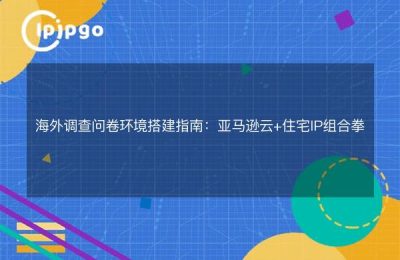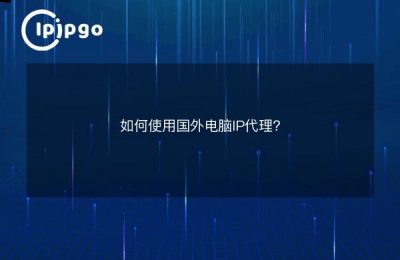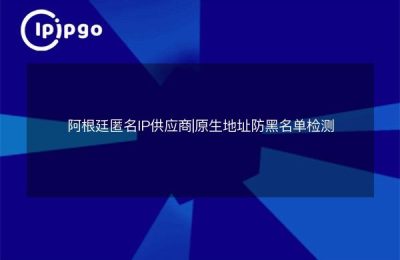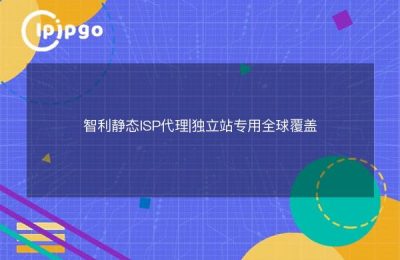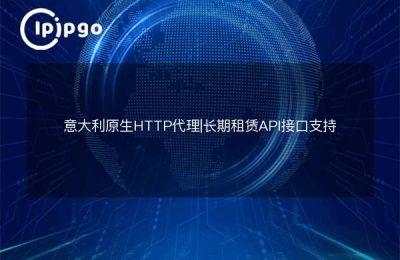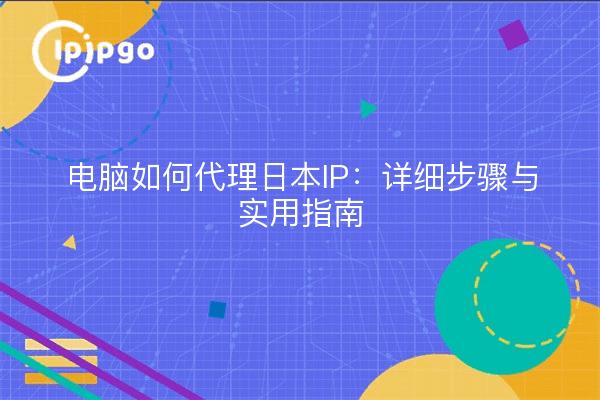
Proxy IPs have become an integral part of our daily lives on the Internet today. Whether it's for privacy or to access specific content, a proxy IP can come in handy. Today, we're going to talk about how to proxy a Japanese IP on your computer and take you through the process step by step.
What is a proxy IP?
Proxy IP, as the name suggests, hides your real IP address by accessing network resources through an intermediate server. Simply put, Proxy IP is like an invisible mask that helps you swim through the ocean of the Internet without being detected. Proxy IP not only improves your network security, but also allows you to access content that is restricted to specific regions.
Why Japanese IP?
There are many reasons for choosing to proxy Japanese IPs. Firstly, the network environment in Japan is relatively stable and the network speed is very fast. Secondly, Japan is rich in content resources, such as anime, games, music, etc., which are popular among global users. With proxy Japanese IP, you can easily access these resources and enjoy a better network experience.
How to set up a proxy Japan IP on my computer?
Next, we will show you in detail how to set up a proxy Japan IP on your computer.The process is not really complicated, you just need to follow the steps below and you will be able to do it easily.
Step 1: Choose a reliable proxy service provider
First of all, you need to choose a reliable proxy service provider. There are many proxy service providers in the market today and you can choose the right one according to your needs. When choosing one, you need to pay attention to factors such as stability, speed and price of the service.
Step 2: Get the proxy IP address and port number
After choosing a proxy service provider, you need to get a Japanese proxy IP address and port number. Usually, the proxy service provider will provide a list from which you can choose a suitable IP address and port number.
Step 3: Set up a proxy IP on your computer
Next, let's take Windows system as an example to introduce how to set up a proxy IP on your computer.
1. Open the Settings application and select Network and Internet.
2. Select "Proxy" in the left menu.
3. In the "Manually set up a proxy" section, enable the "Use a proxy server" option.
4. Enter the IP address and port number of the proxy you acquired.
5. Click the "Save" button to complete the settings.
Step 4: Verify that the proxy IP is in effect
After the setup is complete, you need to verify that the proxy IP is in effect. You can check if your IP address has been changed to a Japanese IP address by visiting some IP lookup websites. If the displayed IP address is Japanese, then congratulations, the proxy IP setup is successful!
Proxy IP Considerations
There are some considerations that you need to be aware of when using a proxy IP.
1. Choose a stable proxy IP
Proxy IP stability is very important. If the proxy IP is not stable, it will affect your internet experience. Therefore, it is very important to choose a stable proxy service provider.
2. Pay attention to the security of the proxy IP
When using a proxy IP, pay attention to its security. Choose those proxy service providers with good reputation and security, and avoid using free proxy IPs from unknown sources to avoid unnecessary risks.
3. Compliance with laws and regulations
When using a proxy IP, comply with local laws and regulations. Do not use the proxy IP for illegal activities to avoid breaking the law.
Other Applications of Proxy IP
In addition to proxy Japanese IPs, there are many other application scenarios for proxy IPs.
1. Improving online privacy
With Proxy IP, you can hide your real IP address, thus improving network privacy and protecting personal information security.
2. Bypassing network restrictions
Sometimes, certain network resources place restrictions on IP addresses, and with a proxy IP, you can bypass these restrictions and have unhindered access to the content you need.
summarize
With a proxy IP, you can easily access Japanese internet resources, improve internet privacy and enjoy a better internet experience. We hope the detailed steps and practical guide in this article can help you set up a proxy Japan IP smoothly. if you have any questions or need further help, please feel free to contact us. Wish you a smooth journey in the world of Internet!