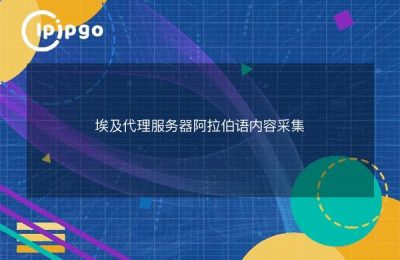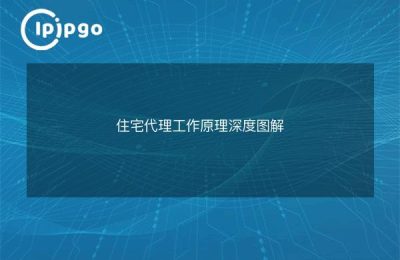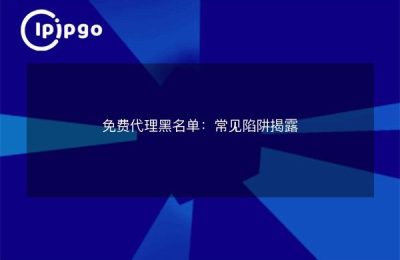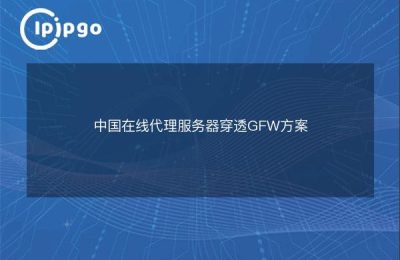IP proxy is a crucial tool when using Scrapy for web crawling. It not only helps you bypass IP blocking of websites, but also improves the efficiency of crawling data. Today, let's talk about how to use IP proxies in Scrapy.
What is an IP Proxy?
An IP proxy, in simple terms, is an intermediate server that sends requests and receives responses for you. By using an IP Proxy, your real IP address will be hidden, thus avoiding being blocked or restricted by the target website.
Why use IP proxies in Scrapy?
When performing large-scale data crawling, many websites block or restrict frequently accessed IP addresses. This is where IP proxies become especially important. It not only helps you bypass these restrictions, but also improves crawling speed and efficiency.
How to configure IP proxy in Scrapy?
Below, we will explain step-by-step how to configure an IP proxy in Scrapy.
1. Installation of necessary libraries
First, you need to install Scrapy and some other necessary libraries. Open a terminal and enter the following command:
pip install scrapy
pip install scrapy-proxy-pool
2. Modify the settings.py file.
In your Scrapy project, find the settings.py file and add the following configuration:
# Enable or disable downloader middlewares
DOWNLOADER_MIDDLEWARES = {
'scrapy_proxy_pool.middlewares.ProxyPoolMiddleware': 610,
'scrapy_proxy_pool.middlewares.BanDetectionMiddleware': 620,
}
# Proxy pool settings
PROXY_POOL_ENABLED = True
These configurations will enable proxy pooling and use the scrapy-proxy-pool middleware to manage your proxies.
3. Adding a list of proxies
You can add the proxy list manually or you can use the free proxy API. here we take the example of adding it manually. In the settings.py file, add the following code:
PROXY_POOL = [
'http://123.123.123.123:8080',
'http://124.124.124.124:8080'.
# More Proxies
]
4. Update Spider code
You don't need to make any additional changes in your Spider code, just make sure you've configured the settings.py file correctly.Scrapy will automatically use the agent pool you've configured.
How do I verify that the IP Proxy is working?
To verify that your IP proxy is working, you can add a simple request to Spider that prints out the returned IP address:
import scrapy
class MySpider(scrapy.)
name = 'my_spider'
start_urls = ['http://httpbin.org/ip']
def parse(self, response).
self.logger.info('IP: %s', response.text)
Run this Spider and if you see an IP address that is different from your local IP, then congratulations, the IP proxy has been configured successfully!
Common Problems and Solutions
When using an IP proxy, you may encounter some problems. Listed below are some common problems and their solutions.
1. Agent not available
If you find that some proxies are not available, you can try to change them or use a paid proxy service. Free proxies are usually unstable and it is recommended to use paid proxies for stability.
2. Slow crawling
If the crawl slows down after using a proxy, try increasing the number of concurrent requests. In the settings.py file, add or modify the following configuration:
CONCURRENT_REQUESTS = 32
DOWNLOAD_DELAY = 0.5
These configurations will increase the number of concurrent requests and reduce the latency between requests.
3. Blocked by targeted websites
Even if you use a proxy, sometimes you may still be blocked by the target website. At this time, you can try to use more proxies or change the proxy service provider.
reach a verdict
Through the introduction of this article, I believe you have mastered the basic method of how to use IP proxy in Scrapy. IP proxy can not only help you bypass the website's IP blocking, but also improve the efficiency of crawling data. I hope this content can be helpful to you, and wish you a smooth road in data crawling!