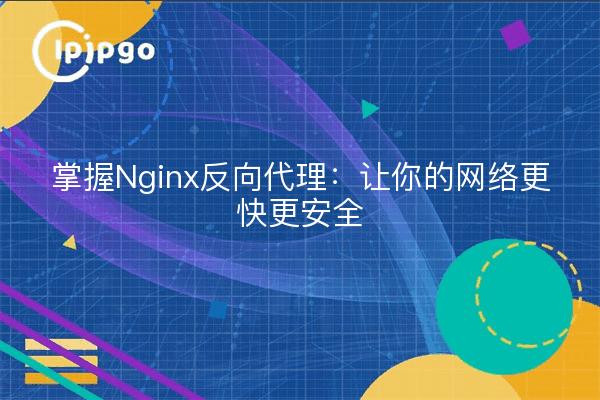
What is an IP Reverse Proxy?
IP reverse proxy, as the name suggests, is a proxy server that accesses the target server for the client. It's like when you go to a restaurant and order a meal, and the waiter brings it to the table for you without you having to go to the kitchen yourself. This approach not only improves access speed, but also protects your privacy.
The Power of Nginx
Nginx, more than just a high-performance HTTP server, can also be used as a reverse proxy, load balancer and HTTP cache. Nginx's high concurrency and flexible configuration options make it an ideal tool for implementing IP reverse proxies.
Installing Nginx
First of all, we need to install Nginx on the server. different operating systems have different installation methods. Here we take Ubuntu as an example:
sudo apt update
sudo apt install nginx
Once the installation is complete, you can start Nginx with the following command:
sudo systemctl start nginx
Next, we can verify that Nginx was installed successfully by accessing the IP address of the server.
Configuring Nginx for IP Reverse Proxy
Once the installation is complete, we need to configure Nginx to implement IP reverse proxying.The configuration file for Nginx is usually located in the/etc/nginx/nginx.confmaybe/etc/nginx/sites-available/default. We need to add the following to the configuration file:
server {
listen 80; server_name your_domain.com; server_name your_domain.com
server_name your_domain.com; server_name your_domain.com
server { listen 80; server_name your_domain.com; location / {
proxy_pass http://target_server_ip; proxy_set_header
proxy_set_header Host $host; proxy_set_header X-Real-IP $remote_addr; proxy_set_header
proxy_set_header X-Real-IP $remote_addr; proxy_set_header X-Forwarded-For $proxy_addr
proxy_set_header X-Forwarded-For $proxy_add_x_forwarded_for; proxy_set_header X-Forwarded-For $proxy_add_x_forwarded_for
proxy_set_header X-Forwarded-Proto $scheme;
}
}Here.target_server_ipis the IP address of the target server you want to proxy. Save the file and reload the Nginx configuration:
sudo systemctl reload nginx
Now, visityour_domain.comYou'll see that the request has been proxied to the target server.
Advantages of Proxy IP
There are many benefits to using a proxy IP. First, it can increase access speed, especially if the target server is far away. Secondly, proxy IP can hide your real IP address and protect your privacy. Finally, proxy IP can also help you bypass certain network restrictions and access more resources.
Proxy IP Application Scenarios
Proxy IP can play an important role in many scenarios. For example, when performing data capture on an e-commerce platform, using a proxy IP can avoid being blocked by the platform. In the internal network of an organization, proxy IP can help employees access external resources. In terms of game acceleration, proxy IP can also significantly reduce latency and improve the gaming experience.
concluding remarks
Through the introduction of this article, I believe you have a comprehensive understanding of Nginx to achieve IP reverse proxy. Whether it is to improve access speed, or to protect privacy, proxy IP can bring you unexpected surprises. Hurry up and try it, let Nginx become your super assistant in the network world!








